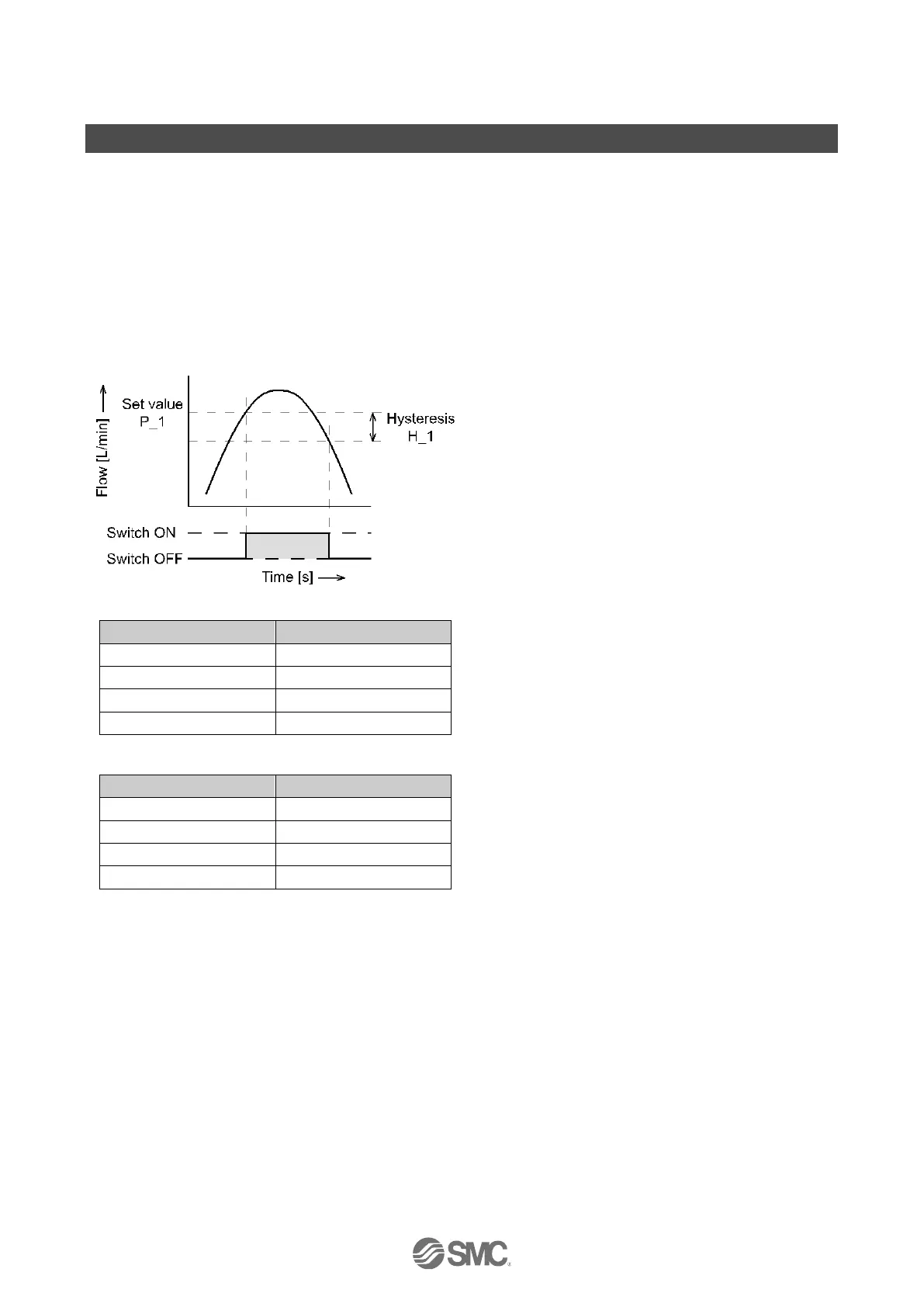-26-
No.PF※※-OMY0005
Change of Set Value [3 step setting mode]
3 step setting mode
In the 3 step setting mode, the set value selected in the display and the hysteresis can be changed in just 3
steps.
Use this mode if the product is to be used straight away, after changing only the set values.
(The current measured value is displayed on the main display.)
■Default setting
When the flow exceeds the set value [P_1], the switch will be turned ON.
When the flow falls below the set value by the amount of hysteresis [H_1] or more, the switch will turn OFF.
If the operation shown below is acceptable, then keep these settings.