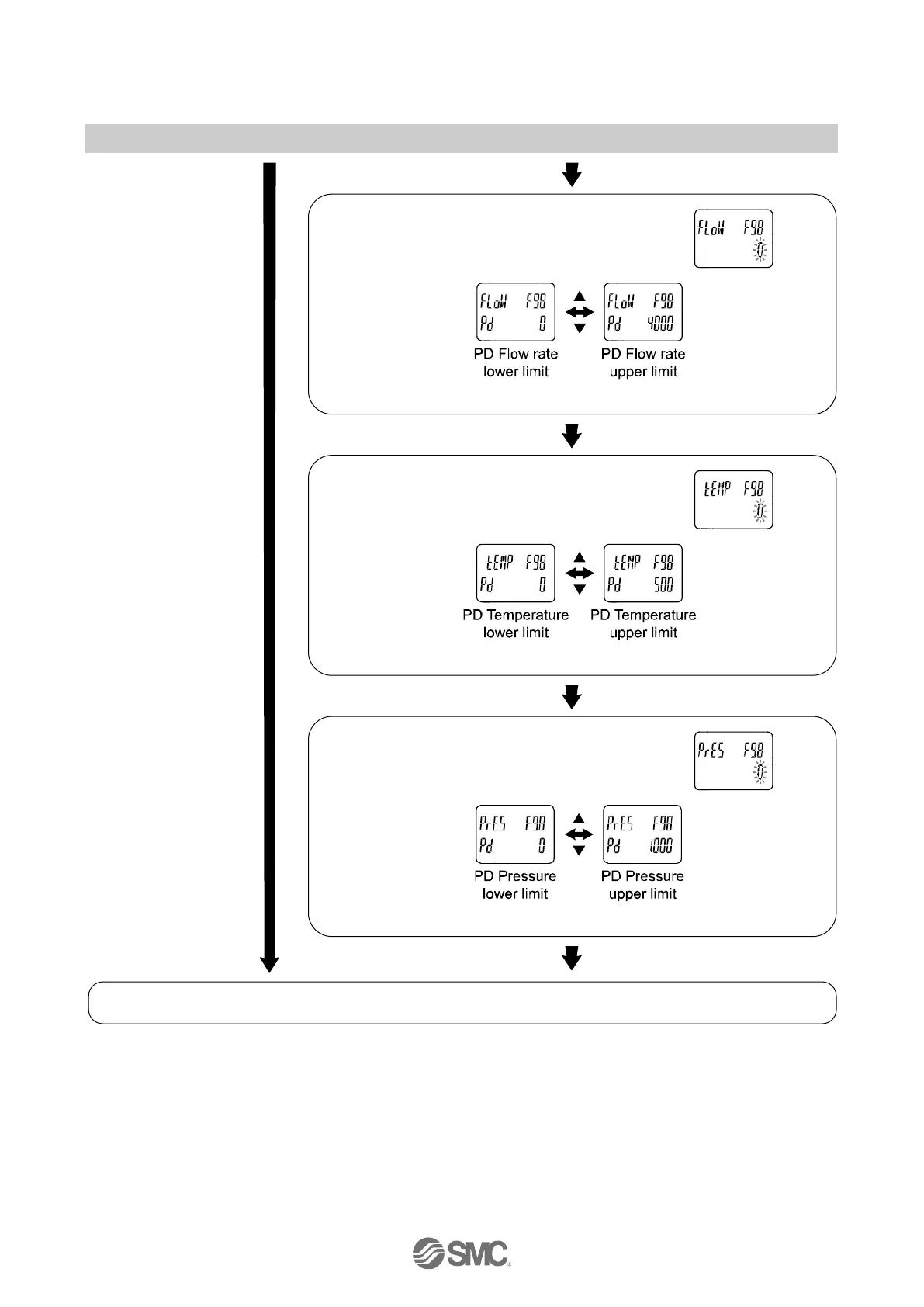PD Flow rate check
Press the UP or DOWN button to select
the flow rate check.
: This function is available with IO-Link communication.
Press the SET button to set. Move on to PD Temperature check.
PD Temperature check
Press the UP or DOWN button to select
the temperature check.
: This function is available with IO-Link communication.
Press the SET button to set. Move on to PD Pressure check.
PD Pressure check
Press the UP or DOWN button to select
the pressure check.
: This function is available with IO-Link communication.
Press the SET button to set. Return to function selection mode.
[F98] Setting of output check completed
: Measurement mode can return from any setting item by pressing the SET button for 2 seconds or longer.
: An increase or decrease in flow rate, temperature or pressure will have no effect on the output while the output operation is being
performed.
: PD stands for Process data. Refer to page 74 for further details.