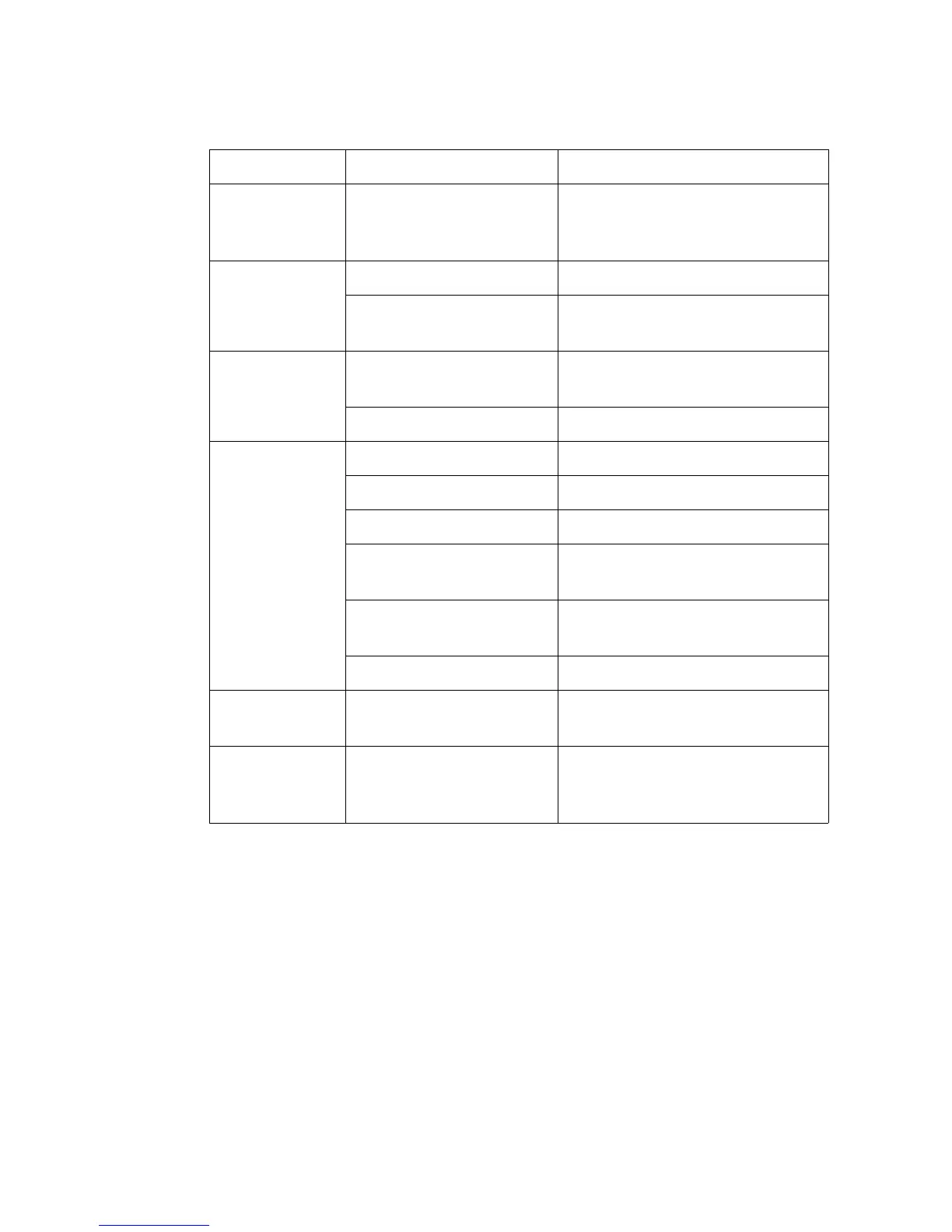S
YSTEM
D
EFAULTS
1-5
Note: To reset the switch defaults, use the Reset System command
(page 3-45).
Spanning Tree
Protocol
Status Enabled
(Defaults: All values based on
IEEE 802.1D)
Address Table Aging Time 300 seconds
Forwarding and Filtering Static addresses: none
Filter addresses: none
Multicast
Filtering
IGMP Snooping Disabled
IGMP Query Auto-negotiation
Virtual LANs VLAN Status Disabled
Default VLAN 1
PVID 1
Ingress Filtering (Rule 1)
- Tag must match PVID
Enabled
Ingress Filtering (Rule 2)
- Acceptable frame types
All
GVRP Disabled
Class of Service Weighted Round Robin Weight: 2 high, 1 low
Queues: 7-4 high, 3-0 low
Broadcast
Storm
Protection
Status Disabled (all ports)
Function Parameter Default
