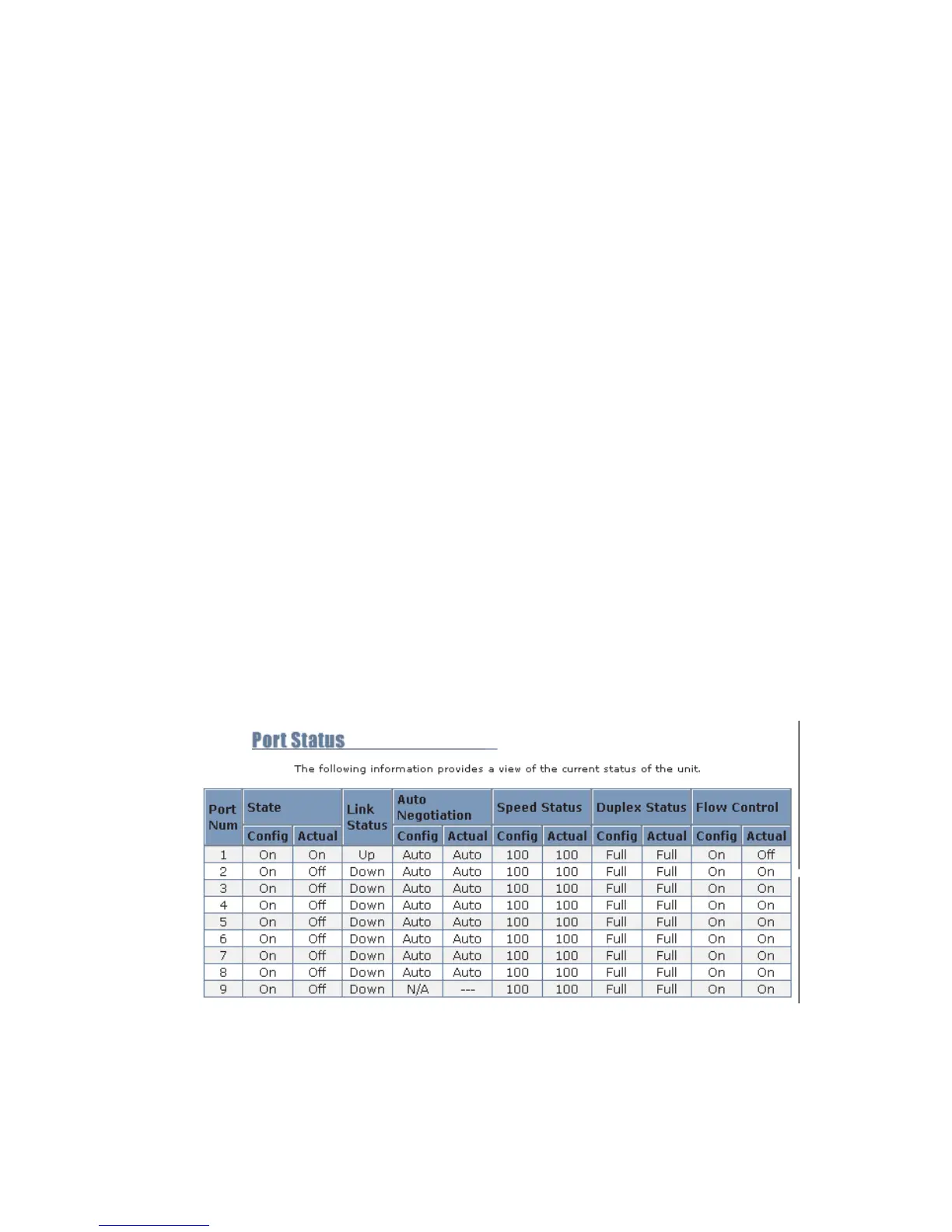C
ONFIGURING
THE
S
WITCH
3-10
Port Configuration
Displaying Connection Status
Use the Port Status page to display the current connection status, including
link state, auto-negotiation, speed/duplex mode, and flow control.
Notes: 1. To set the port status, use the Port Control page as described
under “Configuring Interface Connections” on page 3-11.
2. The “Config” field shows the configured settings, and the
“Actual” field shows the current operational status.
Field Attributes
• State – Shows if the port is enabled or disabled.
• Link Status – Indicates if the link is Up or Down.
• Auto-negotiation – Shows if auto-negotiation is enabled or disabled.
• Speed Status – Shows the port speed.
• Duplex Status – Shows the port duplex mode.
• Flow Control – Indicates the type of flow control in use.
Web – Click Port Status.
