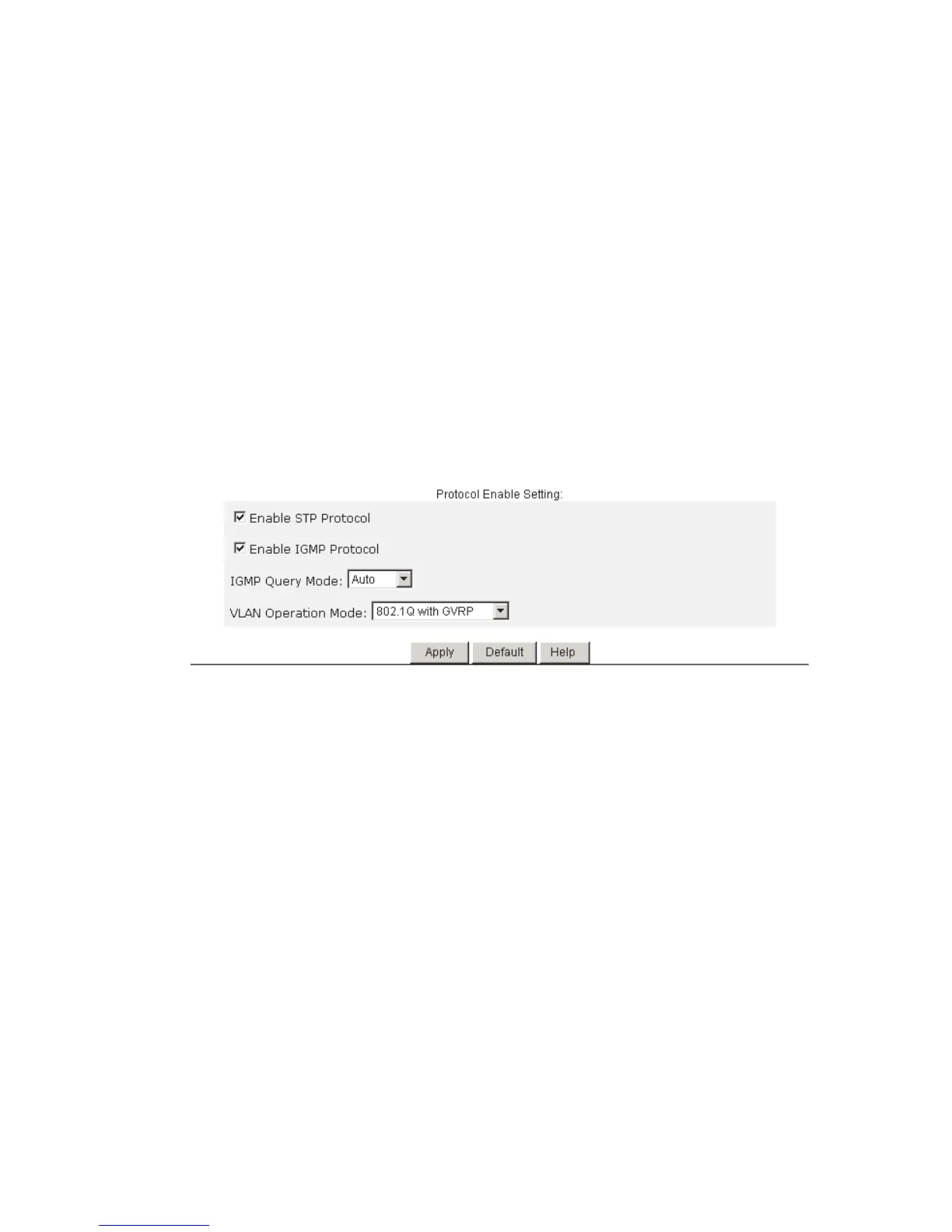C
ONFIGURING
THE
S
WITCH
3-34
Spanning Tree Protocol Configuration
The Spanning Tree Protocol (STP) detects and disables network loops and
provides backup links between switches, bridges, and routers to ensure that
only one route exists between any two stations on the network. The
backup links automatically take over when a primary link goes down.
Enabling STP
To configure STP, first enable the protocol as shown below.
Web – Click Administrator
=>
Switch Settings
=>
Advanced. Enable STP
Protocol, and click Apply.
Configuring Global STP Settings
Global settings apply to the entire switch.
Field Attributes
• Priority – Bridge priority is used in selecting the root device, root port,
and designated port. The device with the highest priority becomes the
STA root device. However, if all devices have the same priority, the
device with the lowest MAC address will then become the root device.
(Note that lower numeric values indicate higher priority.)
- Default: 32768
- Range: 0 - 65535
• Maximum Age – The maximum time (in seconds) a device can wait
without receiving a configuration message before attempting to
reconfigure. All device ports (except for designated ports) should receive
configuration messages at regular intervals. Any port that ages out STA
