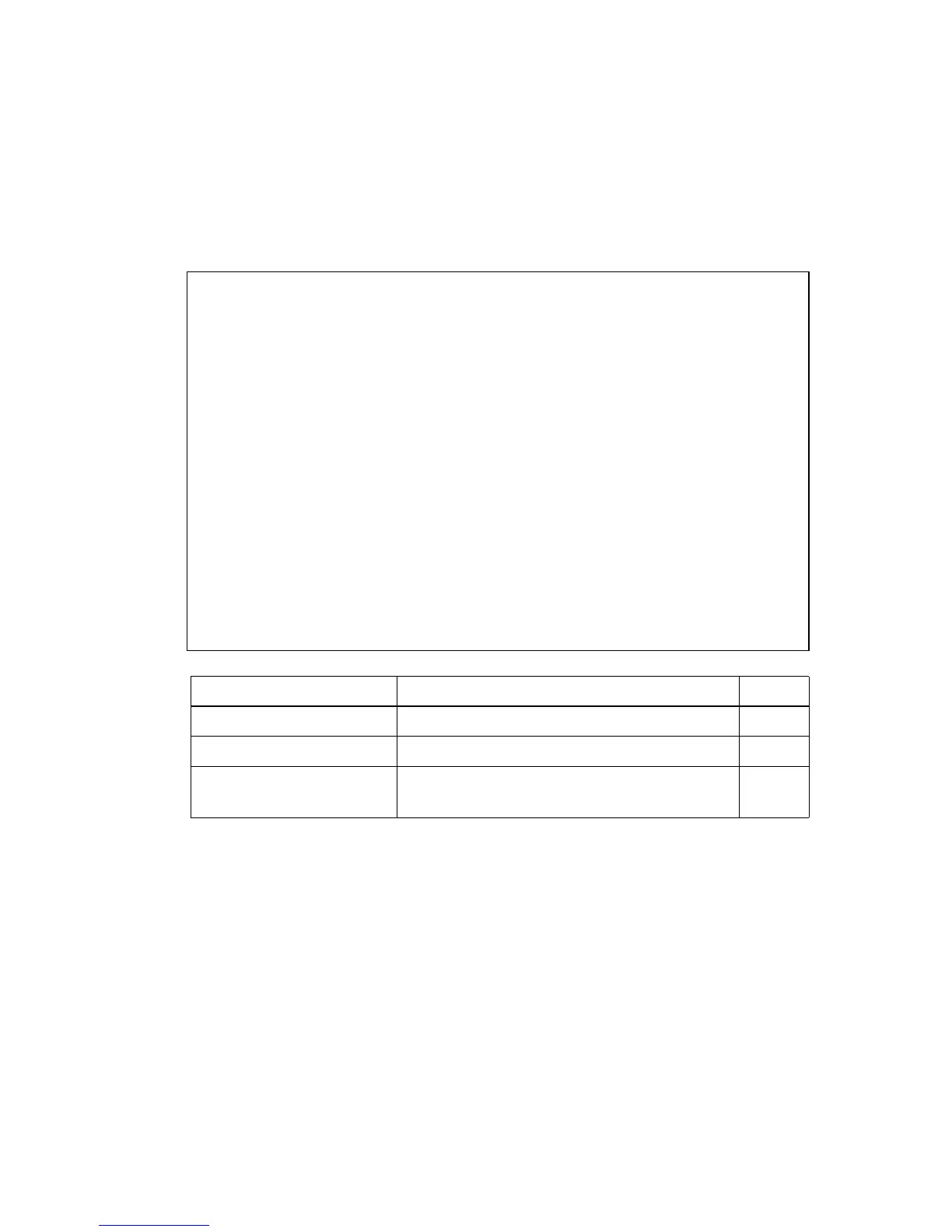C
ONSOLE
I
NTERFACE
4-6
Status and Counters Menu
Use the Status and Counters menu to display port status, port statistics,
and system information.
Tiger Switch 10/100 6709FL2 : Status and Counters
===========================
Port Status
Port Counters
System Information
Main Menu
Displays current status of all the switch ports.
Tab=Next Item BackSpace=Previous Item Enter=Select Item
Menu Description Page
Port Status Displays port connection status 4-7
Port Counters Lists Ethernet statistics 4-8
System Information Shows system model number, MAC address,
hardware version, and firmware version
4-9
