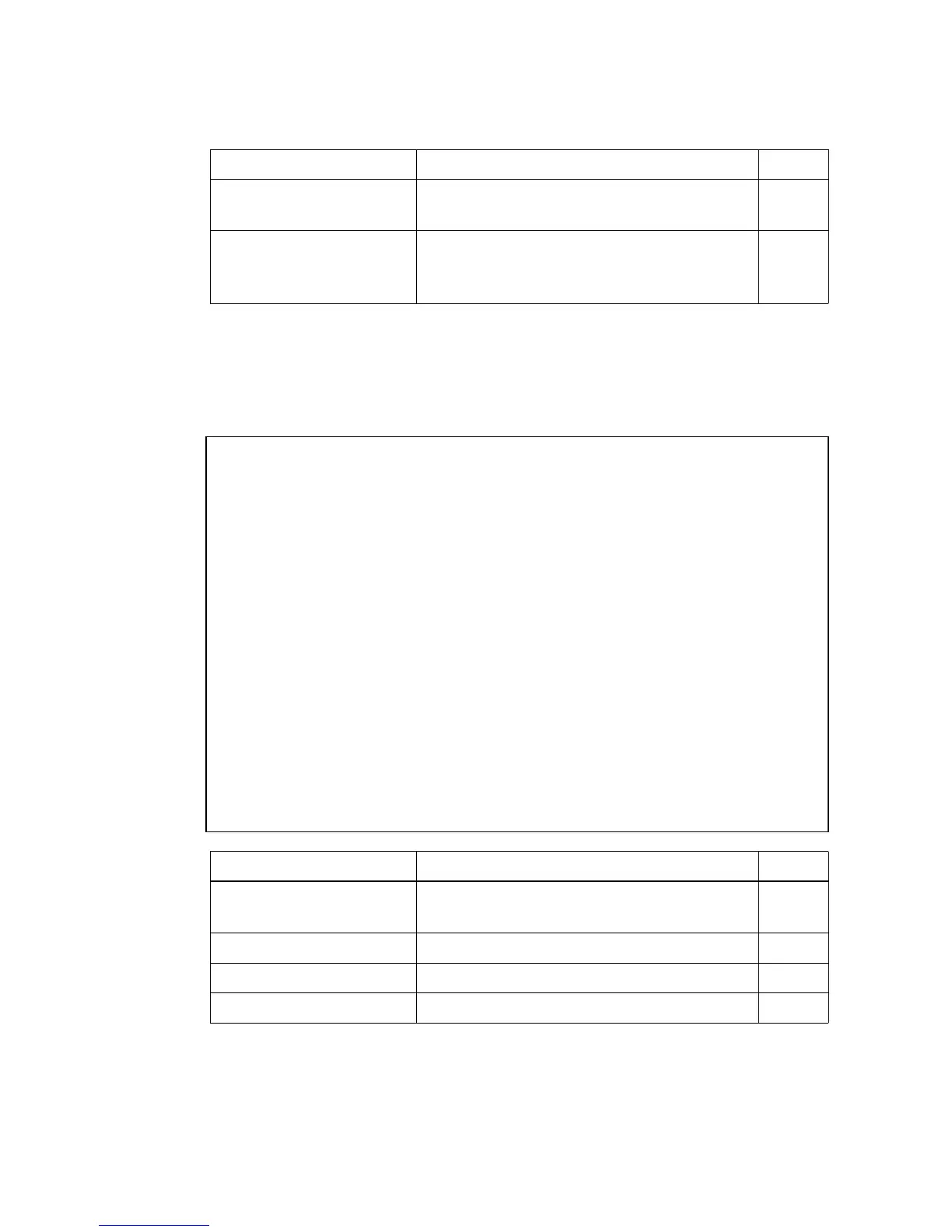S
WITCH
S
TATIC
C
ONFIGURATION
M
ENU
4-11
Administration Configuration Menu
Use the Administration Configuration menu to configure device
information, the switch’s IP address, and user name and password.
MAC Address
Configuration
Configures static addresses and address
filtering
4-28
Misc Configuration Configures port security, address aging,
broadcast storm control, and maximum
queue delay
4-32
Tiger Switch 10/100 6709FL2 : Device Configuration
===========================
Device Information
IP Configuration
Change Username
Change Password
Previous Menu
Configure the device information.
Tab=Next Item BackSpace=Previous Item Enter=Select Item
Menu Description Page
Device Information Provides basic system description, including
contact information
4-12
IP Configuration Set IP address, subnet mask and gateway 4-13
Change Username Specifies user name for management access 4-14
Change Password Specifies password for management access 4-15
Menu Description Page
