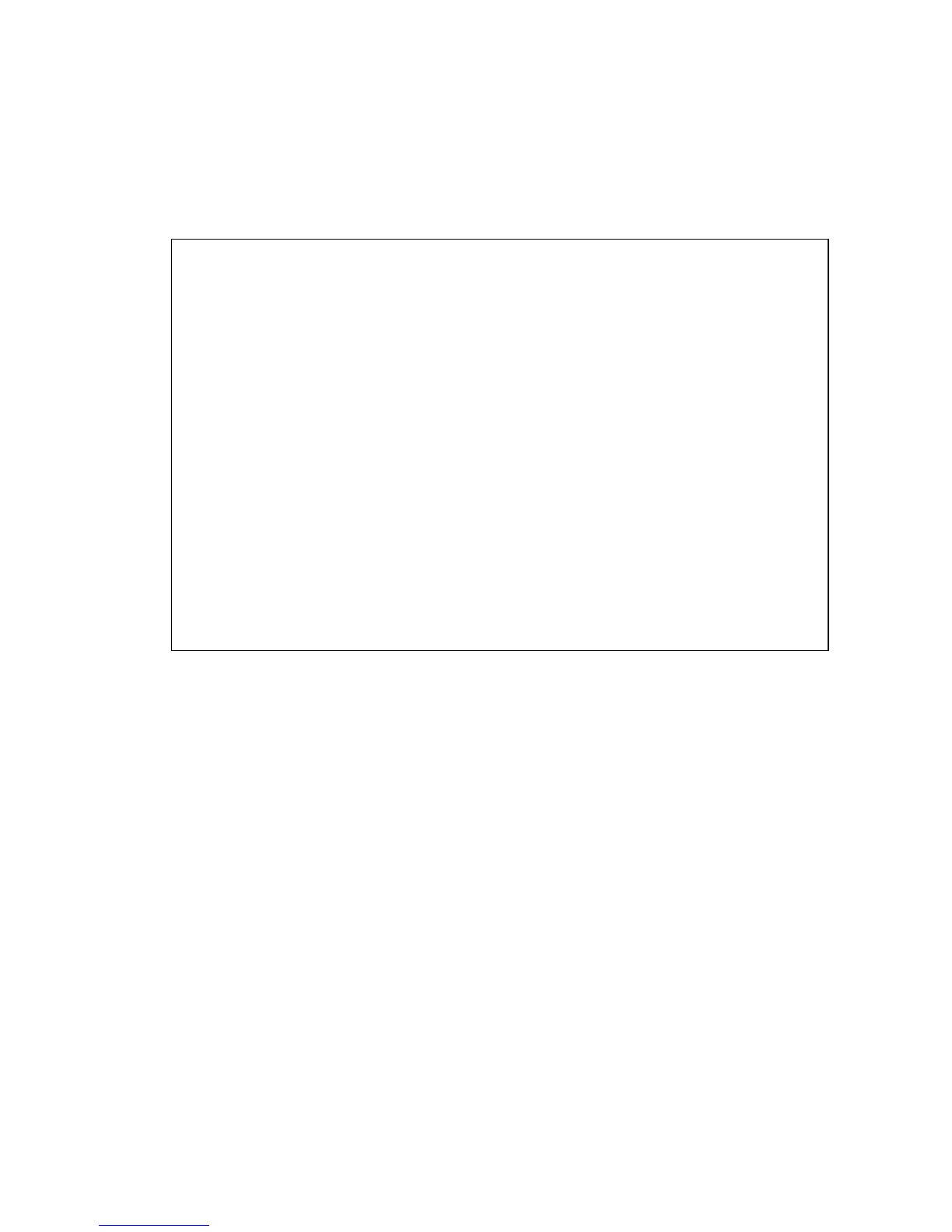S
WITCH
S
TATIC
C
ONFIGURATION
M
ENU
4-17
Console – Click Switch Static Configuration
=>
Port/Trunk
Configuration. Modify the required interface settings, and save your
settings.
Tiger Switch 10/100 6709FL2 : Port Configuration
===========================
Port Type Enabled Auto Speed/Duplex Flow Group
Negotiate Config Control
----------------------------------------------------------------------------
1. 10/100TX Yes Enabled 100 Full On
2. 10/100TX Yes Enabled 100 Full On
3. 10/100TX Yes Enabled 100 Full On
4. 10/100TX Yes Enabled 100 Full On
5. 10/100TX Yes Enabled 100 Full On
6. 10/100TX Yes Enabled 100 Full On
7. 10/100TX Yes Enabled 100 Full On
8. 10/100TX Yes Enabled 100 Full On
9. 100FX Yes Disabled 100 Full On
actions-> <Quit> <Edit> <Save>
Configure the port group status.
Tab=Next Item BackSpace=Previous Item Quit=Previous Menu Enter=Select Item
