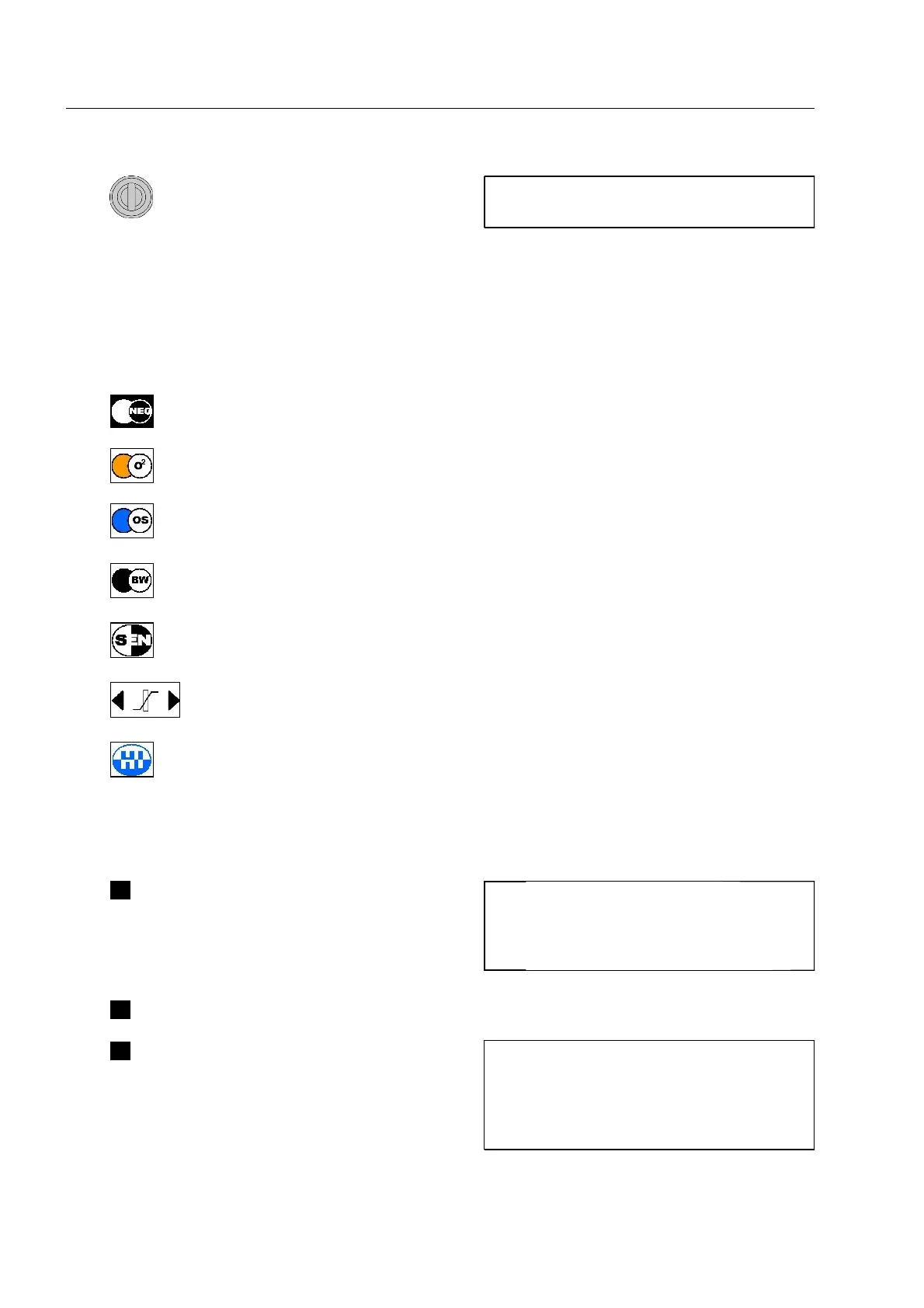Here you find controls and indicators
1
use the key switch to switch on
the HI-SCAN X-ray unit and to
switch off (F 1-31 and -41) and
reset the emergency stop state
(only in units that are not entirely switched off when an emergency stop button is
actuated - F 1-33).
2
Image display keys
negative image (NEG) (F 1-66)
image display mode Organic Only* (OxO = O²) or Organic Only
PLUS
* (O²+) (F 1-63)
image display mode Organic Stripping* (OS) or Organic Stripping
PLUS
* (OS+)
(F 1-63)
black/white X-ray image (BW) (F 1-61)
image display mode Superenhancement* (SEN) (F 1-67)
vary the currently active image display mode (F 1-64, -67 and -70)
image display mode with higher penetration (HIGH) (F 1-65)
3
Indicator section
K
The power-on indicator shows
that the X-ray unit is switched
on.
L
The wait indicator shows, that the X-ray unit is not yet ready for operation.
J The radiation indicators warn of
X-rays in the inspection tunnel.
95587412 01/01/09 © Smiths Heimann
1-18
I
As an optional equipment, a turn-knob
switch* without a key can be installed.
I
During the automatic shut down cycle
the power-on indicator is illuminated for
about 1 minute after turning the key
switch to position O.
I
In case of power failure or if an emer-
gency stop button has been actuated,
the radiation indicators may light up
shortly for several times. This is
however meaningless.
