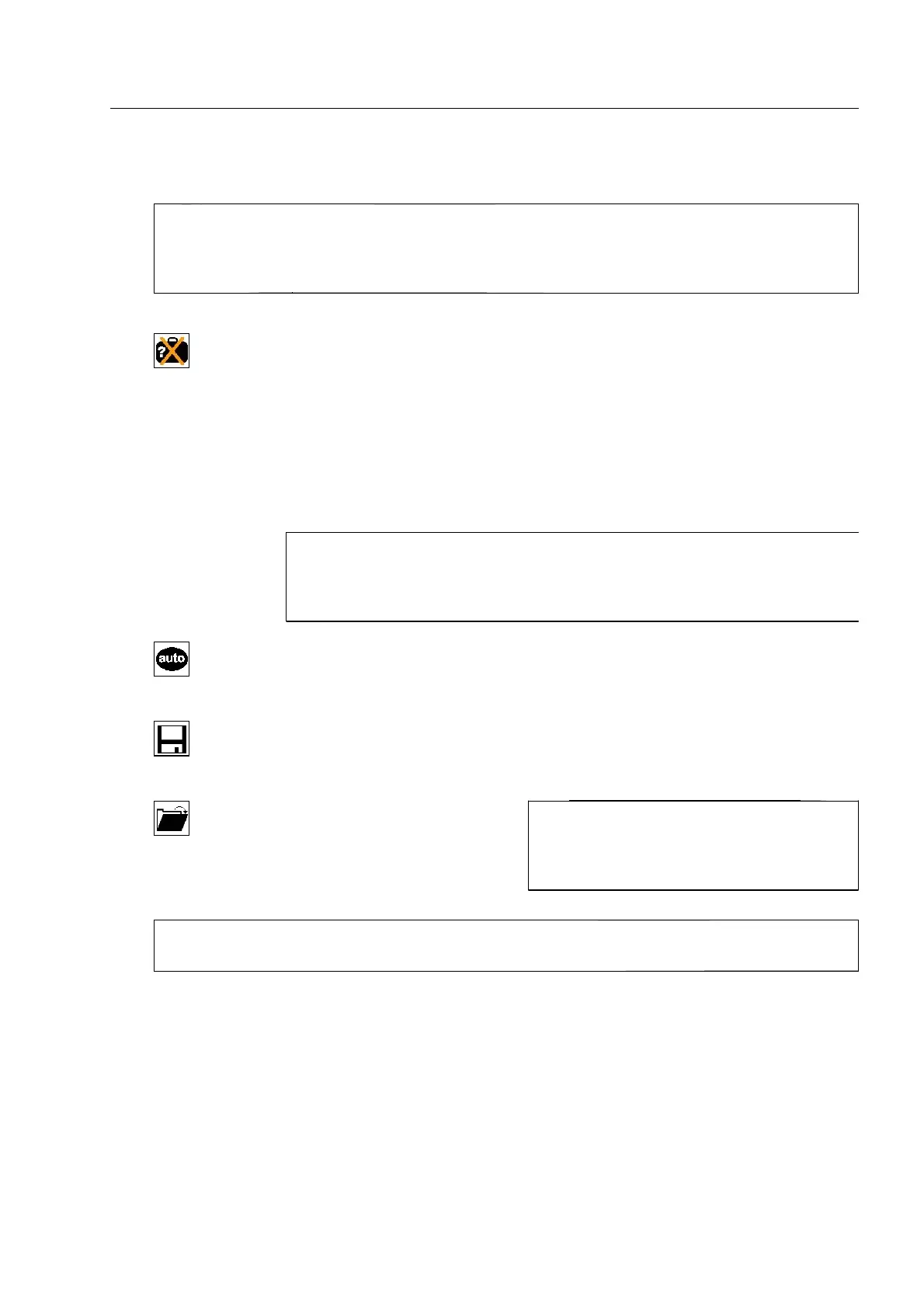Here you find controls and indicators
4
Function keys
I
The function keys are also used to select functions from screen menus and to enter digits and
text. In this case, the numerals and letters printed above the keys prevail [1 abc] ... [0 _ .]. De-
pending on the configuration of the X-ray unit, not all of the keys described in the following are
available on the keyboard.
1st key depression:
– acknowledgment and deletion of recognized fictional threat objects and threat
images projected by the HI-TIP systems* (F 1-73) or
– acknowledgment and deletion of recognized fictional threat objects and threat
images projected by the Operator Training System OTS XTrain* (F 1-77)
2nd key depression:
–electronic marking of suspect baggage or freight items to generate an audible
signal (F 1-50) as well as simultaneous transmission of the corresponding X-
ray image to a recheck station* and/or to the Central Image Data Archive CIDA*
I
Units with newer software* can be adjusted in such a way that the electronic
baggage marking takes already place simultaneously with the 1st key de-
pression, however, only in case that no fictitious object was inserted by the
TIP* system.
switching on and off the image markings* set by the user (F 1-50) and the inser-
tion of markings of the automatic detection functions X-ACT*, radioactivity detect-
or*, HDA* and HI-SPOT* (F 1-57)
key appropriate to store X-ray images by means of the IMS Image Store System*
(F 1-82) as well as simultaneous transmission of the X-ray image to the Central
Image Data Archive CIDA*
key to select the menu for im-
age recall and organization of
the IMS Image Store System*
(F 1-82)
I
Though available, the keys X, S and T may have no function, if users of higher access
levels have locked up the automatic detection functions or the store and recall functions.
95587412 01/01/09 © Smiths Heimann
1-19
I
When selecting this IMS menu, the con-
veyors of the X-ray unit will be stopped
and a running scanning process will be
interrupted!
