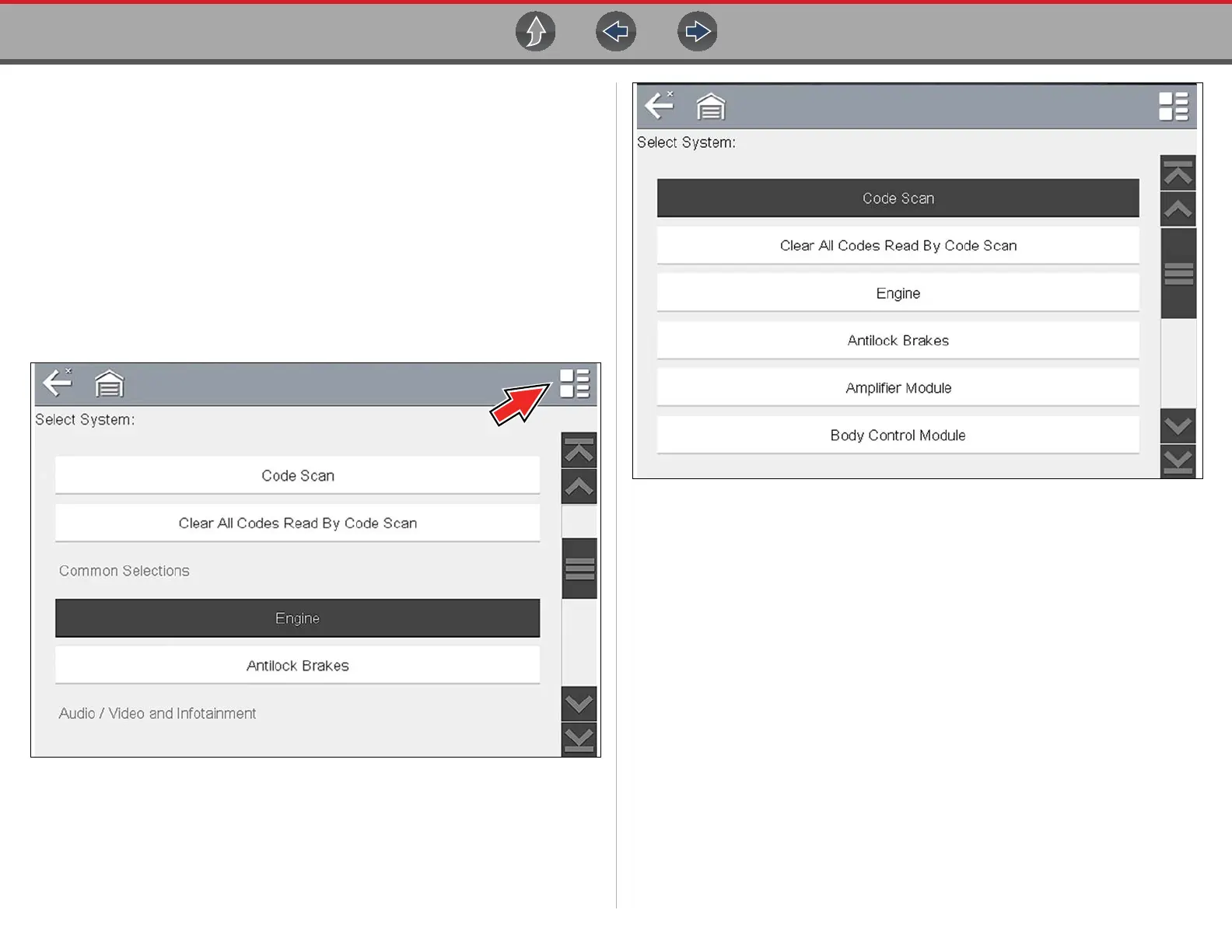Scanner - Motorcycle Features and Icons
46
3. A menu of available systems and/or options is displayed. Select a system or
option (Figure 7-5) to continue.
By default, System options are displayed by category (e.g. Audio/Video, Body
Controls, Instruments, etc.). In this mode commonly used selections are at the
top of the list.
Depending on your preference, select the icon (arrow in Figure 7-5) to toggle
the display between a categorized (Figure 7-5) and non-categorized
(Figure 7-6) list.
When a system (e.g. Engine, Antilock Brakes, etc) is selected, the diagnostic
tool will attempt to establish communication with that motorcycle system, then
(once connected) will display that system’s main menu, see System Main
Menu Options on page 47.
For Code Scan information, see Code Scan on page 48.
Figure 7-5 Typical systems menu (categorized list view)
Figure 7-6 Typical systems menu (non-categorized list view)