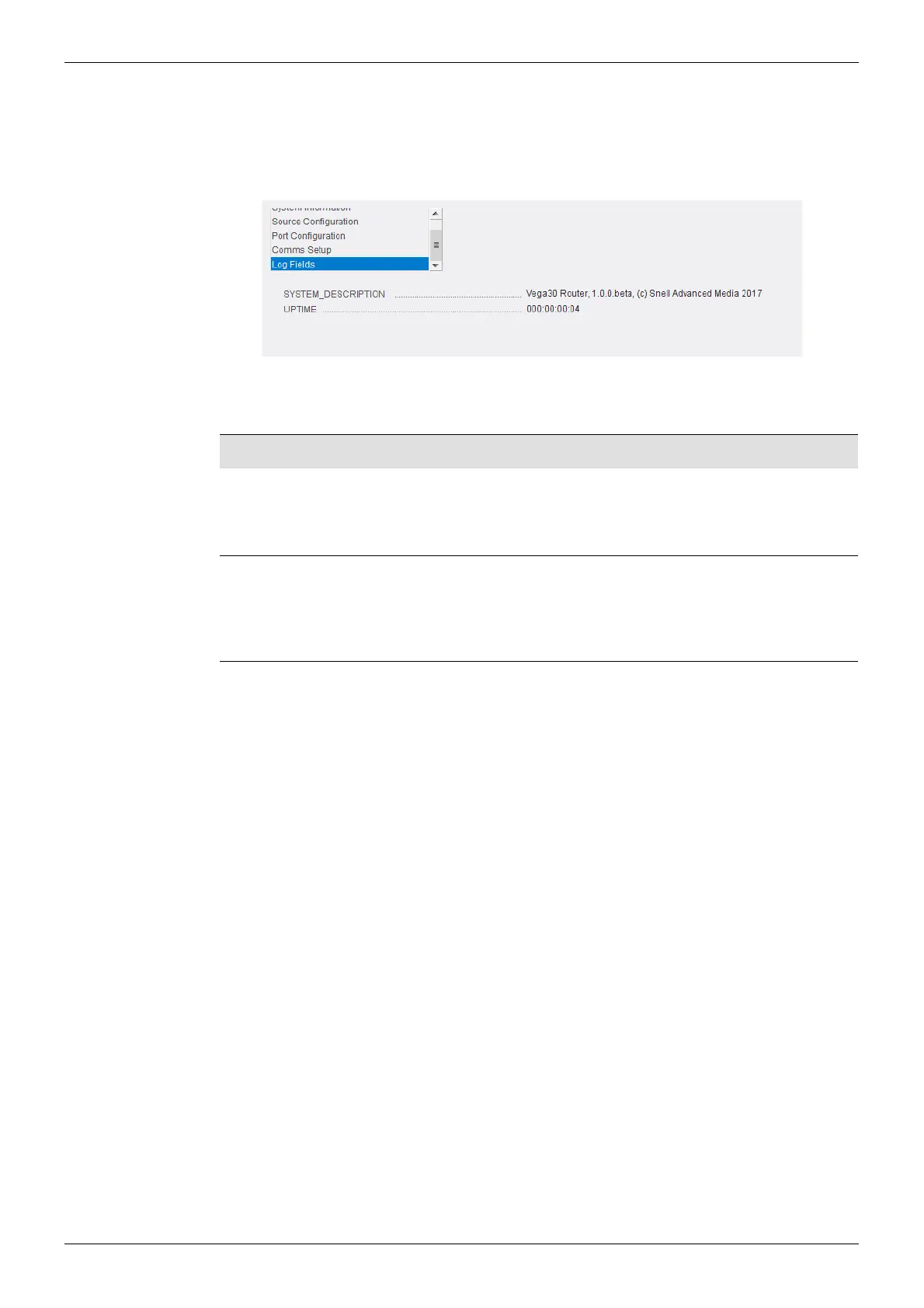Vega 30 Router User Manual Log Fields Template Vega 30 RollCall Templates 7.7
Issue1 Revision 1 Page 134 © 2017 SAM
7.7 Log Fields Template
The Vega 30 Log Fields RollCall template screen shows some read-only unit logging
information. These are auto-generated parameters for sending messages to RollCall Log
Servers.
Figure 98 Vega 30 Unit Log Fields Screen
Item Description
SYSTEM_ DESCRIPTION
Text field.
Describes the Vega 30 unit.
UPTIME
Text field.
Indicates the time elapsed since the last Vega 30 unit hardware or
software restart, or power on.
Table 47 Vega 30 Logging Fields (Read-only information)