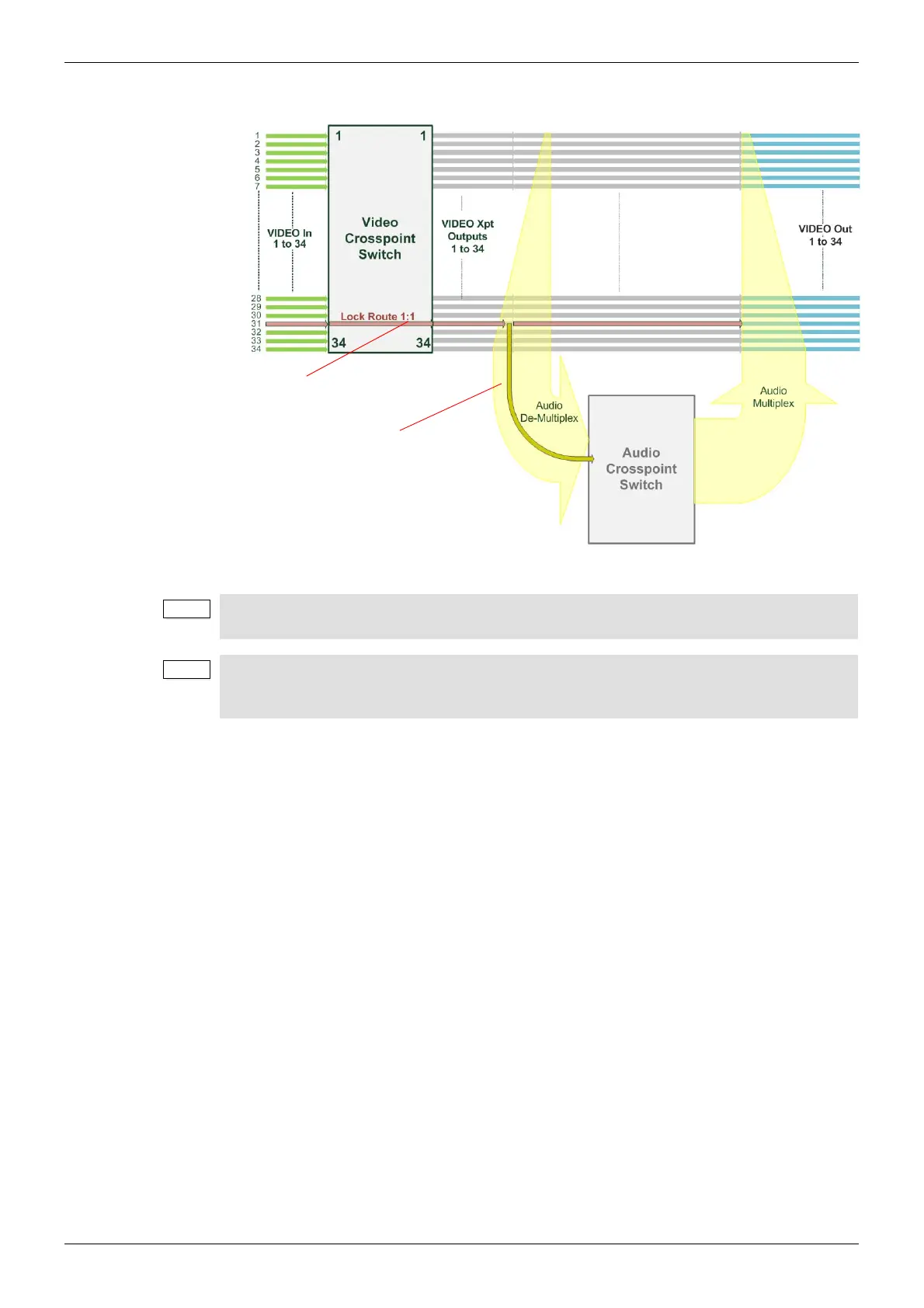Vega 30 Router User Manual Routing Architecture Product Overview 3.5
Issue1 Revision 1 Page 26 © 2017 SAM
3.5.7 Internal Test Tone Audio Sources
Audio test tones are available to the audio crosspoint switch as internal, pre-defined audio
channel sources, these include:
• Audio Test tones.
• Left- and Right-channel ID signals.
• Audio Silence.
(See A.10 “Built-in Audio Test Tone Generator” on page 244 for more information.)
Figure 9 Video Crosspoint Lock Route 1:1
When ‘Lock Route 1:1’ is enabled, it locks a video crosspoint source-destination routing.
However, ‘Lock Route 1:1’ does not affect any audio crosspoint routing.
When ‘Lock Route 1:1’ is enabled for a video crosspoint source-destination,
the effective size of the video router is reduced.
The benefit is, however, that input audio is always directly available to the audio crosspoint.
Internal Audio De-mux sources
Input embedded audio from the ‘Lock Route’
video input is always directly available to the
audio crosspoint.
Locked Route