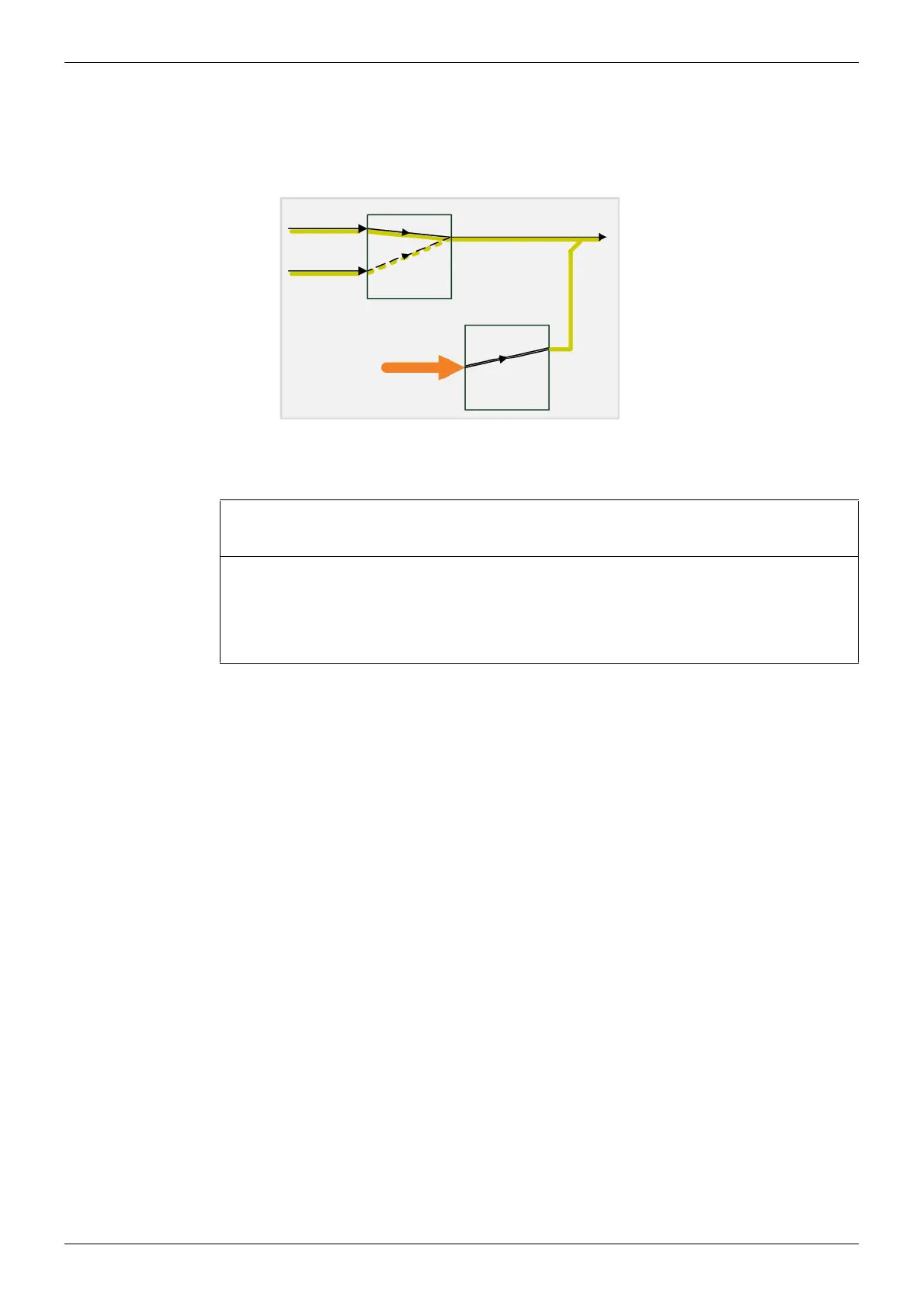Vega 30 Router User Manual Inserting Audio Channels into Router Inputs and Outputs Routing Use Cases 10.6
Issue1 Revision 1 Page 181 © 2017 SAM
10.6.2 Inserting MADI Audio into a Video Output
Embed MADI audio channels into a Video Output.
Example:
Insert MADI input 2 channels 1 and 2 into video output 23 embedded channels 5 and 6:
• This requires creating user-defined sources for routing to output 32.
• These sources should all have embedded audio channels 5 and 6 sourced from the
same fixed MADI input channels.
(See Table 61 in Appendix B on page 247 for port numbering.
See Table 63 in Appendix C on page 250 for audio channel source/destination numbers.)
Association Routing (Pre-defined video sources and destinations):
1. Create user-defined sources containing an inserted stereo pair in audio channels 5
and 6 and ‘Follow video’ in other audio channels (for example, ‘MySrc 51’ to ‘MySrc
64’ below):
Figure 132 Vega 30 Use Case - Inserting Audio into a Video Output
Licenses required: • Video I/O options, as required.
• Audio routing option, VG10-AR.
Routing: • Association routing. Use:
• User-defined audio sources.
• Use routing control screens to ‘Destination Protect’ the fixed
routes for the ‘insert audio channel’ destinations.
(Switched)
MADI input with the audio
channels for insertion
Switch Video Output
with inserted audio
Audio Crosspoint
Video Crosspoint