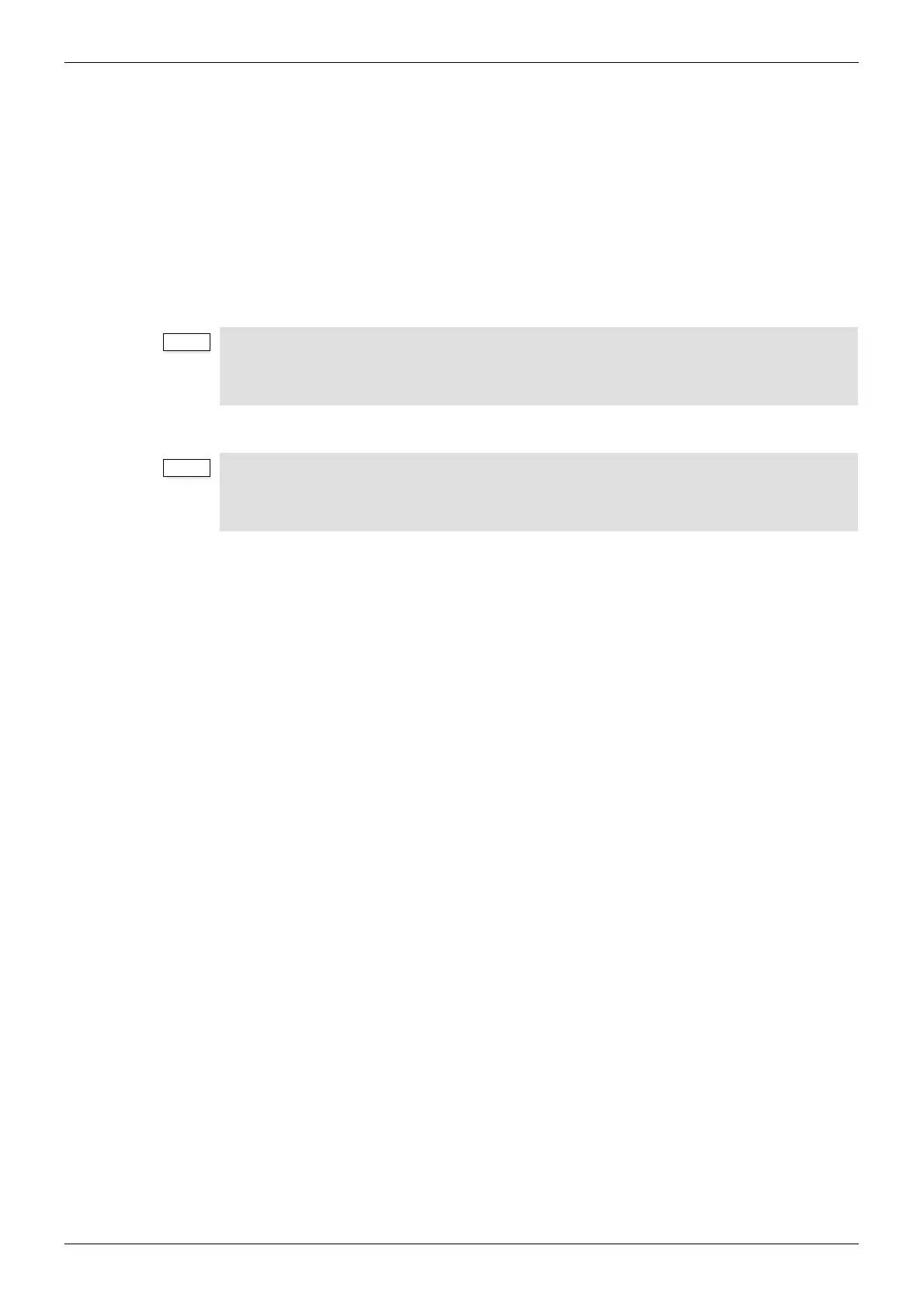Vega 30 Router User Manual Routing Architecture Product Overview 3.5
Issue1 Revision 1 Page 25 © 2017 SAM
3.5.5 ‘Follow Video’ Audio Channel Sources
In the compact Vega 30 Router architecture, the audio crosspoint is located after the video
crosspoint. The result of this is that the audio signals present in the de-muxed audio channels
(i.e. embedded audio from the video crosspoint) depend on the routing in the video crosspoint
itself.
Extra, special ‘follow video’ audio channel sources actively take the video crosspoint routing
into account. They may be used to easily specify an embedded audio channel source relative
to an associated video source signal.
‘Follow video’ audio channel sources are used in many use cases when defining one or more
user-defined sources for Vega 30.
3.5.6 Lock Route 1:1 Feature
The internal ‘Audio De-mux’ audio sources give the audio crosspoint access to embedded
audio after the video crosspoint. In order to be able to access embedded audio directly from
before the video crosspoint regardless of any video routing, a ‘Lock Route 1:1’ configuration
feature is available on each video crosspoint destination.
‘Lock Route 1:1’ routes the input source video with its embedded audio across the video
crosspoint and to the corresponding video crosspoint destination. (For example, video source
31 to destination 31 on the video crosspoint). All other video crosspoint routing to that
destination is prevented when the ‘Lock Route 1:1’ is enabled. Audio routing, however, is still
permitted to the destination.
Thus, ‘Lock Route 1:1’ makes a ‘1:1’ route and locks the video crosspoint destination.
The audio crosspoint can then always directly access input embedded audio on the video
input. See Figure 9.
‘Follow Video’:
There are just 16 ‘Follow Video’ audio source channels. They correspond to the 16
embedded audio channels of a user-defined source’s associated video source.
‘Lock Route 1:1’ affects the video crosspoint.
It does not affect the audio crosspoint.
‘Lock Route 1:1’ is a configuration setting and not an operational control.