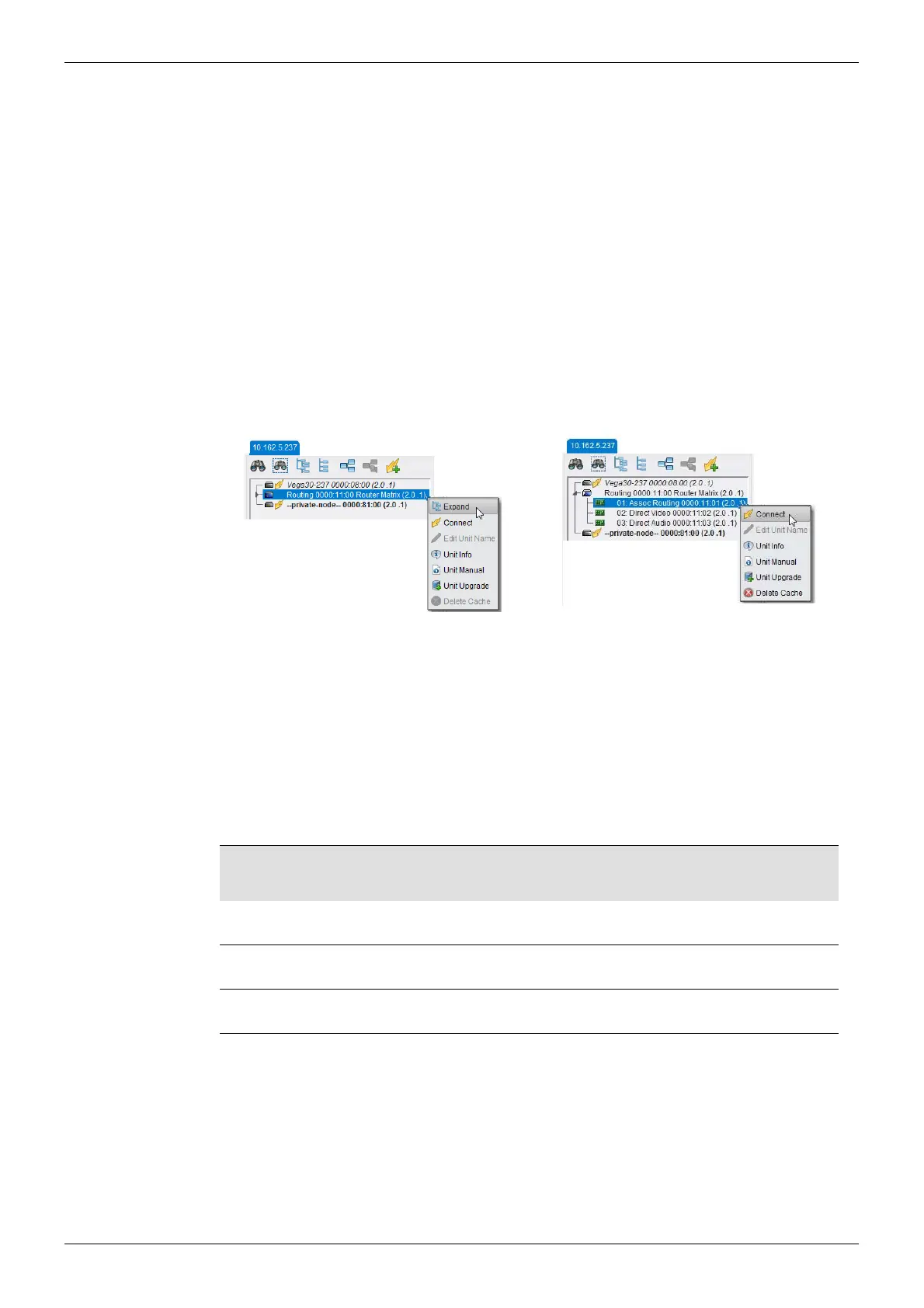Vega 30 Router User Manual Connecting RollCall Control Panel Vega 30 RollCall Templates 7.1
Issue1 Revision 1 Page 105 © 2017 SAM
7.1.2 Connecting to the Vega 30 Routing Templates
Connecting to the Vega 30 Assoc Routing, Direct Video or Direct Audio template is similar
to procedure in Section 7.1.1 “Connecting to the Vega 30 Unit” on page 102:
1. Right-click on the Router Matrix item and select Expand, see Figure 76a.
Or double-click on the Router Matrix item name.
This expands the Router Matrix item to show routing items: Assoc Routing, Direct
Video and Direct Audio.
To open a routing item:
2. Right-click on a routing item and select Connect, see Figure 76b.
Or double-click on the routing item name.
RollCall Control Panel connects to the Routing unit
and the Vega 30 Routing RollCall template is shown, for example, see Figure 77.
7.1.3 Routing Matrix Levels
The Assoc Routing, Direct Video or Direct Audio templates are control interfaces to each
of the Vega 30’s routing matrix levels.
Figure 76 Connecting to Vega 30 Routing Items
a) Expand routing item
b) Connect to Vega 30 Assoc Routing
Level
Number of
Comment
Sources Destinations
Assoc Routing 500 58 Source Association Routes
Direct Video 34 34 Video Routes
Direct Audio 741 928 Audio Routes
Table 32 Vega 30’s Routing Matrix 1 Levels