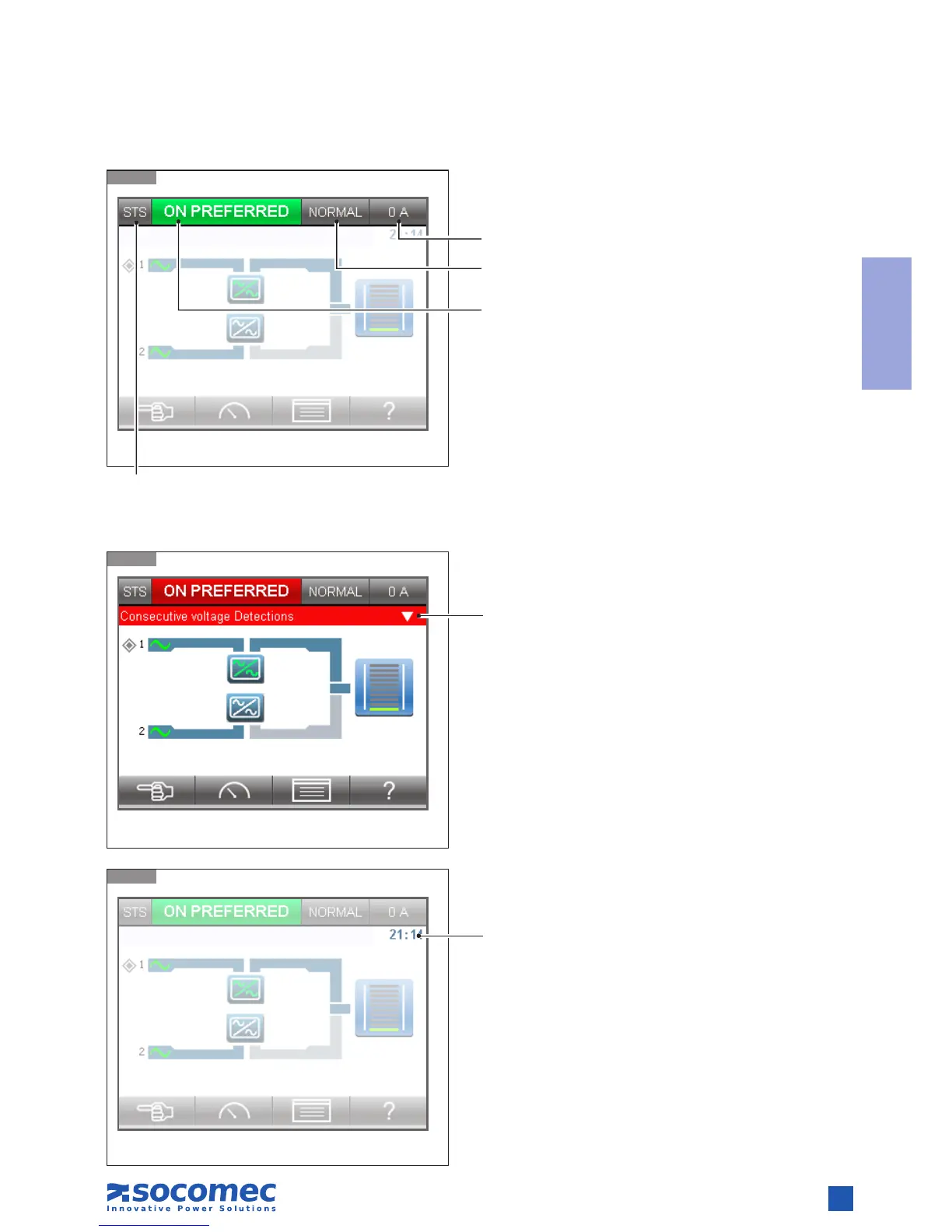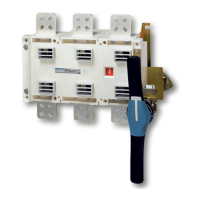7. 2.1. Mimic panel overview
UPPER BAR (always displayed).
CLOCK.
Hours and minutes.
The symbol “:” ashes once a second to indi-
cate that the software is running.
ALARMS AREA.
Present when an alarm is active.
Press button DOWN to display the list
of alarms.
See alarm table § 7.1.11.
Total output load (A).
Operating modes
(Normal or Service during factory setting).
Unit status:
– Messages displayed:
•
ON PREFERRED,
•
ON ALTERNATE,
•
ON BY-PASS 1,
•
ON BY-PASS 2,
•
STS STOP.
– Priority of colours (from highest to lowest):
• red: alarm is present or the load is not supplied.
• yellow: load on alternate source or on bypass 1 or 2.
• green: load on preferred source.
Mimic panel reference.
