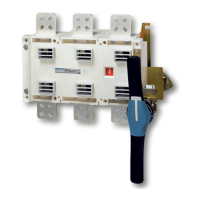CONTROL menu
Press on the ENTER button to go on the “SWITCH
ON...” menu.
To choose another menu, use the “UP/DOWN” button.
7. 2.4. CONTROLS menu
This menu is used to send some immediate commands to activate STATYS operating modes (activate
source conduction...).
It can also be used to dene some STATYS settings (preferred source).
Note.
•
The access to conguration and control is protected by password..
•
If a control is not available, the related menu will not be displayed.
7. 2.5. MEASURES menu
This menu is used to display all the measurements relating to the inputs and the output.
Note.
•
If a control is not available, the related menu will not be displayed.
7. 2.6. MONITORING menu
This menu is used for monitoring, to change user’s conguration parameters, enabling communication op-
tions and to display service information.
Note.
•
The access is protected by password.
•
If a control is not available, the related menu will not be displayed.
7. 2.7. Details of these menus

