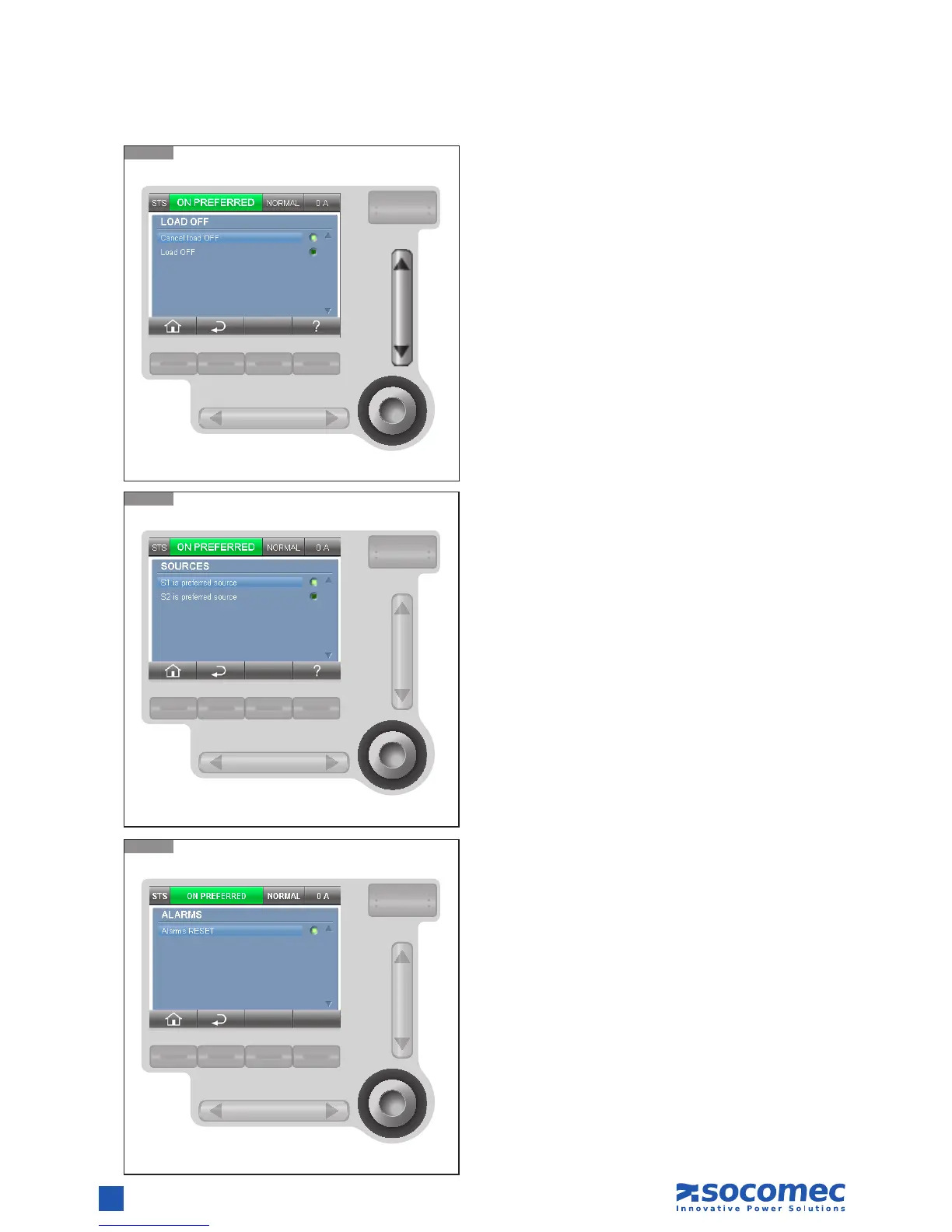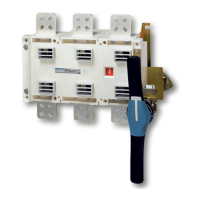To switch off the load, press on the DOWN button, ENTER
button and validate your choice .
To cancel this action, valid “Cancel load OFF” with ENTER
button.
Press on the ENTER button and validate your choice to
modied the preferred source.
