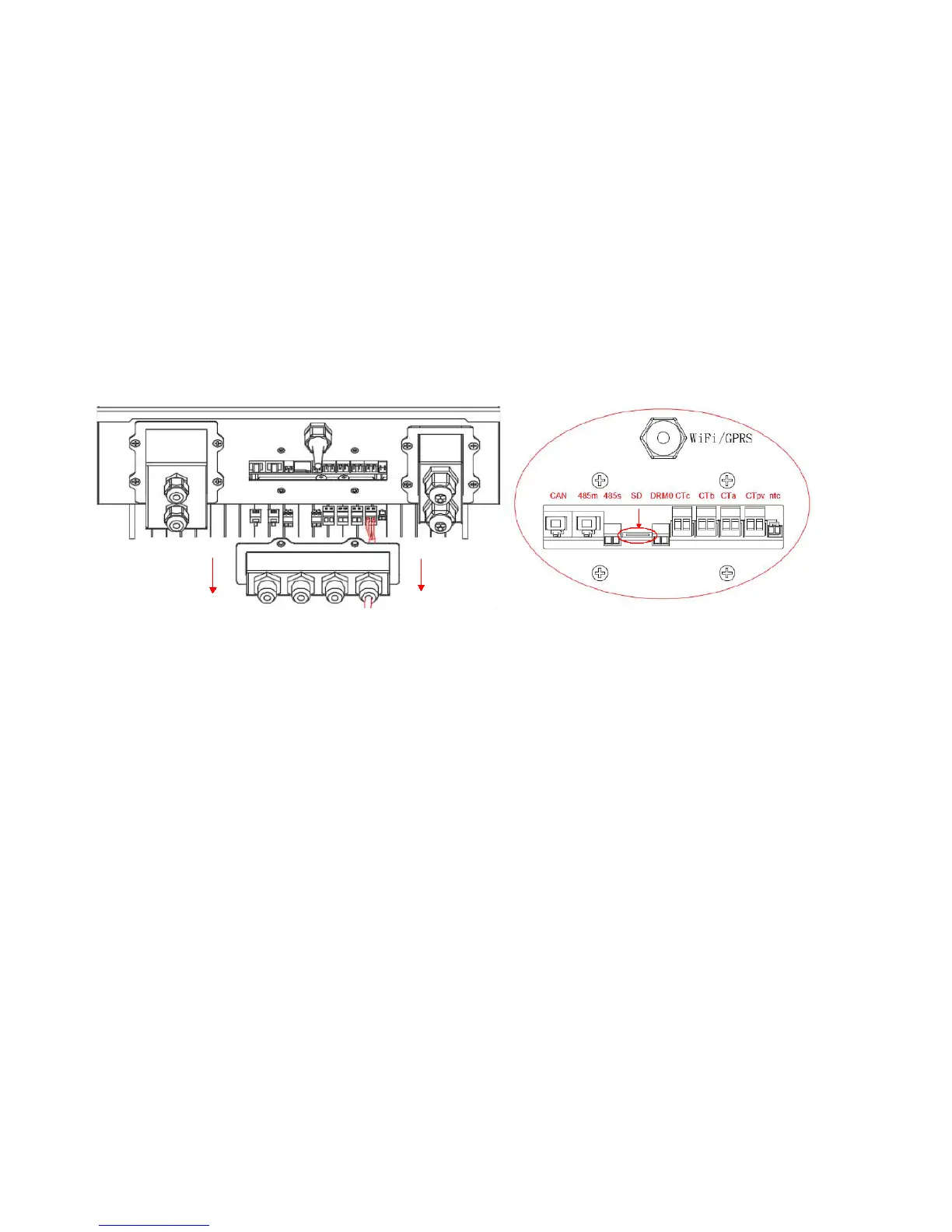6.4.4 Software upgrade
Copy the upgrade firmware to the root directory of SD card.
(Note: Ask SOFAR technical support for upgrade firmware & instruction)
Select “4. Software Update”, press “OK”, “ input password” is shown. Input the password (”0715”), press “Up” or
“Down” to change the 1
st
digit, press “OK” to switch to next digit, when “0715” is shown on the screen, press “OK”.
ME 3000SP will start to upgrade the software automatically.
Detailed Firmware Upgrade Procedure:
Step 1 Turn off AC circuit breaker (grid) and DC isolator (battery), then remove communication waterproof cover. If
communication cables (RS485/NTC/CT) have been connected, loosen their cable glands before removing cover.
Step 2 Press the SD card and take it out. Insert the SD card into a micro-SD card reader, then insert micro-SD card
reader into a PC; (NOTE: micro-SD card reader & PC are not provided by SOFARSOLAR).
Step 3 Format the SD card. Copy the “ES3000firmware” folder to the SD card.
Step 4 Insert the SD card back to the SD card slot.
Step 5 Then turn on DC isolator (battery), wait 5 seconds, turn ON AC circuit breaker (grid), press “Back” to enter main
menu. Press “Down” to select “4. Software Update”, then press “Ok”.
Step 6 “input password” is shown. Input the password (“0715”), press “Up” or “Down” to change the 1
st
digit, press
“OK” to switch to next digit, when “0715” is shown on the screen, press “Ok” to start firmware update.
Step 7 After finishing firmware upgrade, turn OFF AC circuit breaker (grid) and DC isolator (battery), lock the
communication waterproof cover with four screws, then turn ON DC isolator (battery), wait 5 seconds, turn ON AC
circuit breaker (grid), ME 3000SP will start to operate automatically.
NOTE: If “DSP communicate fail”, “Update DSP1 Fail” of “Update DSP2 Fail” is shown on the screen, which means the
firmware upgrade is unsuccessful, please turn OFF AC circuit breaker (grid) and DC isolator (battery), wait 5 minutes,
then start again from “Step 5”
