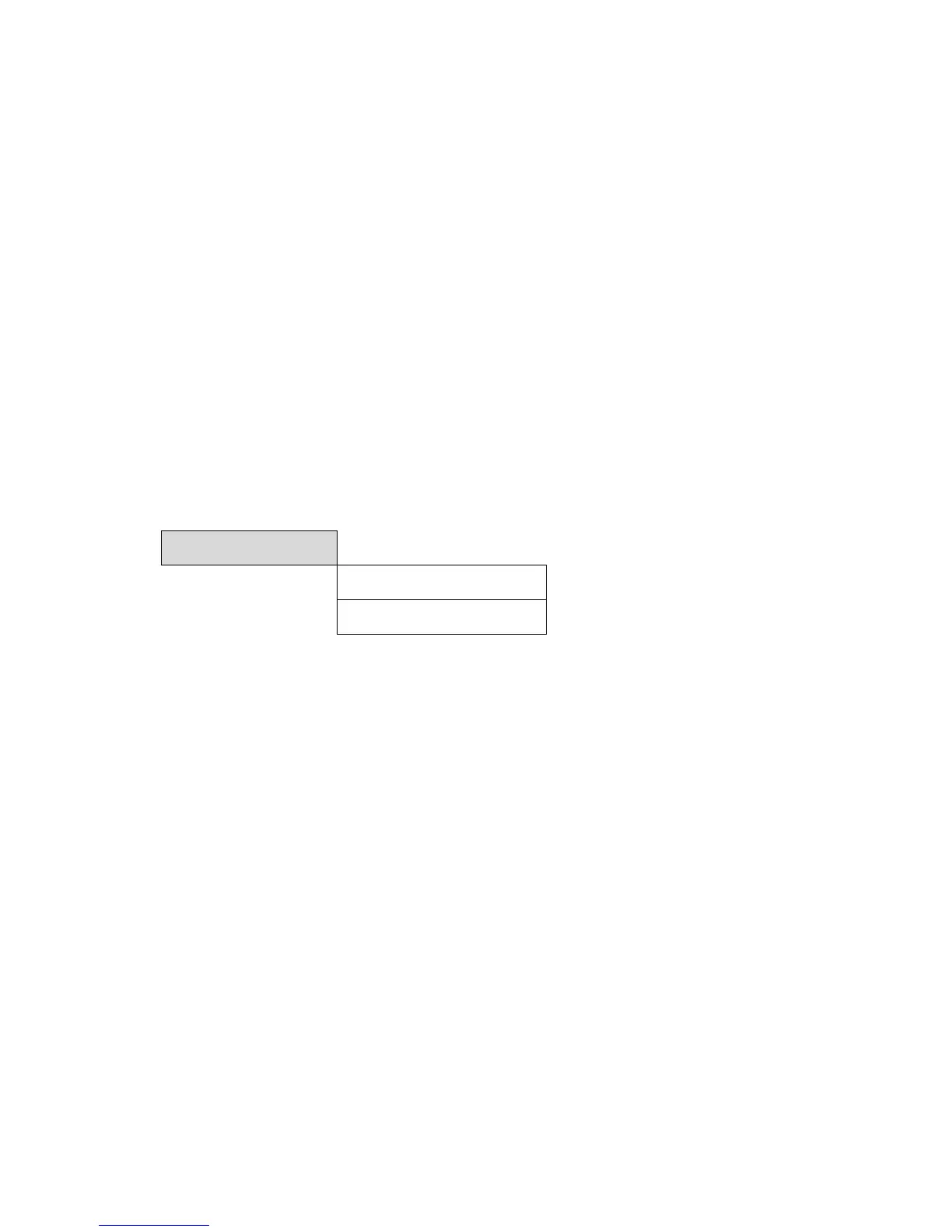4) Set Passive Mode
Select “4. Set Passive Mode”, and then press “OK”.
For more detailed information, please ask representative of SOFAR to get a copy of passive mode communication
protocol.
13. Safety Param. Settings
Select “13. Safety Param. Settings”, press “OK”, “input password” is shown. Input the password “0001”, press “Up”
or “Down” to change the 1
st
digit, press “OK” to switch to next digit, when “0001” is shown on the screen, press
“OK”.
Copy the TXT file to the root directory of SD card, Press “up” or “down” to select “1. Set START Parameters”, “2 .
Set Safety Voltage” or “3. Set Safety Frequency”, press “OK”. Please contact SOFAR technical support for more
information.
6.4.2 Event List
Event list of ME 3000SP, including current event list and history event list.
1) Current Event List
Select “1. Current Event List”, press “OK” to check the current events.
2) History Event List
Select “2. History Event List”, press “OK” to check the history events. Press “up” or “down” to check all history
events if there’re more than 1 page of events.
“Up” ↑
“Down”↓
