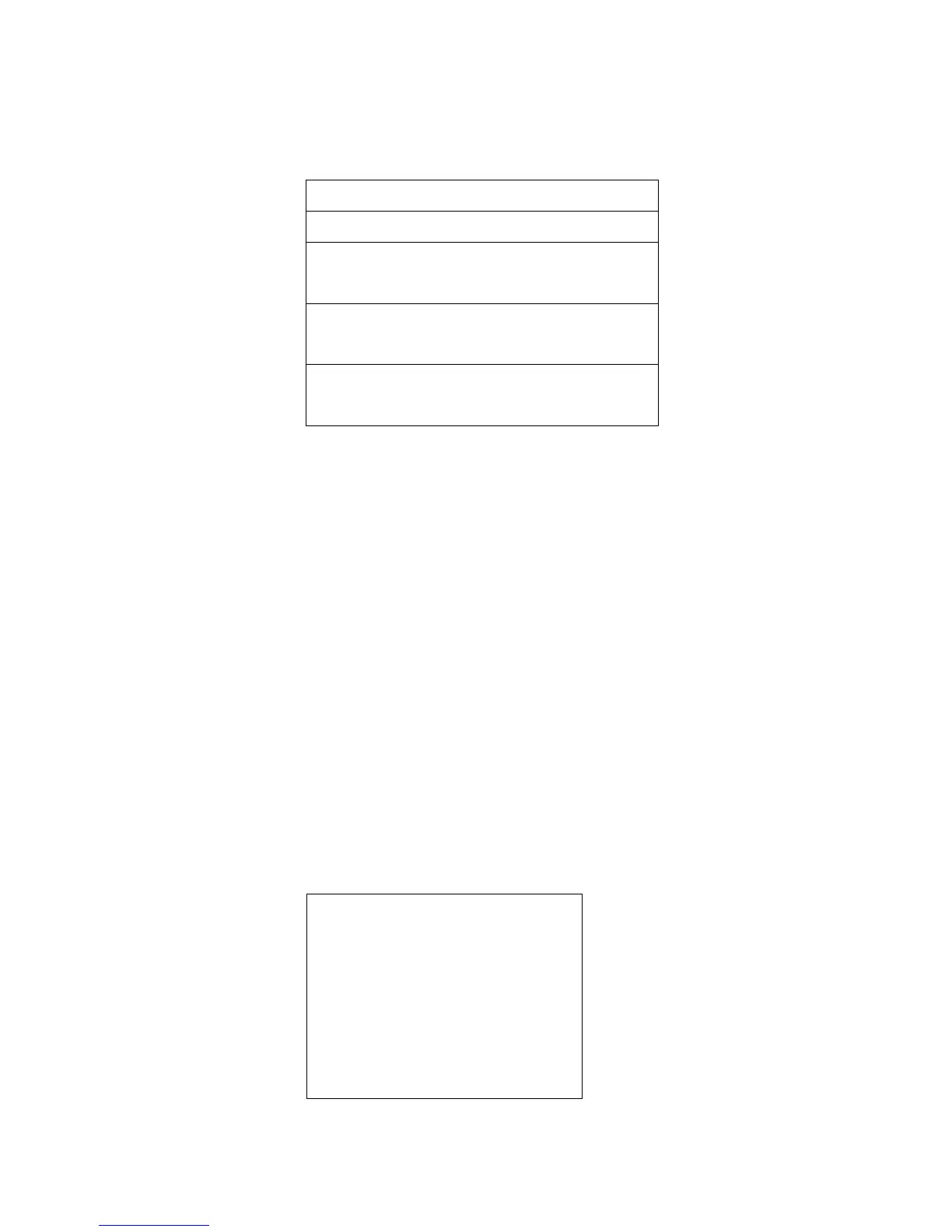2) Set Time-of-use Mode
Select “2. Set Time-of-use Mode”, and then press “OK” to enter Set Time-of-use mode interface.
02h00m - 04h00m 070% 1000W
Dec. 22 - Mar. 21
Mon. Tue. Wed. Thu. Fri. Sat. Sun.
If electricity is more expensive in high demand time (peak rate) & electricity is much cheaper in low demand
time (off-peak rate).
You can select an off-peak period to charge your battery. Outside the off-peak charge period, ME3000SP is
working in Auto Mode.
If your family normally go to work/school on weekdays & stay at home on weekends, which means the home
electricity consumption is much higher on weekends. Thus, you need to store some cheap electricity on
weekends only. This is possible using our Time-of-use mode.
In summer, if your PV system can produce more electricity than your home electricity consumption. Then
you don’t need to set an off-peak charge period to charge your battery in summer at all. You can select an
effective date (normally winter) for Time-of-use mode in this case. Outside the effective date, ME3000SP is
working in Auto Mode.
You can set multiple Time-of-use rules to meet your more complex requirement. Right now we support 4 rules
maximum (rule 0/1/2/3).
3) Set Timing Mode
Select “3. Set Timing Mode”, and then press “OK” to enter Set Timing mode interface. The interface of Set Timing
Mode is shown as below. You can select a charge time/power & discharge time/power in this mode.
Note: normally this mode is used to test whether ME3000SP can charge & discharge correctly or not. So basically,
this mode is used for testing purposes only.
Charge End 05 h 00 m
Charge Power 2000 W
DisCharge Start 14 h 00m
DisCharge End 16 h 00m
DisCharge Power 2500 W