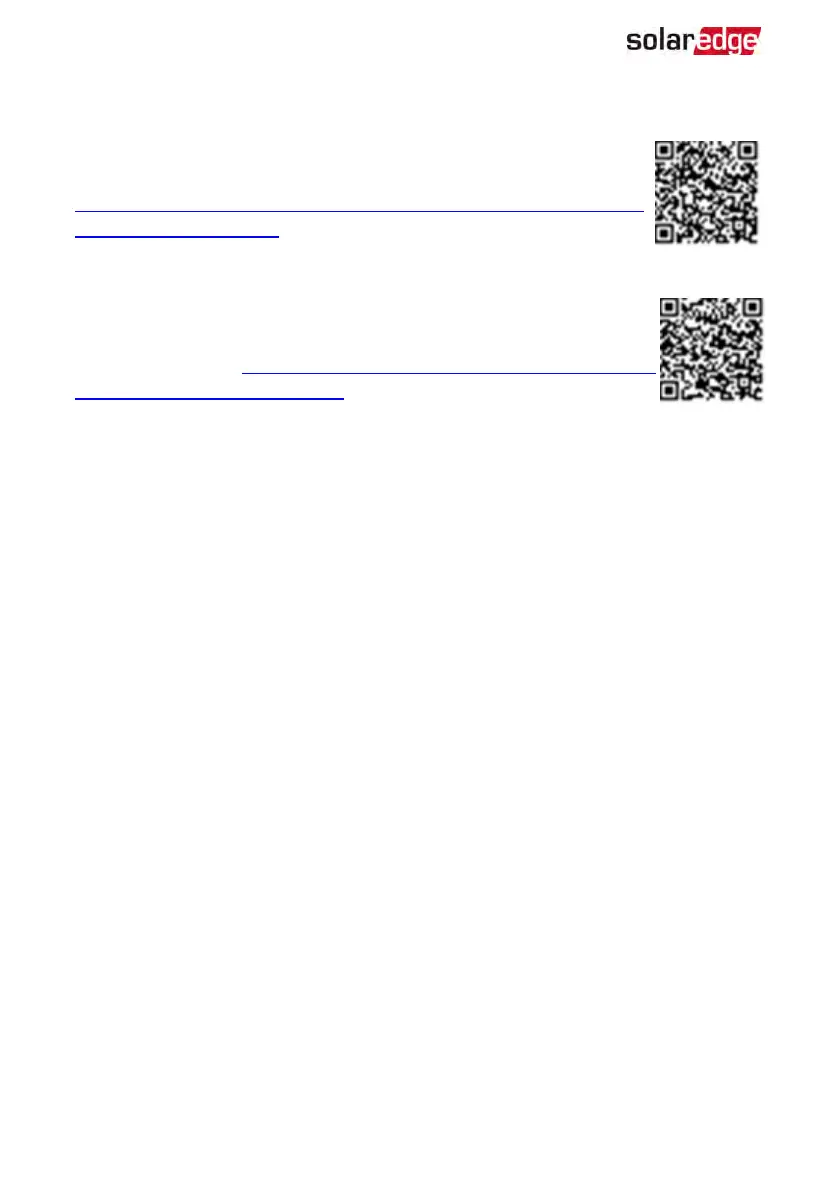Power Control
Power control options are detailed in the
Power Control Application
Note
, available on the SolarEdge website at
https://www.solaredge.com/sites/default/files/application_note_power_
control_configuration.pdf.
The Grid Control option may be disabled. Enabling it opens additional
options in the menu.
The Energy Manager option is used for setting power export limitation, as
described in the
Export Limitation Application Note
, available on the
SolarEdge website at https://www.solaredge.com/sites/default/files/feed-
in_limitation_application_note.pdf.
Step 3: Verifying Proper Activation and
Commissioning
1. Select Information and verify that the correct firmware versions are installed on each
inverter.
2. Select Status and verify that inverter is operating and producing power.
3. Verify that additional configurations were properly set by viewing the relevant
Status screens.
4. Verify that the green inverter LEDis steadily lit.
Your SolarEdge power harvesting system is now operational.
EV Charging Single Phase Inverter Guide MAN-01-00583-1.5
38 Power Control