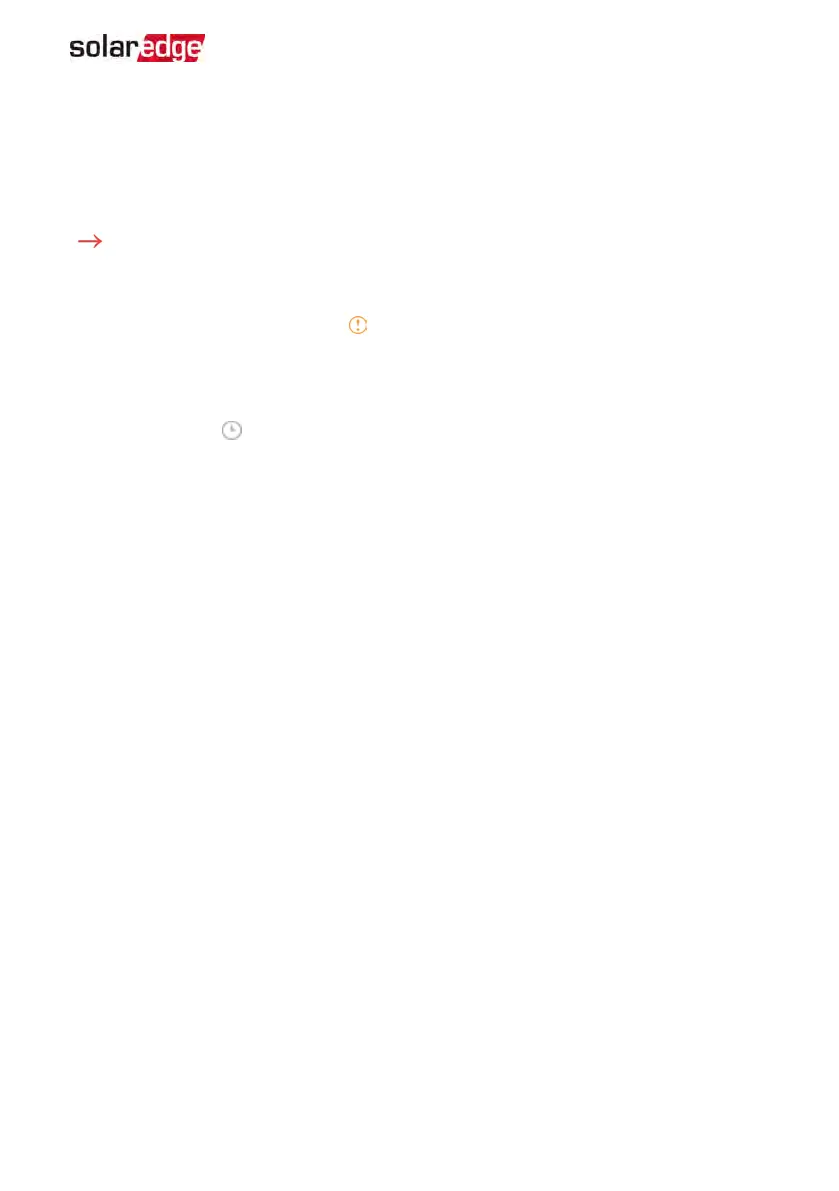Viewing System Status
During normal operation, the Status screen displays all the inverter settings and
operation status. Scroll up or down to display various status parameters as described in
the following sections.
To access the Status screen:
From the Commissioning menu select Status. The main inverter Status screen is
displayed (see below).
A red or orange icon (for example: ) may appear at the top left corner of a status cell,
indicating an error. The color indicates error severity (red is top severity). The error
description or information appears on the screen. Tap the error line for more
information and troubleshooting instructions.
A gray clock icon ( ) may appear at the top left corner of a status cell, indicating a
temporary status, such as a connection process. When the process is complete, the icon
disappears and a constant status message is displayed.
Chapter 5: Activating, Commissioning and Configuring the System 39
EV Charging Single Phase Inverter Guide MAN-01-00583-1.5