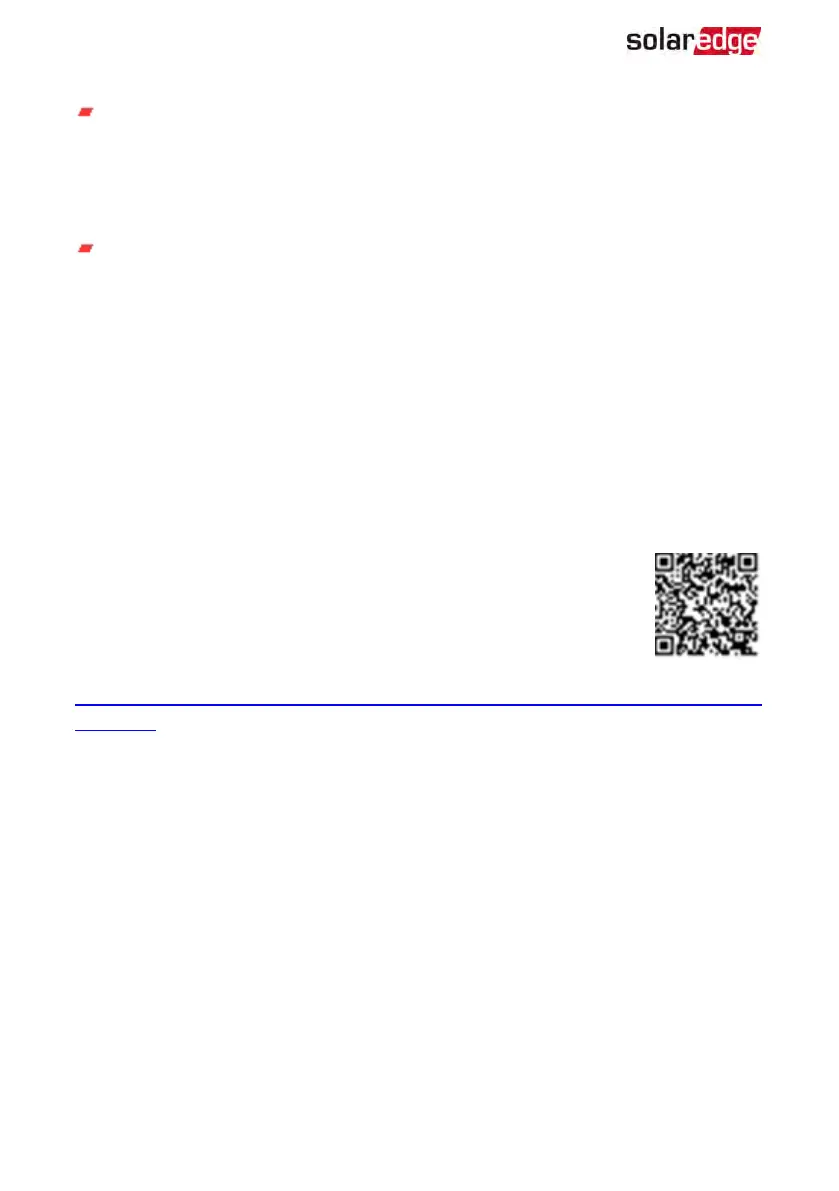RS485-1: Connects to the internal EV Charger circuit and (optionally) for
connecting other ModBus devices on the same bus, such as external meters. For
connection instructions refer to
Connecting the Energy Meter To the Inverter
on
page 77.
RS485-2: Enables connection of multiple SolarEdge devices and of non-SolarEdge
devices over the same bus. For connection instructions refer to
Creating an RS485
Bus Connection
on page 57.
Wi-Fi
This communication option enables using a Wi-Fi connection for connecting to the
monitoring platform.
The Wi-Fi access point is built into the inverter. An antenna is required and available
from SolarEdge for connection to the monitoring platform.
Cellular
This wireless communication option (purchased separately) enables
using a cellular connection to connect one or several devices (depending
on the data plan used) to the monitoring platform.
The Cellular Plug-in is provided with a user manual, which should be
reviewed prior to connection. Refer to
https://www.solaredge.com/sites/default/files/cellular-plug-in-for-setapp-installation-
guide.pdf
EV Charging Single Phase Inverter Guide MAN-01-00583-1.5
50 Wi-Fi