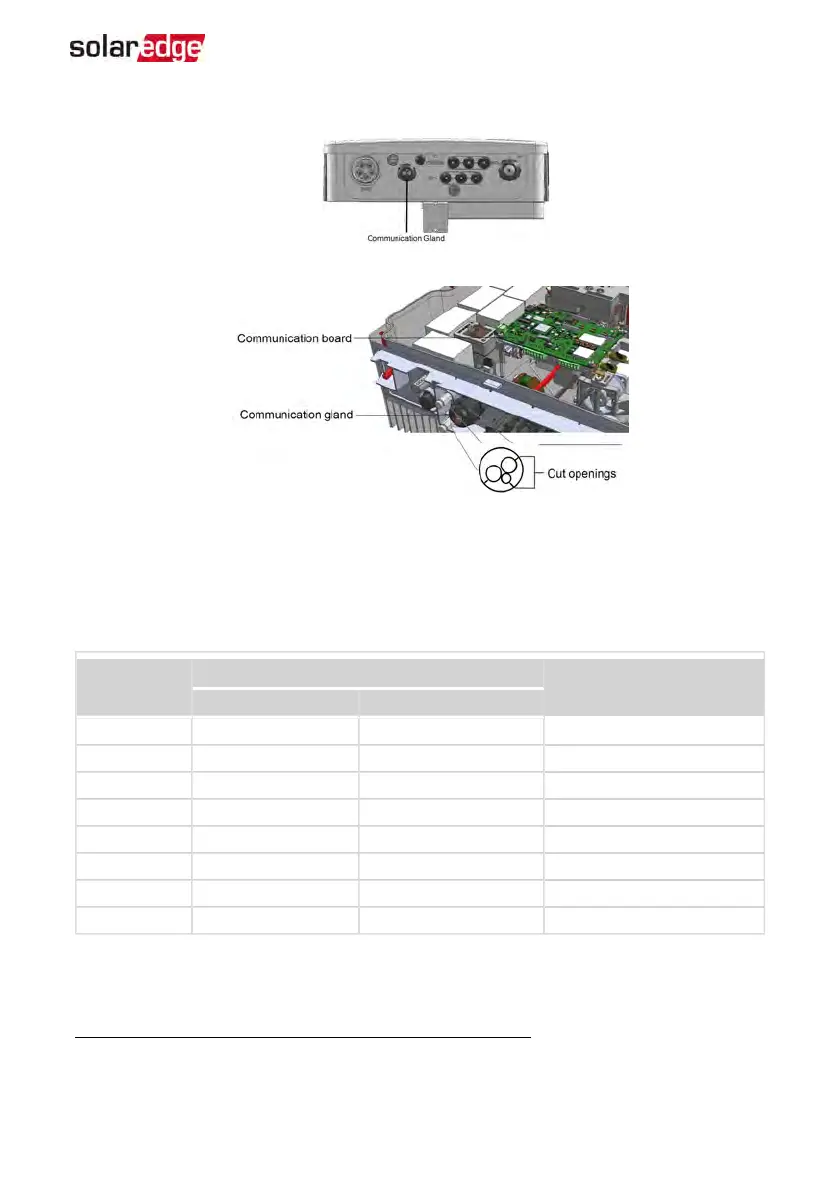Figure 21: Communication gland and rubber fitting
CAT5/6 standard cables have eight wires (four twisted pairs), as shown in the diagram
below. Wire colors may differ from one cable to another. You can use either wiring
standard, as long as both sides of the cable have the same pin-out and color-coding.
RJ45 Pin #
Wire Color
(1)
10Base-T Signal
100Base-TX Signal
T568B T568A
1 White/Orange White/Green Transmit+
2 Orange Green Transmit-
3 White/Green White/Orange Receive+
4 Blue Blue Reserved
5 White/Blue White/Blue Reserved
6 Green Orange Received-
7 White/Brown White/Brown Reserved
8 Brown Brown Reserved
(1)
The inverter connection does not support RX/TX polarity change. Supporting crossover Ethernet cables
depends on the switch capabilities.
Chapter 6: Setting Up Communication to the Monitoring Platform 55
EV Charging Single Phase Inverter Guide MAN-01-00583-1.5