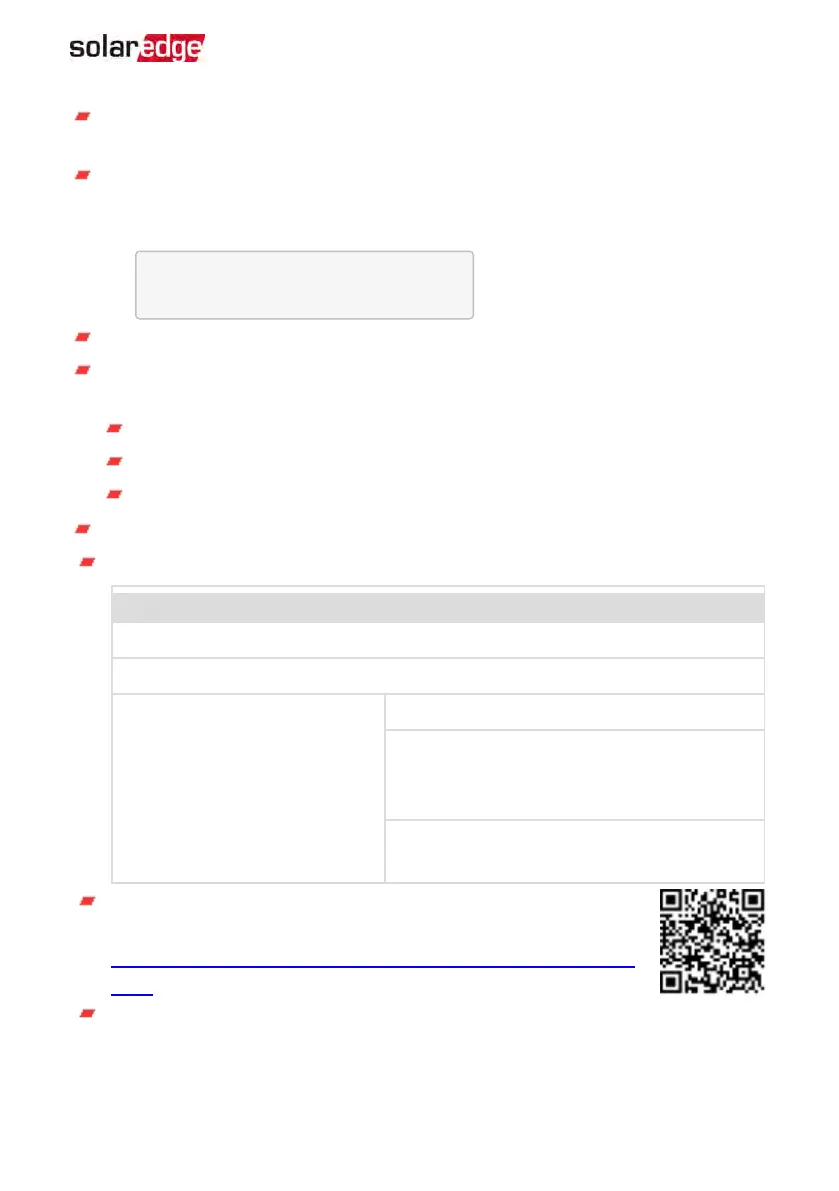Sig: The signal strength, received from the modem. A value between 0-5, (0 = no
signal; 5 = excellent signal)
Error message:per communication connection status failure
Communication Ports Status
D e v P r o t # #
R S 4 8 5 - 1 < S E > < S > < - - >
Z i g B e e < S E > < M P S > < - - >
##: The total number of slaves detected on the specific port
Dev: The type of device that was configured to a specific port (based on the port’s
functionality), as follows:
SE: SolarEdge device (default)
LGR: Non-SolarEdge logger
MLT: Multiple devices, such as meters and batteries
PROT: The protocol type to which the port is set:
For a SolarEdge device:
RS485 protocol ZigBee protocol
S: SolarEdge slave
M: SolarEdge master
P2P: ZigBee point-to-point
MPM: ZigBee multipoint master (for the
ZigBee gateway or for load management by
the inverter)
MPS: ZigBee multipoint slave (for a ZigBee
router card)
For electricity meters, refer to the
application note - Connecting an
Electricity Meter to SolarEdge Devices
at
http://www.solaredge.com/files/pdfs/solaredge-meter-installation-guide-
na.pdf.
SS: SunSpec - for a non-SolarEdge logger (monitoring and control)
Chapter 8: User Interface 91
StorEdge Solution with Backup MAN-01-00262-1.5