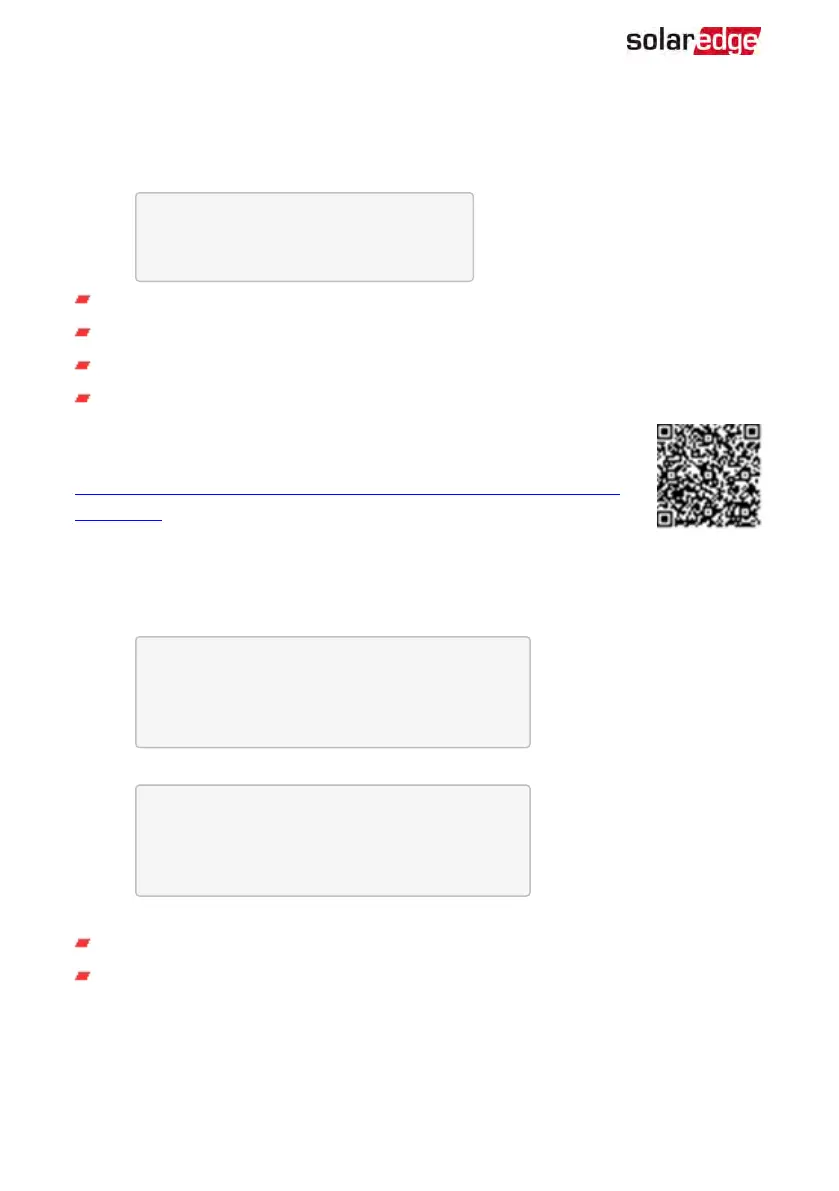Smart Energy Management Status
This screen is displayed only when Smart Energy Management is enabled. The screen
shows energy details of the site:
S i t e L i m i t : 7 . 0 k W
S i t e P r o d : 1 0 . 0 k W
S i t e E x p o r t : 4 . 0 k W
S e l f - c o n s u m e : 6 . 0 k W
Site Limit: The limit that was defined for the site
Site Prod: The power produced by the site
Site Export: The power that is fed into the grid
Self-consume: The PVpower consumed by the site
For more information, refer to the
Export Limitation Application Note
,
available on the SolarEdge website at
https://www.solaredge.com/sites/default/files/export_limitation_application_
note_NA.pdf.
Fan Status
This screen is applicable to inverters equipped with external or internal fans, and
provides information about the fan status:
F a n S t a t u s :
F a n 1 : N o t W o r k i n g
F a n 2 : O p e r a t i n g
or
F a n S t a t u s :
I n t : N o t W o r k i n g
E x t : O p e r a t i n g
Each fan can have one of the following statuses:
Operating: Fan OK
Not Working: This status may indicate a system error and not necessarily a faulty
fan. Turning AC OFF and ON again may clear this status. If the status does not
change, replace the fan.
For more information, refer to
External Fan Maintenance and Replacement
on page 1.
StorEdge Solution with Backup MAN-01-00262-1.5
92 Status Screens - Operational Mode