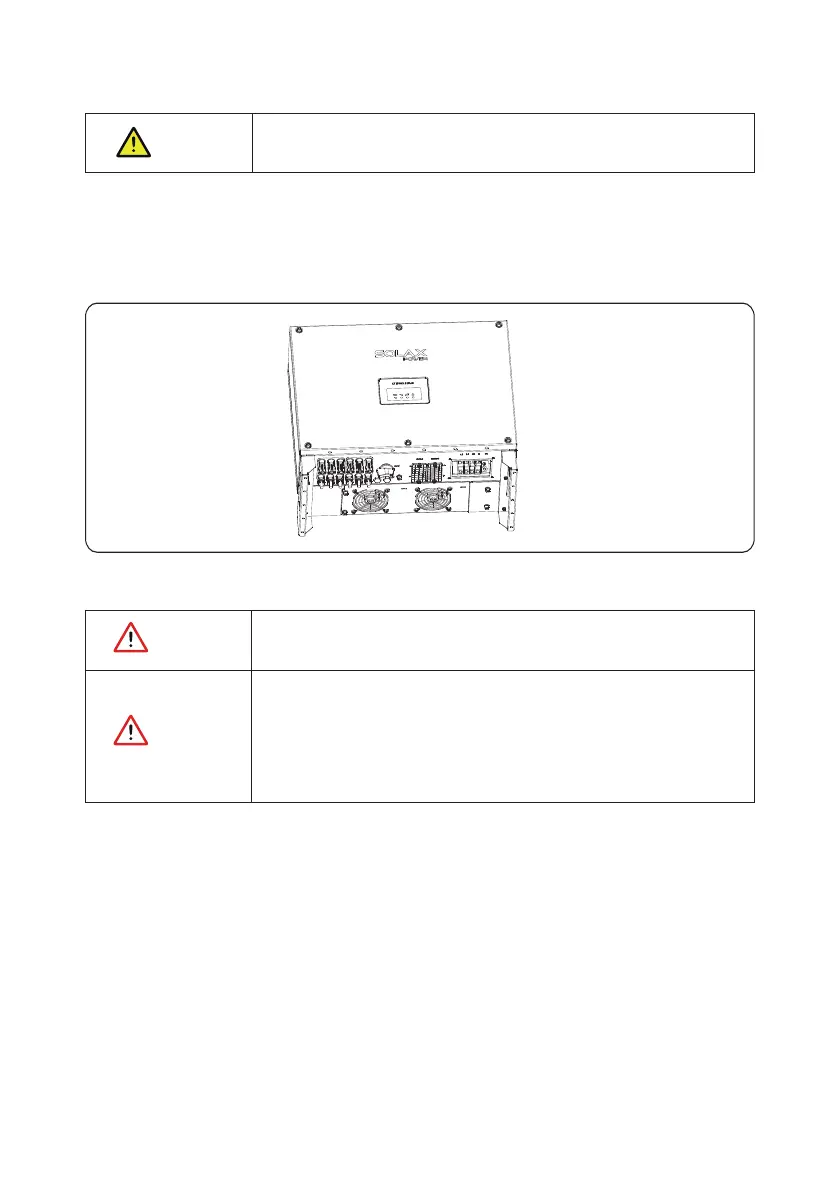12
Figure 4 2 Moving the inverter.
The inverter is relatively heavy! To prevent device damage and personal
injury it need two people to move the inverter and handle with care, .
>Do not place the PV inverter with its wiring terminals contacting the
floor because the power ports and signal ports at the bottom of the
device are not designed to support the weight of the inverter.
> ,When placing the inverter on the floor horizontally put foam or
paper under to protect its enclosure.
4 3 1 Nameplate. .
After moving the PV inverter from packing box, identify it by reading its nameplate labeled on the
side of the inverter. The nameplate contains important product information: the model information,
communication/technical specifications, and compliance symbols shown in inverter.
4 3 Identify the PV Inverter.
CAUTION
CAUTION
If any damage mentioned above is found contact the dealer,
immediately.
4 2 Moving the Inverter.
NOTICE
After checking the outer packing, move the PV inverter to the designated installation position
horizontally, as shown in Figure 4.2.
