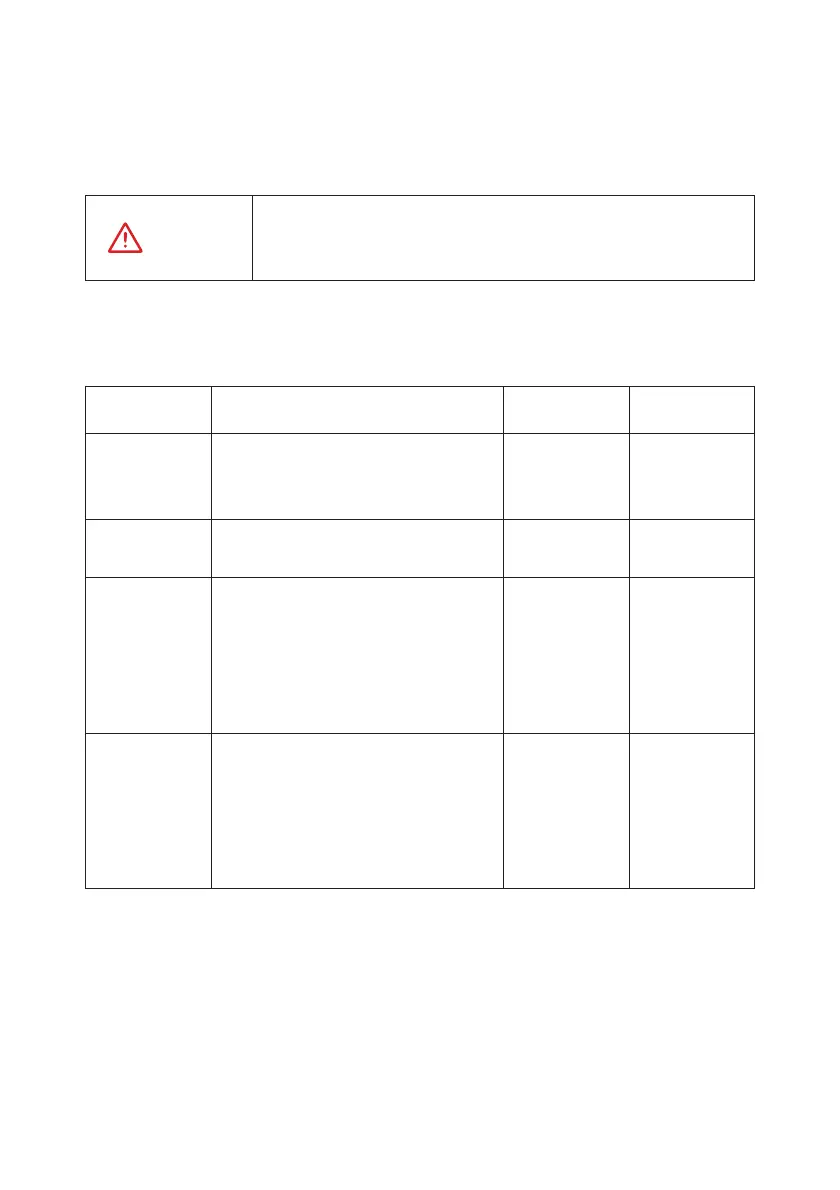38
Table 8 1 Maintenance checklist and interval.
8 Maintenance
Before maintaining and commissioning inverter and its peripheral
distribution unit switch off all the charged terminals of the inverter,
and wait at least 10 minutes after the inverter is powered off.
inverter output
status
Statistically maintain the status of
electrical yield and remotely monitor,
its abnormal status.
NA Weekly
yearly
monthly
PV inverter
cleaning
Check periodically that the heat sink is
free from dust and blockage.
Clean periodically
the heat sink.
WARNING
8 1 Routine Maintenance.
Check Item Check Content
Maintenance
Interval
Maintain
content
PV inverter
running
status
Check that the inverter is not damaged
or deformed.
Check for normal sound emitted during
inverter operation.
Check and ensure that all inverter
communications is running well.
If there is any
abnormal
phenomenon,
replace the
relevant parts.
Semiannually
PV inverter
Electrical
Connections
Check that AC DC and communications, ,
cables are securely connected;
Check that PGND cables are securely
connected;
Check that cables are intact and there
are not wire aging;
If there is any
abnormal
phenomenon,
replace the cable
or re connect it- .
