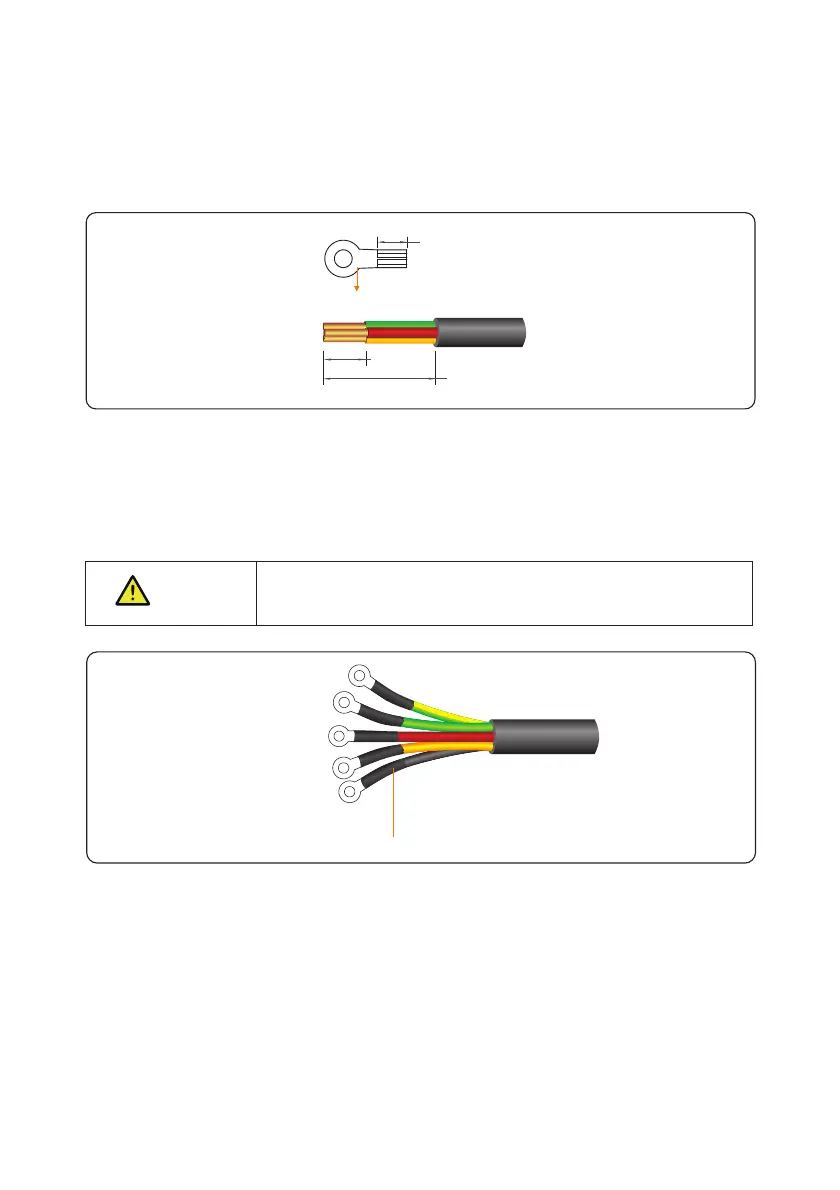22
5 2 2 Procedure of Connecting AC Cables. .
Step 1 Remove an appropriate length of the jacket and insulation layer from the AC output cable,
as shown in Figure 5.4.
Step 2 Insert the exposed core wires into the crimp area of the OT terminal and crimp them
using hydraulic pliers. Wrap the wire crimp area with heat shrink tubing or PVC insulation tape,
as shown in Figure 5.5.
120(recommend)
L2 L1 2 3mm)= +( -mm
L1
specification:M6
Figure 5.4 Stripped length (unit: mm)
If heat shrinks tubing is used, put it through the power cable and then
crimp the OT terminal.
NOTICE
Heat shrink tubing
Figure 5.5 Crimping the OT terminal
