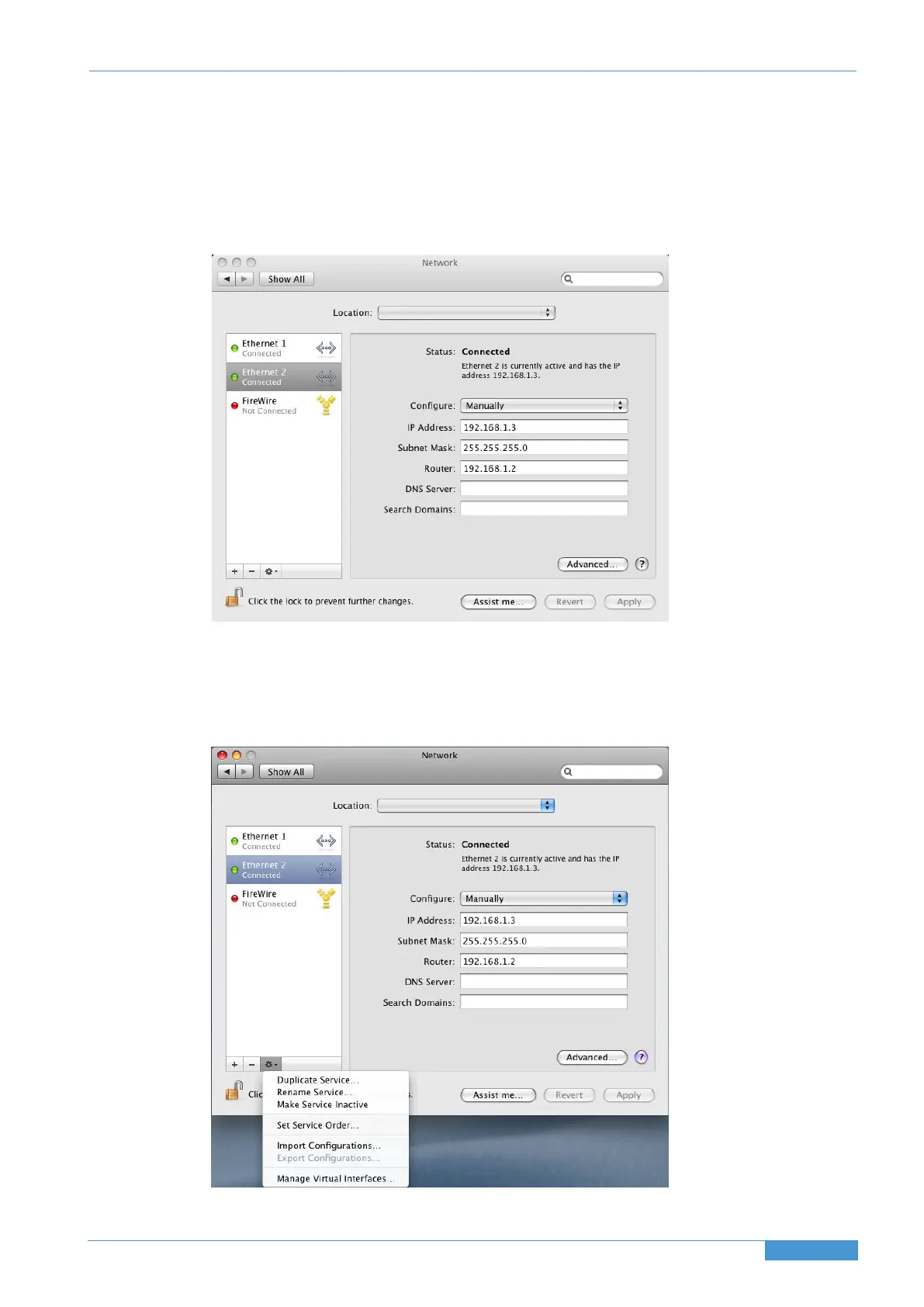• Using an RJ45 cable, make a direct network connection between the network port on your Duality to a network
p
ort on your workstation computer and check that the IP address is set to FIXED in the console’s
SSL > MISC > NET menu.
• Open System Preferences and click on ‘Network’. Create a new location by clicking where it says ‘Location’, scroll
down to ‘Edit Locations’ and click the ‘+’ sign. Name the new location Duality.
• Next, select the Ethernet port which is connected your Duality and configure as shown below:
• If your Macintosh features multiple network ports, you should set the priority of these so that the Ethernet port
connected to your Duality is at the top of the list. To do this, choose ‘Set Service Order’ from the Actions pop–up
menu:
Page 25
Duality SE Installation Guide
Section 4 System Installation