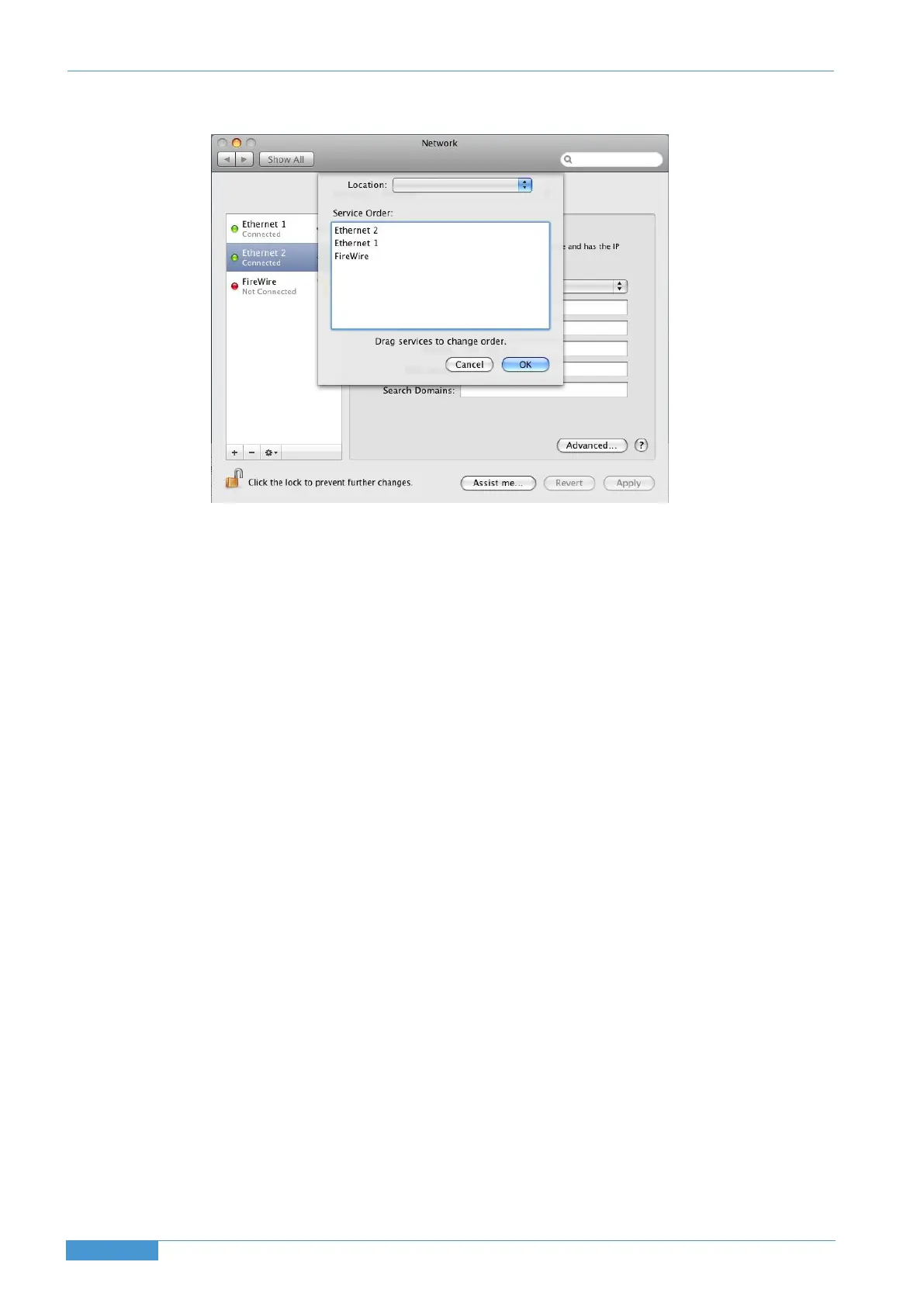• Now drag the port connected to the Duality to the top of the list (in our example this port is Ethernet 2):
• Now click ‘OK’ then ‘Apply’.
• Alternatively, if you have already created a separate Location for your existing network you can simply delete the
unused ports (Airport, Firewire) from the Duality location so that only the network port connected to Duality is
remaining.
Page 26
Duality SE Installation Guide
System Installation Section 4