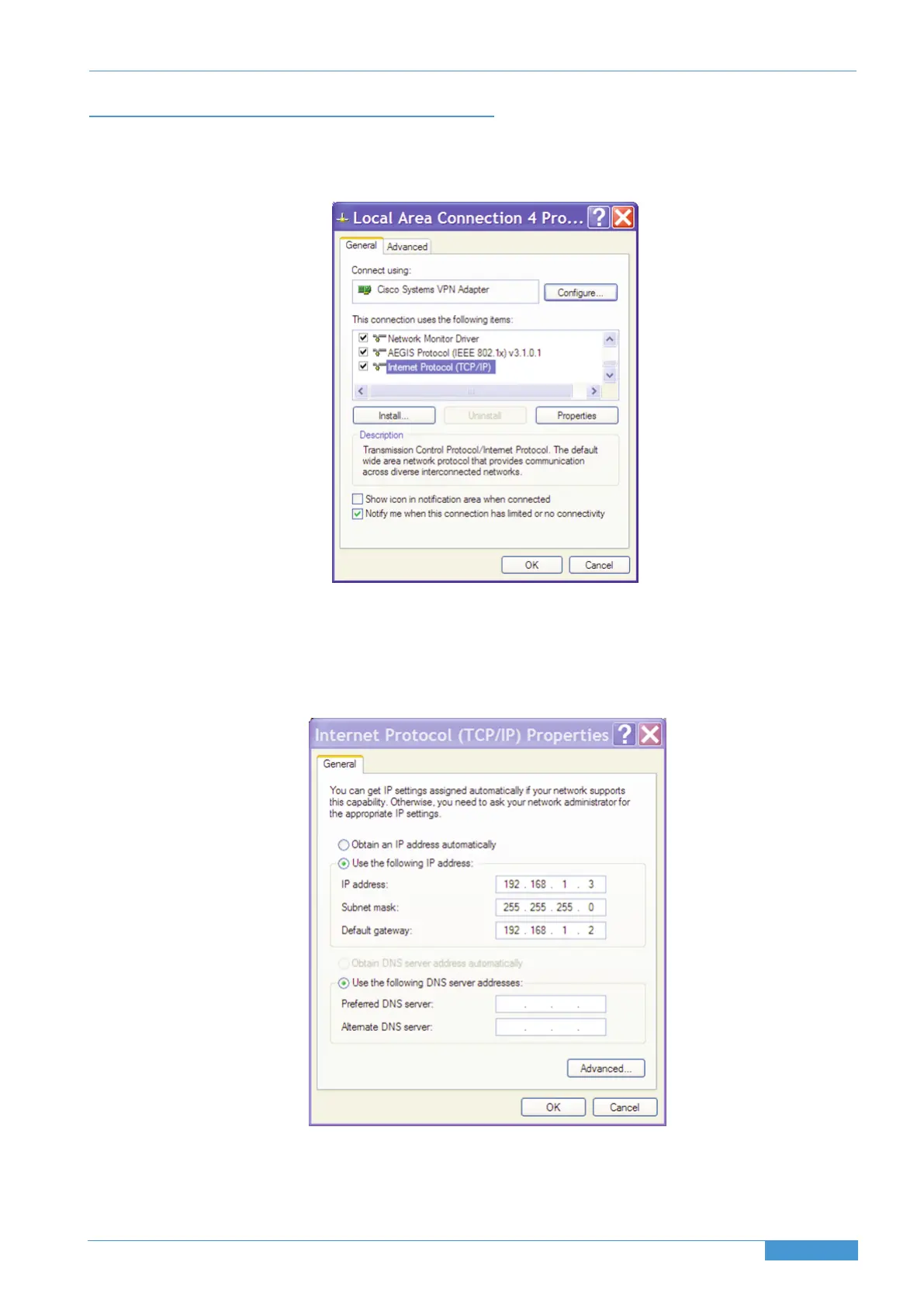Direct Network connection (PC):
• Double click on Network Connections in Start/Control Panel. Right click on the network adapter connected to
your Duality (likely to be called "Local Area Connection"). Select Properties.
• Select Internet Protocol (TCP/IP) and Properties.
• Next, configure the adapter as shown below:
Click on OK on both windows to save. Back in your network connection list, right click on your adaptor and ensure that
it is enabled. If it is disabled, the enable option will appear in the list. Click on enable.
Page 27
Duality SE Installation Guide
Section 4 System Installation