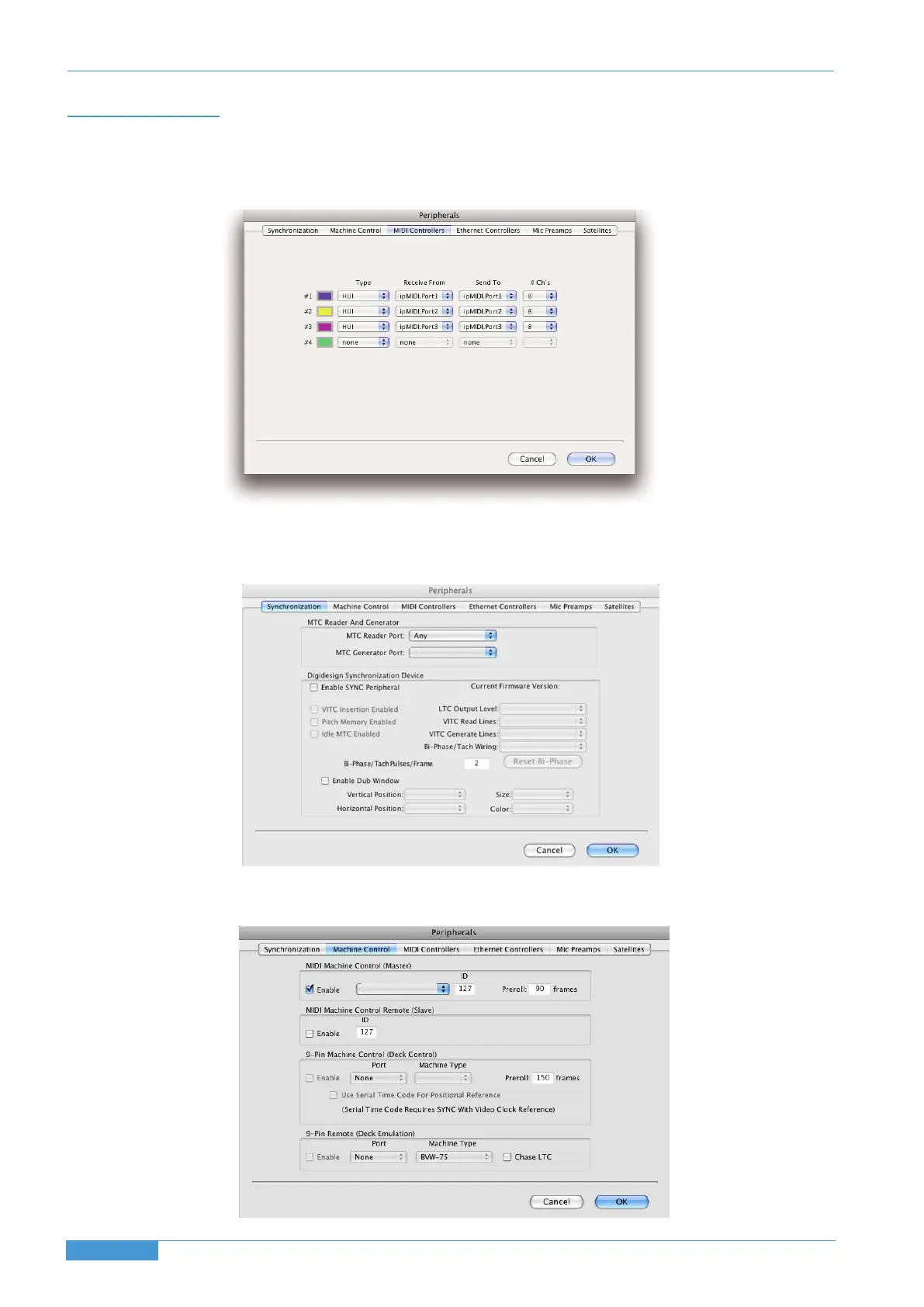Pro Tools 7
In the Setup menu, click on Peripherals and select the MIDI Controllers tab. Using MIDI controllers 1, 2 and 3, select HUI as
the MIDI controller Type and assign the MIDI ports for this layer’s DAW to the two MIDI controllers, as listed in the
t
able above. If Pro Tools has been assigned to Layer 1, the MIDI Controllers window should look like this:
If you have automation, set the MTC generator port in the Synchronization tab to ipMIDI port 14 (or physical MIDI port
7 if you are using the console MIDI ports):
Also, set the MMC midi port in the Machine Control tab to ipMIDI port 14 (or physical MIDI port 7 if you are using the
console MIDI ports):
Page 30
Duality SE Installation Guide
System Installation Section 4