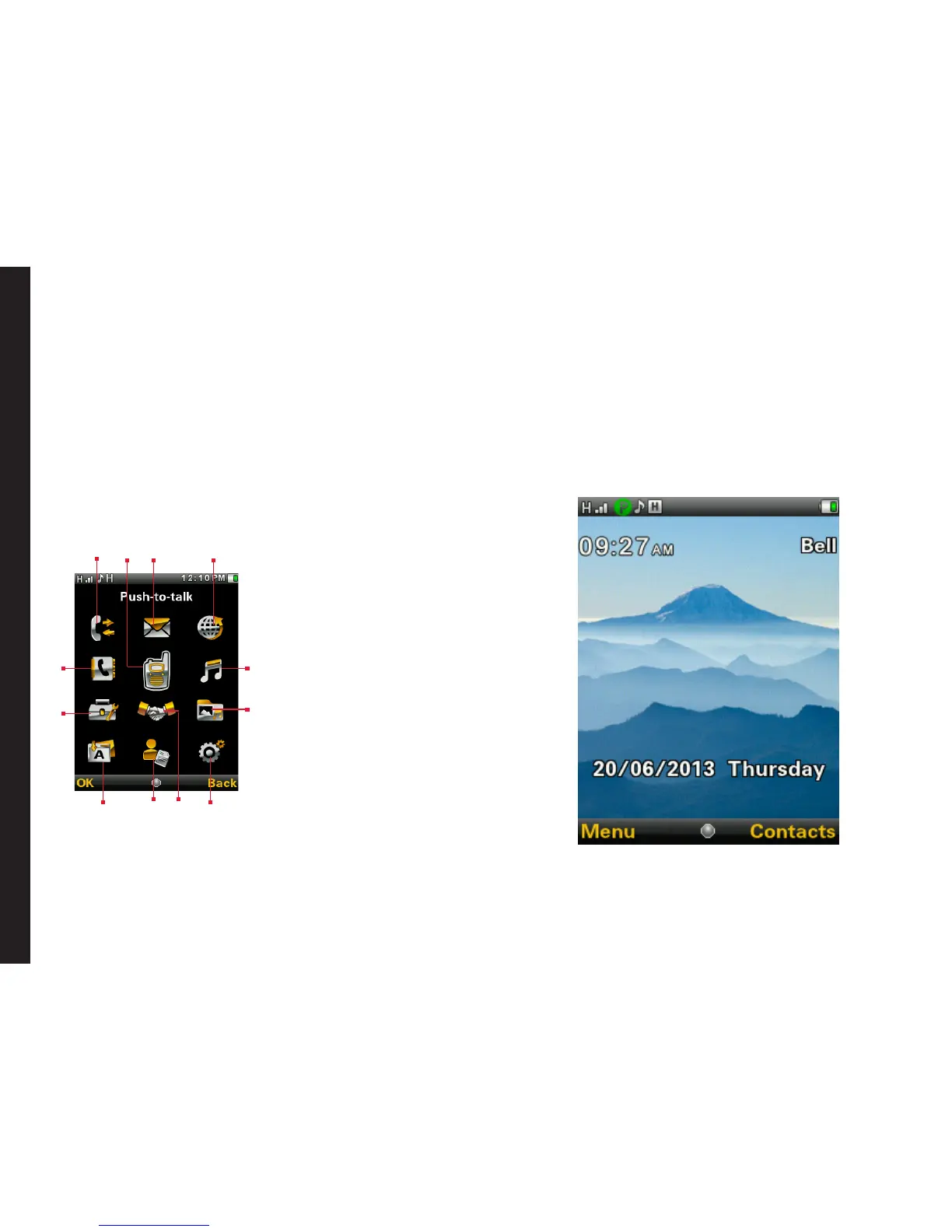26
Your SONIM XP1520 BOLT SL
This model is a bar type phone with a single LCD screen.
The graphic eld of the screen is 240 (w) and 320 (h)
pixels. The TFT technology used displays 262K colours.
Main Menu
To access the phone menu, press the Menu key. The
main menu which comprises the following 12 items
appears.
Main Menu Icons
1. Calls
2. Push-to-talk
3. Messages
4. Browser
5. Multimedia
6. My Files
7. Settings
8. Profiles
9. Selfserve
10. Applications
11. Tools
12. Phonebook
Home Screen Indicators
The home screen indicators are visible when the phone
is in standby mode. Some icons indicate the status of
certain functions of the phone, for example, the battery
charge indicator, the network status indicator, the date
and time etc. Some icons are displayed only if the
specic service is activated.
1
2
3
4
9
5
7
8
12
10
11
6
