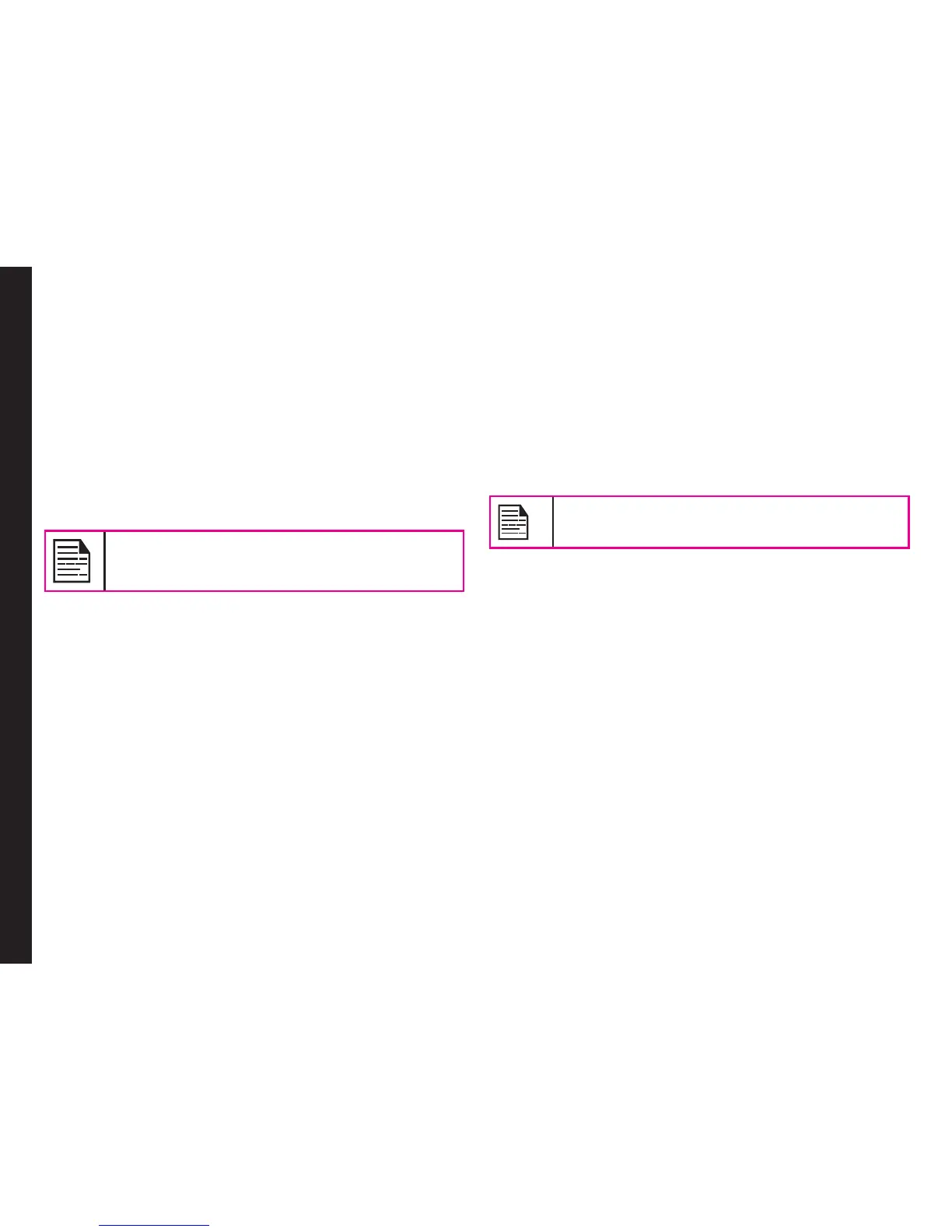60
Managing Profiles
You can activate and modify various settings on your
Sonim XP1520 BOLT SL phone using Proles.
On the home screen, select Menu > Settings > Phone
settings > Profiles to display the options.
You can also access Proles from Menu > Proles.
You can customise the proles to use features such
as tone settings, ring volume, alert type, ring type and
extra tone. There are six environment proles present in
this phone. General is the default prole, while the other
proles are Meeting, Outdoor, Silent, Flight mode and
Headset.
You cannot change the parameters for the
Silent mode.
• General: The default prole where all sounds are
enabled. Parameters in this mode can be changed.
Select Menu > Settings > Phone settings >
Profiles > General > Options > Customize to open
the Customize screen. You can use this screen to
choose tone settings, ring volume, alert type, ring
type or extra tone. Select Menu > Settings > Phone
settings > Profiles > General > Options > Activate
to activate this prole.
• Meeting: Here only the vibrate mode is enabled.
Parameters in this mode can be changed. Select
Menu > Settings > Phone settings > Profiles
> Meeting > Customize to open the Customize
screen. You can use this screen to choose tone
settings, ring volume, alert type, ring type or extra
tone. Select Menu > Settings > Phone settings
> Profiles > Meeting > Activate to activate this
prole. You can also press and hold the # key to
activate the meeting mode from the home screen.
• Outdoor: Here both the vibrate and ring modes are
enabled. Parameters in this mode can be changed.
Select Menu > Settings > Phone settings >
Proles > Outdoors > Options > Customize to
open the Customize screen. You can use this screen
to choose tone settings, ring volume, alert type, ring
type, or extra tone.
• Silent: Here all the alerts are on mute. Select Menu
> Settings > Phone settings > Profiles > Silent >
Activate to activate this prole.
Alarm tone will be played even in Silent prole.
• Flight mode: Select Menu > Settings > Phone
settings > Profiles > Flight mode to open the Flight
mode screen. Select Flight mode to activate this
prole. In this mode, you cannot make or receive
calls but can play Media player. You can deactivate
the ight mode only by selecting Menu > Settings >
Phone settings > Proles > Flight mode > Normal
mode.
• Headset: Headset mode is activated automatically
when wired headset is inserted. User cannot change
to other proles except Flight mode when wired
headset is inserted Parameters in this mode can be
changed. Select Menu > Settings > Phone settings
> Profiles > Headset > Customize to open the
Customize screen. You can use this screen to
choose Tone settings, Volume, Alert type, Ring type
or Extra tone.
Sound Settings
Select Menu > Settings > Phone settings > Profiles >
General > Customize. Changing it effects the current set
