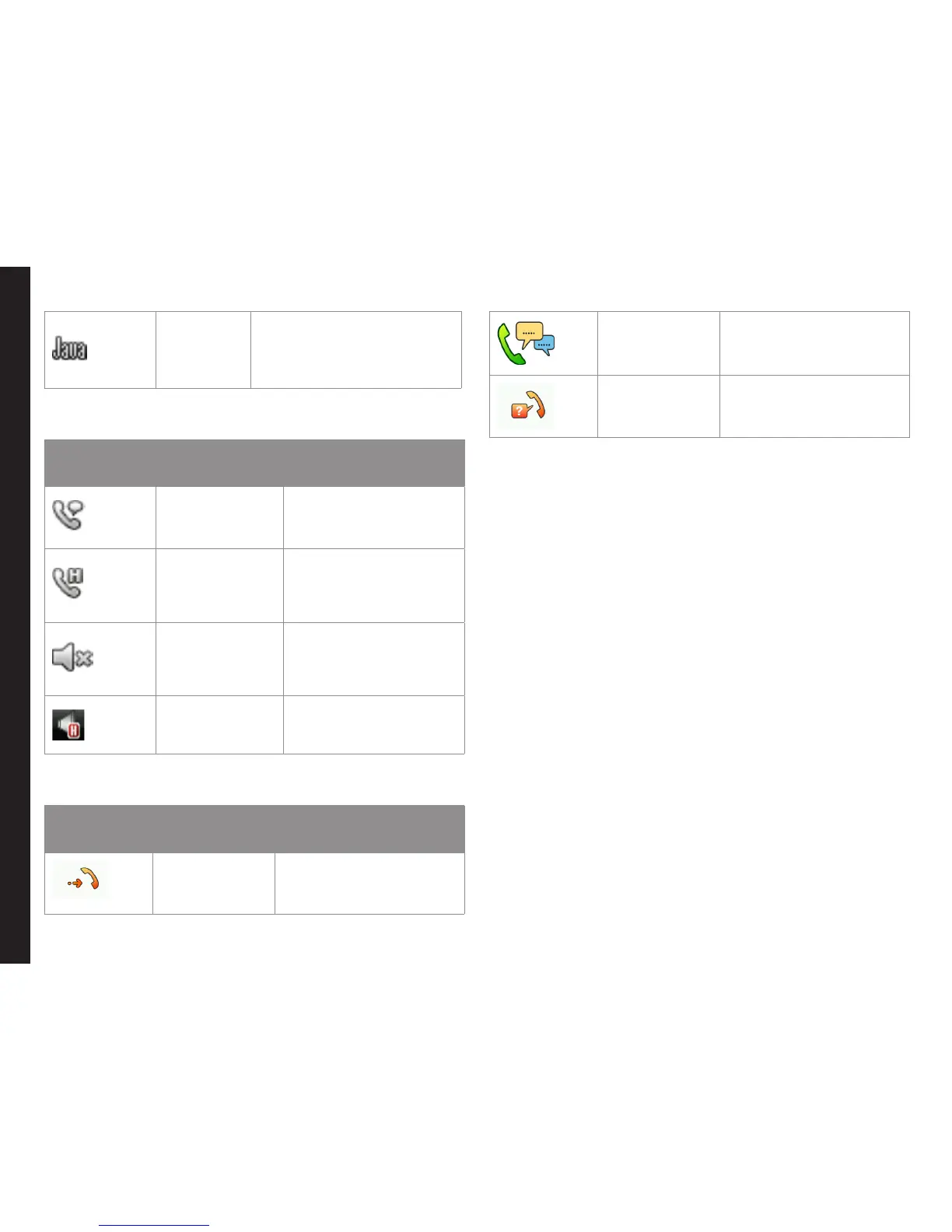29
Your SONIM XP1520 BOLT SL
JAVA
Indicates that the Java
application is active
and is available in the
background.
The following table describes the display indicators on
the call screen in the Sonim XP1520 BOLT SL phone:
Display
Indicators
Name Description
Active Call
Indicates an active
call.
Call on Hold
Indicates a call on
hold.
Call on Mute
Indicates a call on
mute.
Handsfree
Call
Indicates a handsfree
call.
The following table describes the display indicators on
the home screen in the Sonim XP1520 BOLT SL phone:
Display
Indicators
Name Description
Incoming
Call
Indicates an incoming
call.
Outgoing
Call
Indicates an outgoing
call.
Missed Call Indicates a missed call.
Key Operations without Your SIM Card
Menus Accessible
The following menus can be accessed on the phone
without the SIM card:
• Settings
• Phone settings
• Security settings
• Connectivity - Bluetooth
• Restore factory settings
• Phonebook
• My les
• Tools
• Applications
• Multimedia
• Proles
• Calendar
• Camera
