
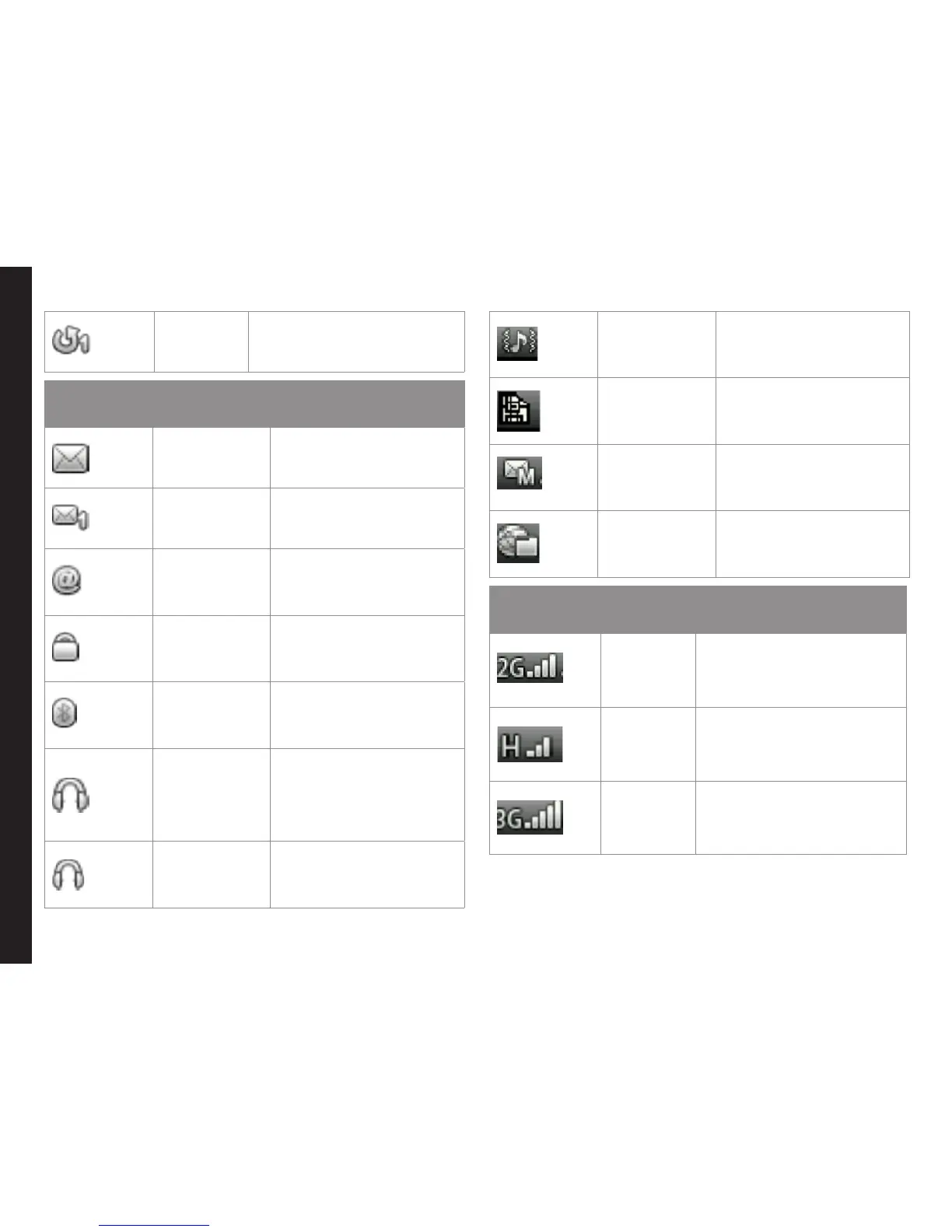 Loading...
Loading...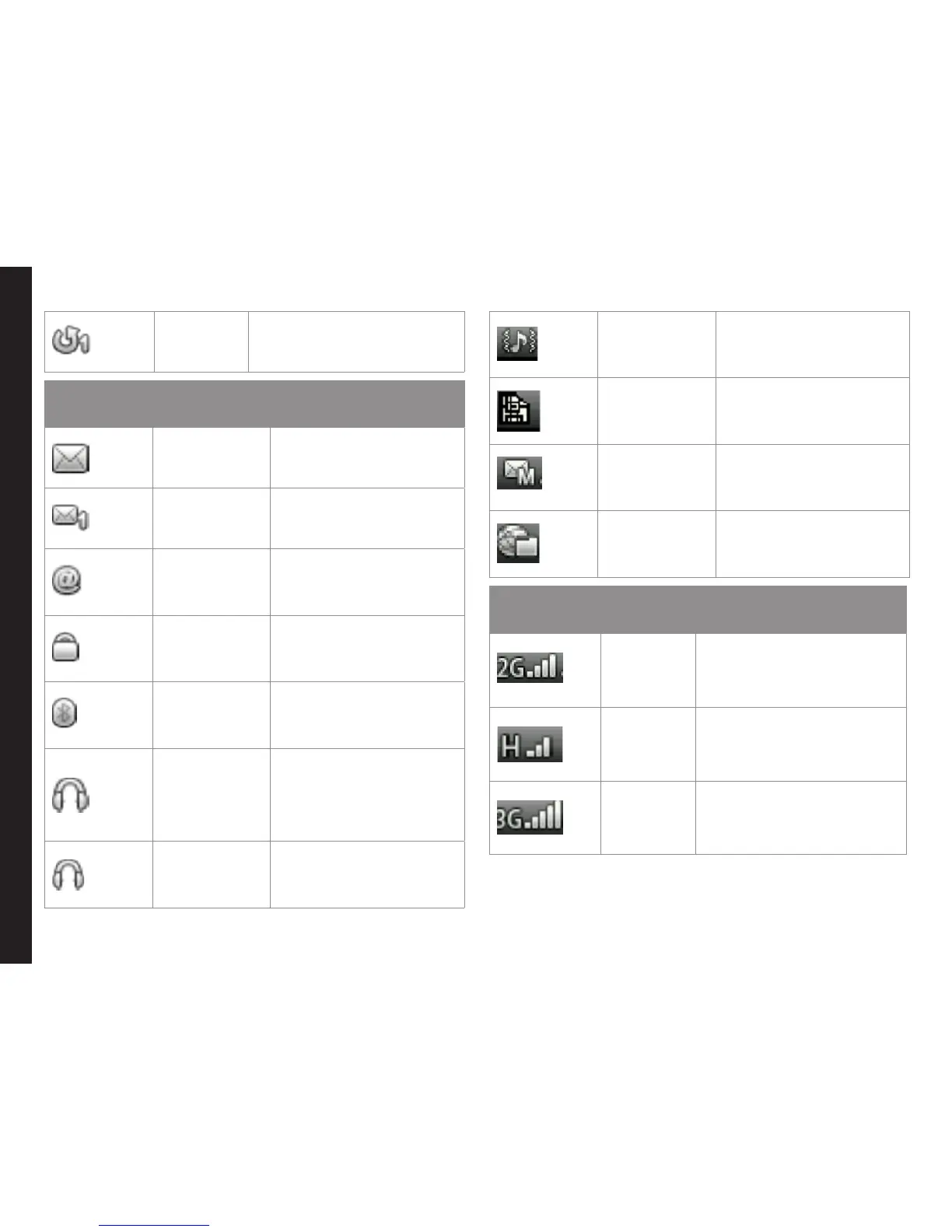
Do you have a question about the Sonim XP1520 BOLT SL and is the answer not in the manual?
| IP certification | IP-68 |
|---|---|
| Submersible depth | 2 metres |
| Submersible duration | 30 min |
| Drop resistance height | 6.5 ft |
| Vibration protection range | 5Hz to 200Hz |
| Shock resistance | 4G |
| Operational temperature range | -5˚F to +130˚F |
| Impact resistance on housing | 4J |
| Impact resistance on screen | 1J |
| Screen thickness | 1.8 mm |
| Battery capacity | 1950 mAh |
|---|---|
| Talk time | 12 hours |
| Standby time | 875 hours |
| Display size | 2 inch |
|---|---|
| Display resolution | QVGA 240x320 |
| Display area | 30x40mm |
| Size | 126mm x 60mm x 25mm |
|---|---|
| Weight | 185 grams |