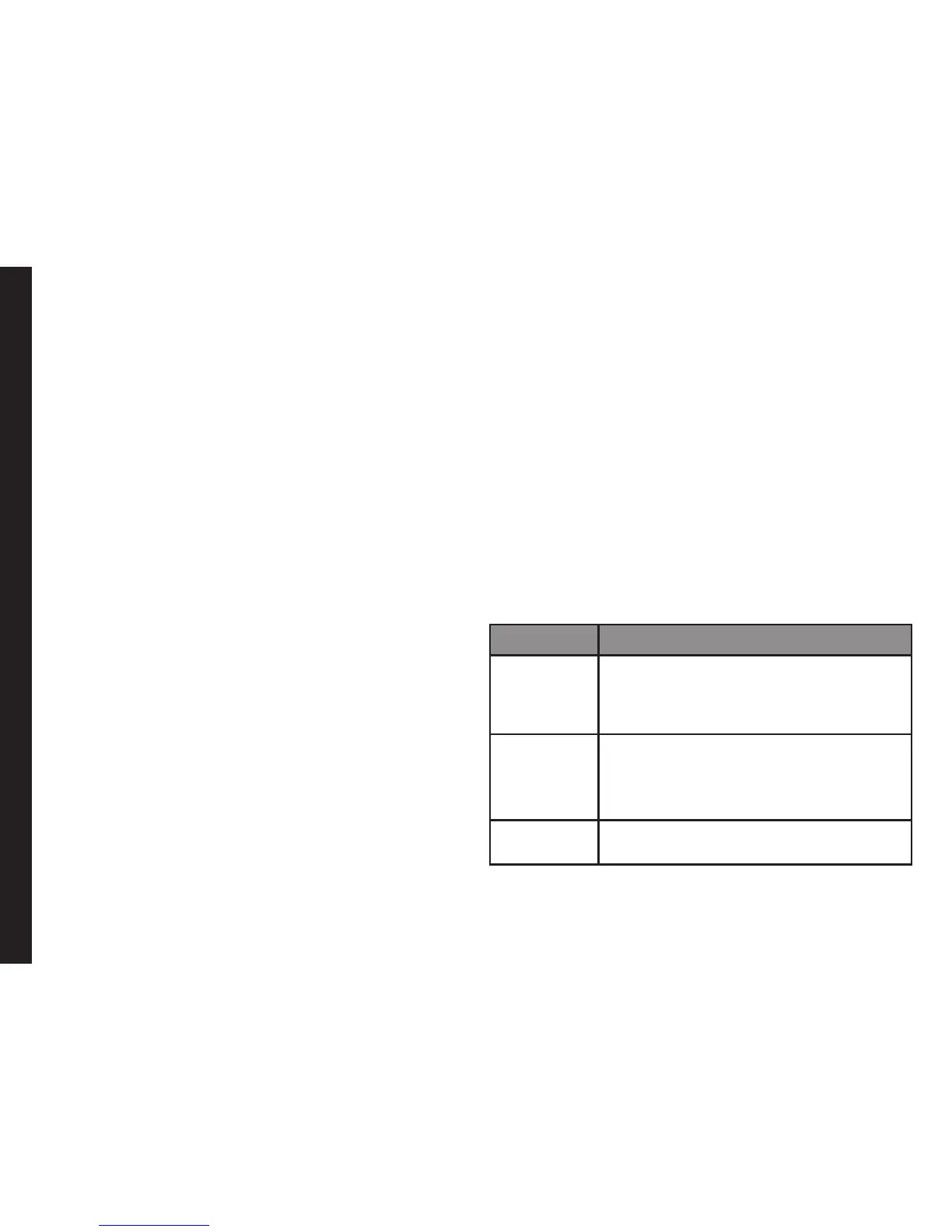68
• Create groups with other public contacts.
• Create group with mix of public and corporate
contacts.
• Rename public contacts, groups or any group
members.
• Delete public contacts.
• Delete any groups created by the PTT subscriber.
• Make PTT calls to public and corporate contacts.
• Initiate a PTT quick group call to public contacts.
• Initiate a PTT quick group call to a mix of corporate
and public contacts.
• Initiate a PTT xed group call to a mix of corporate
and public contacts.
• Send alerts to public and corporate contacts.
• Add contacts and groups as favourites.
• Change availability status.
If a company has a corporate administrator, they can
further restrict the PTT capability on the handset by
making the prole as corporate only.
A corporate only subscriber will be able to:
• Make corporate PTT calls.
• Initiate a corporate xed PTT group call.
• Initiate a PTT quick group call to other corporate
contacts.
• Change availability status.
• Send alerts to other corporate contacts.
• Add contacts and groups as favourites.
• Log off.
Disallowed Corporate Only Subscriber Rights
A corporate only subscriber will not be able to:
• Create any contacts or groups.
• Add group members to a group.
• Edit contacts or groups. The user can only add
contacts and groups as favourites.
• Delete any contacts or groups and its members.
PTT Related Key Functions
PTT related keys present in your Sonim XP1520 BOLT SL
phone are:
Key Function
PTT key • Displays the PTT home tab.
• Initiate a PTT call.
• Used for call control
Volume
keys
• Adjusts the volume during a PTT
conversation.
• Navigates up and down the PTT
Contacts list.
LSK Activates the menu options displayed at
the bottom of the screen.
Managing Push-to-talk Services
