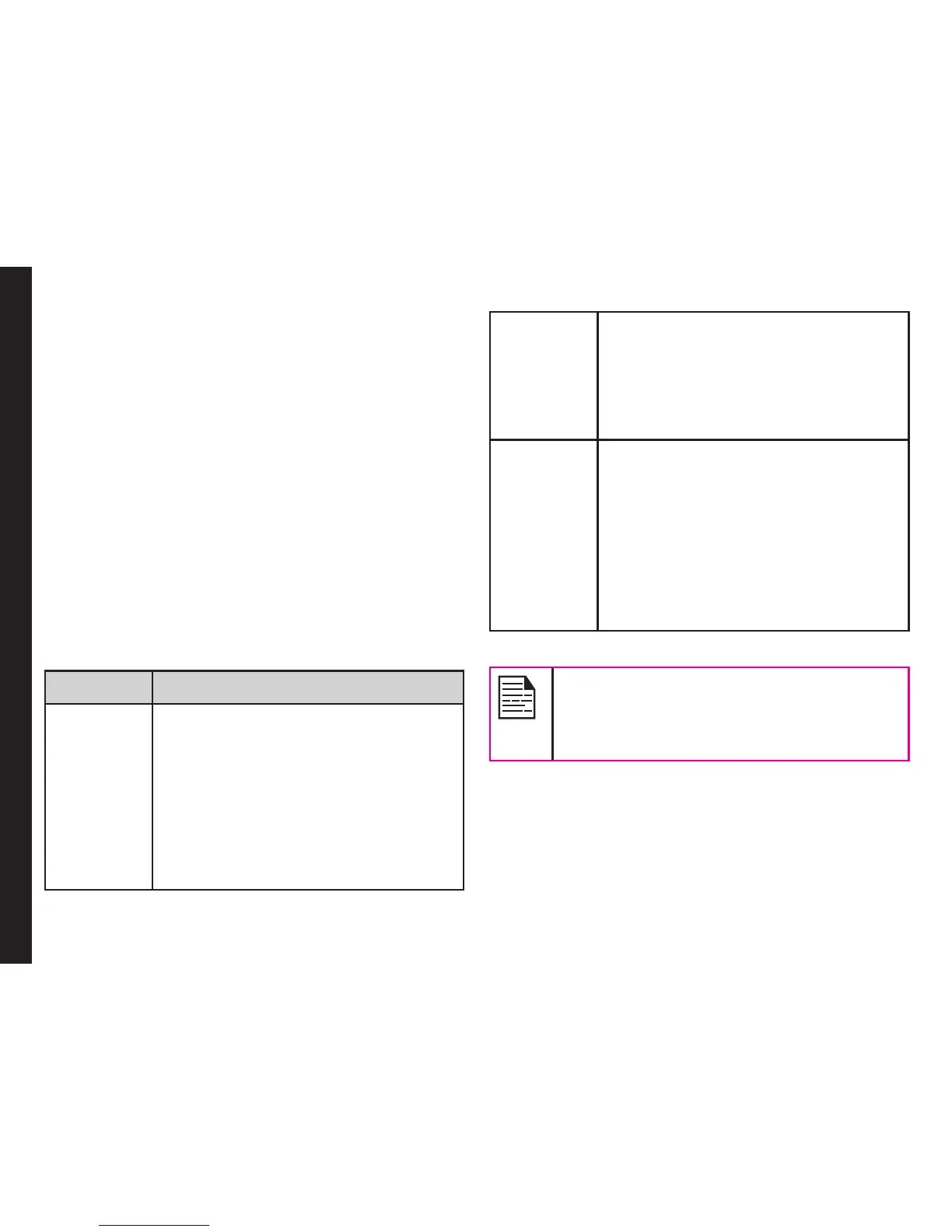33
Managing Calls
speaking, enable the call waiting feature for calls.
Select Menu > Calls > Call settings > Call waiting
> Activate.
Record a Call
1. While on call, select Options > Sound recorder.
2. Select Stop to stop the recording. Save the record.
3. The recorded le is saved in the location My files >
Phone (or Memory card) > Audio.
Depending on the settings, the storage location can be
phone or memory card.
Call Restrictions
You can restrict incoming and outgoing calls using Call
restrictions options.
Select Menu > Calls > Calling restrictions. You can
choose from the following options.
Options Function
Restrict
incoming
• Allow all - allows all incoming calls
• Allow contacts - allows calls from
numbers in the phonebook contact
list.
• Block reject - list - blocks
incoming calls from numbers in the
call reject list
• Block all - blocks all incoming
calls.
Restrict
outgoing
• Allow all - allows all outgoing calls
• Allow contacts - allows outgoing
calls restricted only to numbers in
the phonebook contact list.
• Block all - blocks all outgoing
calls.
Manage
reject list
To add a new number to the reject -
list, select Enter number > enter the
number and select Done.
Click Options to perform the following
commands:
Edit number - modify the selected
phone number.
Delete number - delete the selected
phone number
Delete all numbers - delete all the
phone numbers present in the reject list.
To enable password protection for call
restrictions setting, you must activate
Safeguard feature and choose Restrict calls
under settings. For more information refer
“Safeguard” on page 38.
