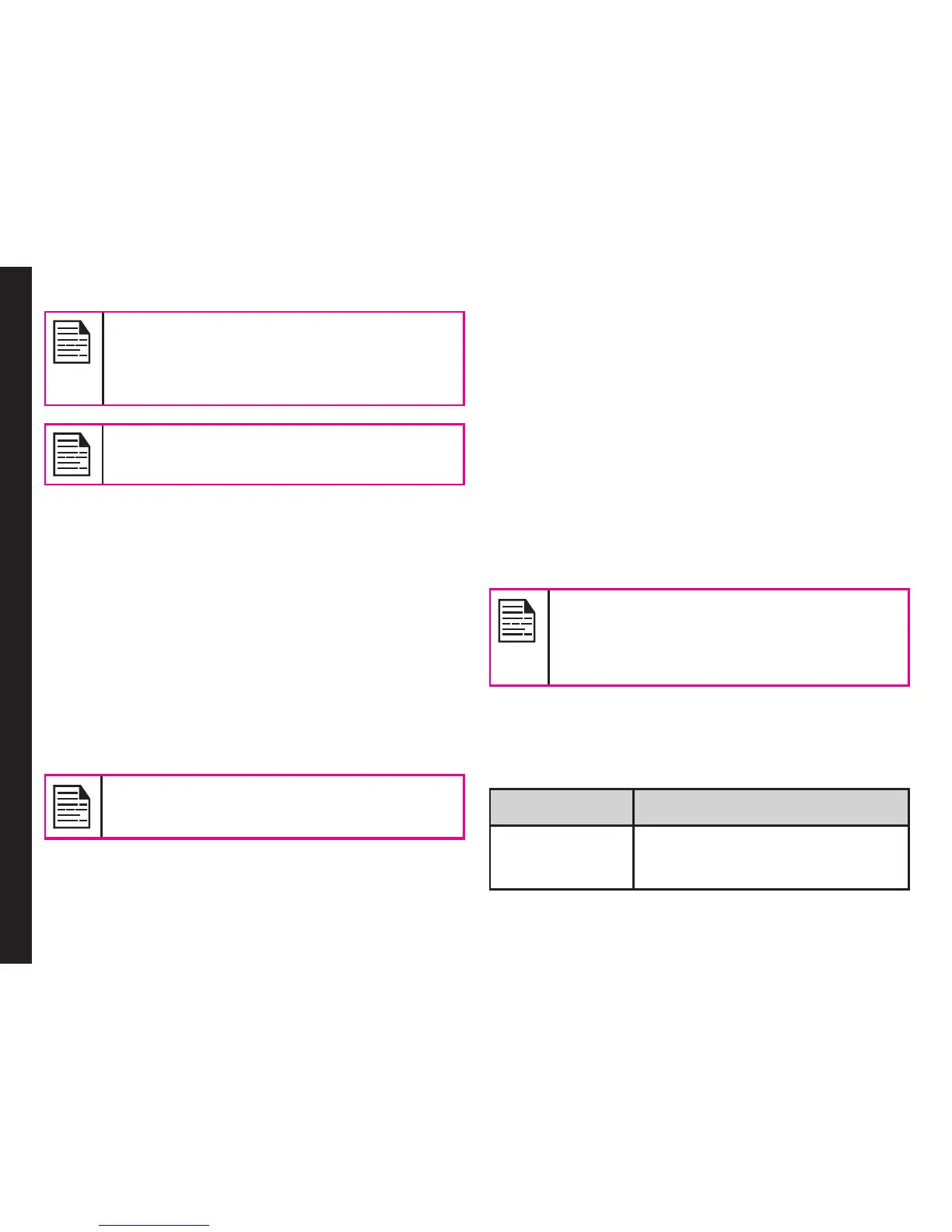41
Prior to pairing the devices, ensure that the
visibility settings for the pairing devices are
activated. To activate the visibility settings,
select Menu > Settings > Connectivity >
Bluetooth > Settings > Visibility > On.
Do not pair with an unknown device for
security reasons.
Connecting a Bluetooth Headset
You can connect a bluetooth headset after pairing it with
your phone.
1. Select Menu > Settings > Connectivity >
Bluetooth > My device.
2. Select the paired Bluetooth headset.
3. Select Options > Connect.
When the connection is successful to the paired
device the message Handsfree Connected is
displayed on the screen.
When the connection is unsuccessful to the paired
device the message Connection failed is displayed
on the screen.
For more details, refer the user manual of the
Bluetooth headset.
Rename Paired Device
1. Select Menu > Settings > Connectivity >
Bluetooth > My device.
2. Select the paired device.
3. Select Options > Rename.
4. Enter the new name.
5. Select OK.
Delete Paired Device
1. Select Menu > Settings > Connectivity >
Bluetooth > My device.
2. Select the paired device.
3. Select Options > Delete.
You cannot delete a device which is already
connected. The message Please release
device connection rst” will be displayed, if
you try to delete. Disconnect the paired device
before deleting it.
Bluetooth Settings
1. Select Menu > Settings > Connectivity >
Bluetooth > Settings.
2. Edit the following details.
Options
Description
Visibility Select On to show your presence
to other devices. Select Off to hide
your presence from other devices.
Managing Connectivity
