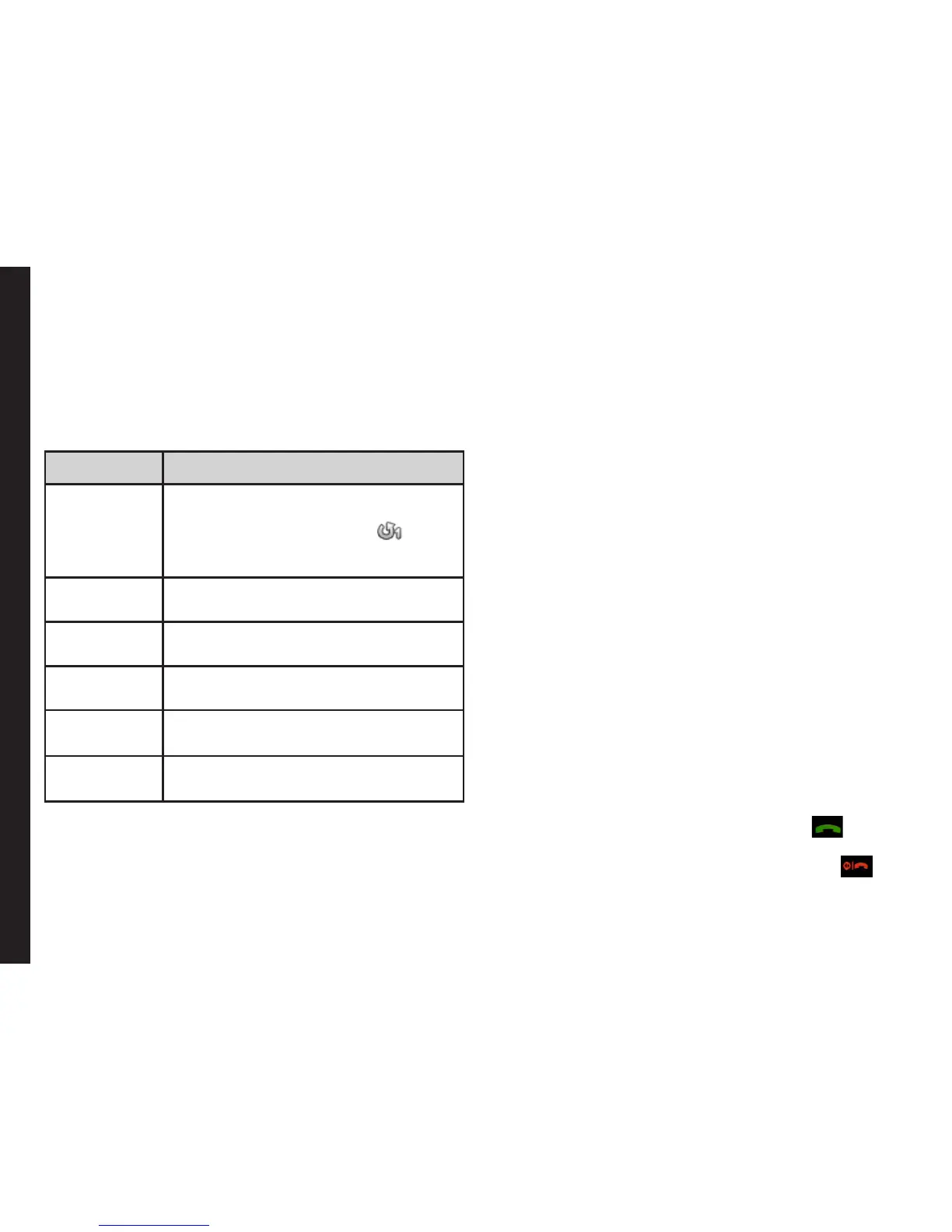32
Managing Calls
Call Forwarding
You can forward your incoming calls to a number in
the Contacts or a new number, provided your network
operator supports this service. To access call forward
settings, select Menu > Calls > Call settings > Call
Forwarding. The Call forward options are mentioned
below:
Options Function
Forward all
voice calls
Forward all incoming calls to a pre-
designated number. When All calls
forward is enabled, the icon is
displayed at the top of the screen
when the phone is in standby mode.
Forward if
unreachable
Forward calls when your phone is
switched off or is out of coverage area.
Forward if
no answer
Forward calls when you do not answer
incoming calls.
Forward if
busy
Forward calls when your phone is
busy.
Forward all
data calls
Forward all data calls.
Cancel all
forwards
Deactivates the call forward option.
Fixed Dial
FDN (xed dialing numbers) is a SIM card-enabled
feature. It restricts outgoing calls only to phone numbers
listed in the FDN list. This feature can be activated only if
PIN2 is entered. Contact your network opreator if you do
not have a PIN2.
Advanced Settings
Auto Redial
When auto redial is enabled, your phone will
automatically redial within a set interval, if a call does not
connect.
1. To enable this feature select Menu > Calls > Call
settings > Advanced settings > Auto redial > On.
2. If the attempt to call is not successful, you will be
prompted with the message to redial after a specic
time. Select Abort to return to home screen.
Call Time Display
You can select Menu > Calls > Call settings >
Advanced settings > Call time display > On to activate
the call time display.
Call Time Reminder
When enabled, you receive a beep/tone as prompt at the
set time period during a conversation. Select Menu >
Calls > Call settings > Advanced settings > Call time
reminder > On. Select OK and set the reminder time.
You can set the reminder time between 30 to 60 seconds.
Receive a Call
1. To receive a call, press the Accept key OR
press Left Selection key. Select Answer.
2. To reject a call press the Power on/off key OR
press Right Selection key. Select Reject.
3. To receive another call while you are already
