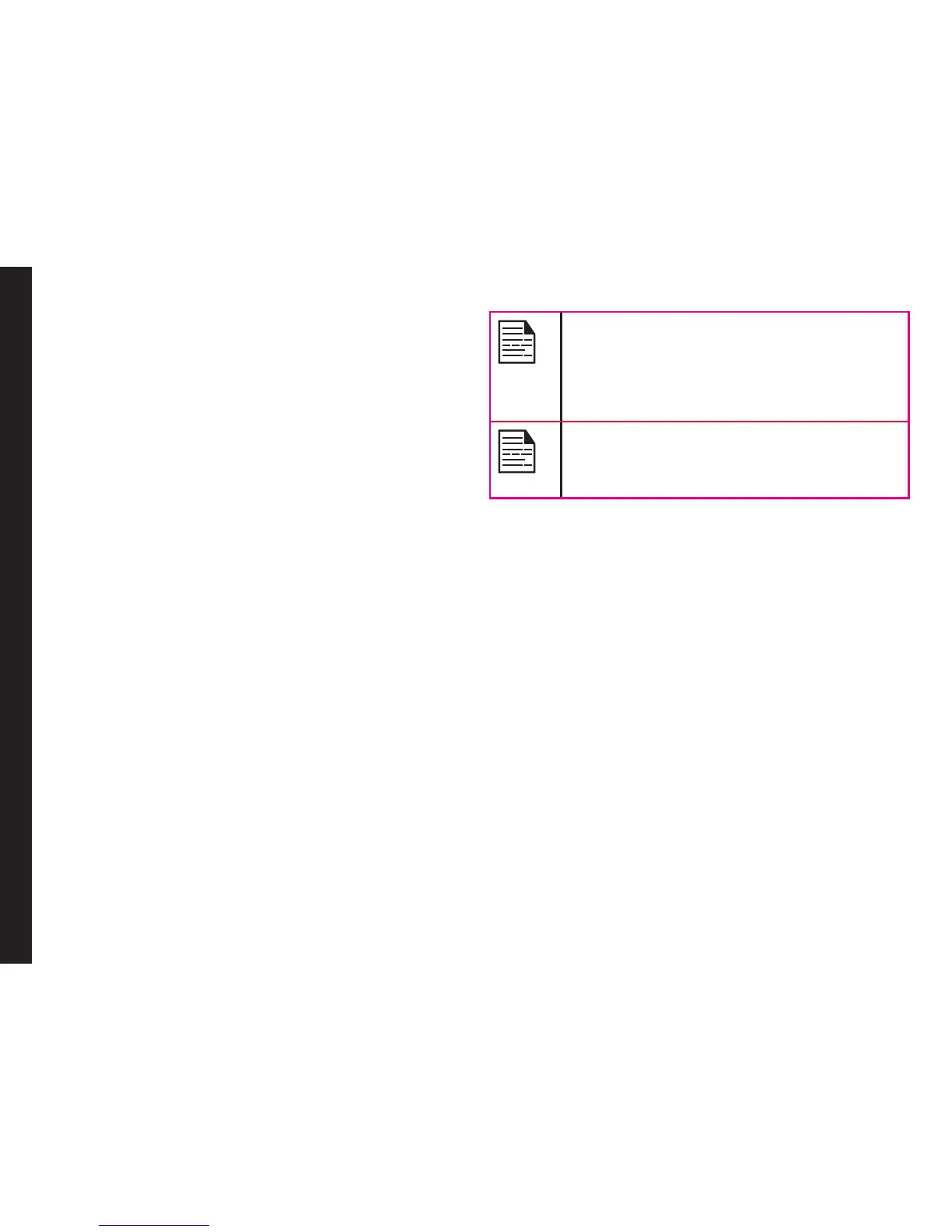82
Hardcoded Shortcuts
The following are a set of special shortcuts related to
voice calls. Some of these features may require network
support.
• Enter 0 followed by SEND - releases all held calls
or sets User Determined User Busy (UDUB) for a
waiting call.
• Enter 1 followed by SEND - Releases all active calls
(if any exist) and accepts the other (held or waiting)
call.
• Enter 1X followed by SEND - Releases a specic
active call X.
• Enter 2 followed by SEND - Places all active calls (if
any exists) on hold and accepts the other (held or
waiting) call.
• Enter 2X followed by SEND - Places all active calls
on hold except call X with which communication
shall be supported.
• Enter 3 followed by SEND - Adds a held call to the
conversation.
• Enter 4 followed by SEND - Connects two calls and
disconnects the subscriber from both calls (ECT).
• Enter 4 * “Directory Number” followed by SEND
- Redirects an incoming or a waiting call to the
specied directory number.
• Enter 5 followed by SEND - Activates the completion
of calls to busy subscriber request.
• Enter “Directory Number” followed by SEND -
Places all active calls (if any exists) on hold and sets
up a new call to the specied directory number.
• Enter END - Releases the subscriber from all calls
(except a possible waiting call).
“X” is the numbering (starting with 1) of the
call given by the sequence of setting up or
receiving the calls (active, held or waiting)
as seen by the served subscriber. Calls hold
their number until they are released. New
calls take the lowest available number.
Where both a held and a waiting call exist,
the above procedures shall apply to the
waiting call (that is, not to the held call) in
conicting situation.
