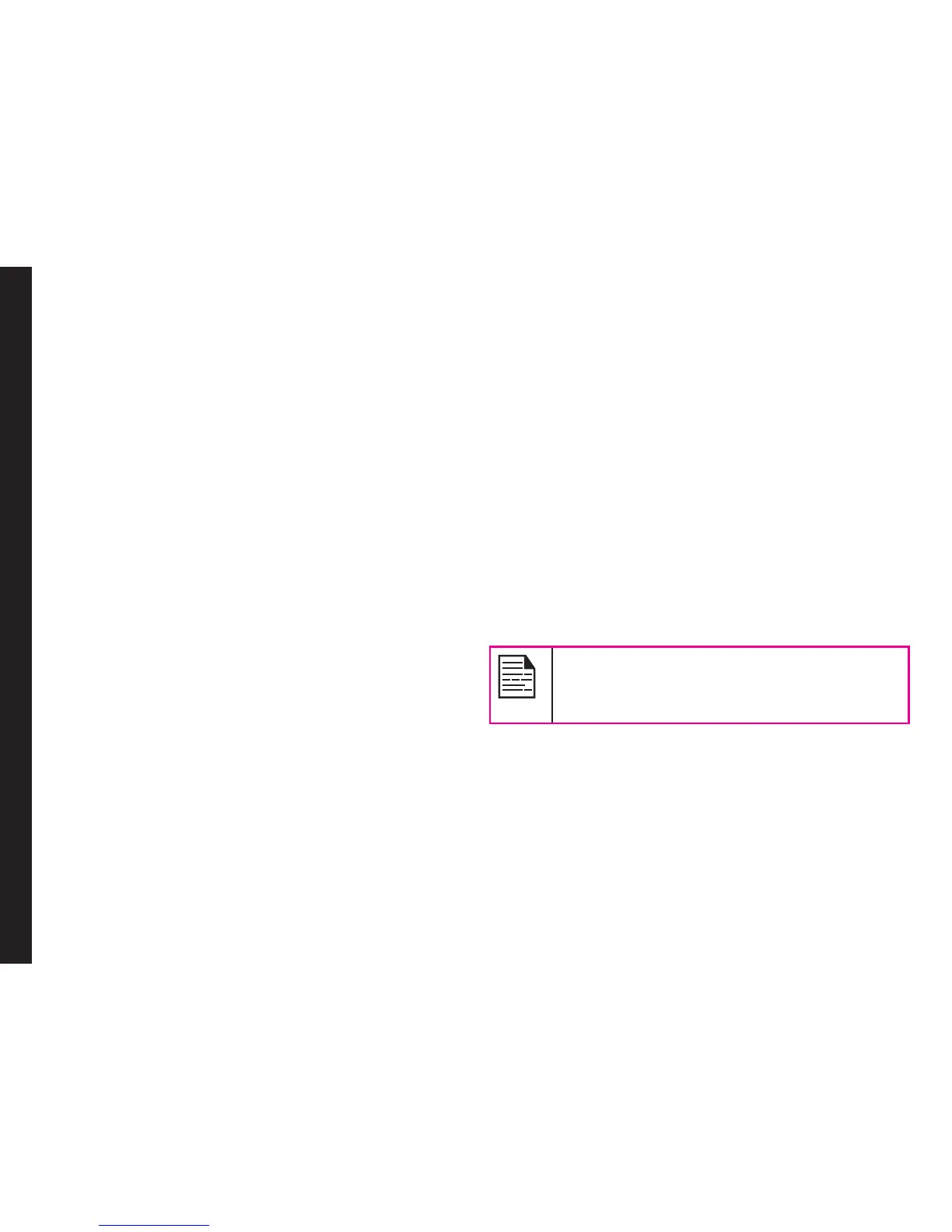36
Managing Phone Settings
operating in telecoil mode.
M-Rating stands for Microphone rating and indicates
the amount of reduction of RF interference between the
telephone and the hearing aid in acoustic coupling mode
(also called microphone mode).
Phones rated M3 or M4 meet FCC requirements and
generate less interference to hearing devices set in
microphone mode.T-Rating stands for Telecoil rating and
represents inductive coupling with hearing aids that are
operating in telecoil mode. A telecoil is a small piece of
tightly wrapped wire, built into some hearing aids. While
the microphone of a hearing aid picks up all sounds, the
telecoil will only pick up an electromagnetic signal from
the telephone. Thus, users of telecoil-equipped hearing
aids are able to communicate over the telephone without
the amplication of unwanted background noise.
Phones rated T3 or T4 meet FCC requirements and
generate less interference to hearing devices set in
telecoil mode.
A combination of M-rating and T-rating denes the
nal HAC rating and is a deciding factor in selecting
cellular phones for people with hearing problems. A HAC
compliant phone could be rated:
• M3/T3
• M3/T4
• M4/T3
• M4/T4
These ratings assist hearing device users to nd
phones that are compatible with their hearing devices.
Ratings are shown on the phone’s box or label. The
ratings are not guaranteed for suitability. The results
vary depending on the individual’s hearing loss and the
immunity characteristics of the used hearing device, i.e.
its resistance to interference. The best way to evaluate
the suitability of the phone is to try it with the intended
hearing aid device.
Sonim XP1520-A-R4 has been tested for hearing aid
device compatibility and complies with the Federal
Communications Commission (FCC) requirements. These
devices are rated M3/T4.
HAC Settings
To enable coupling with a hearing aid device operating in
telecoil mode, select Menu > Settings > Phone Settings
> Hearing Aid > On. Once HAC is enabled, the HAC
symbol is displayed on the Home screen. Select Off to
disable this feature.
Menu > Settings > Phone Settings > Hearing Aid >
Off is also the setting providing acoustics coupling with
hearing aid device operating in microphone mode.
While using the mobile phone for voice calls
with hearing aid, slightly adjust the position
of the phone against the ear to reduce the
interference and to give better voice quality.
Firmware Details
To view the rmware version and IMEI number, select
Menu > Settings >Phone settings > Firmware details.
Network Selection
To modify the network access settings, select Menu >
Settings > Network settings. The following network
settings are displayed:
You can select your network, specify the network
account, and indicate whether GPRS is required at all
