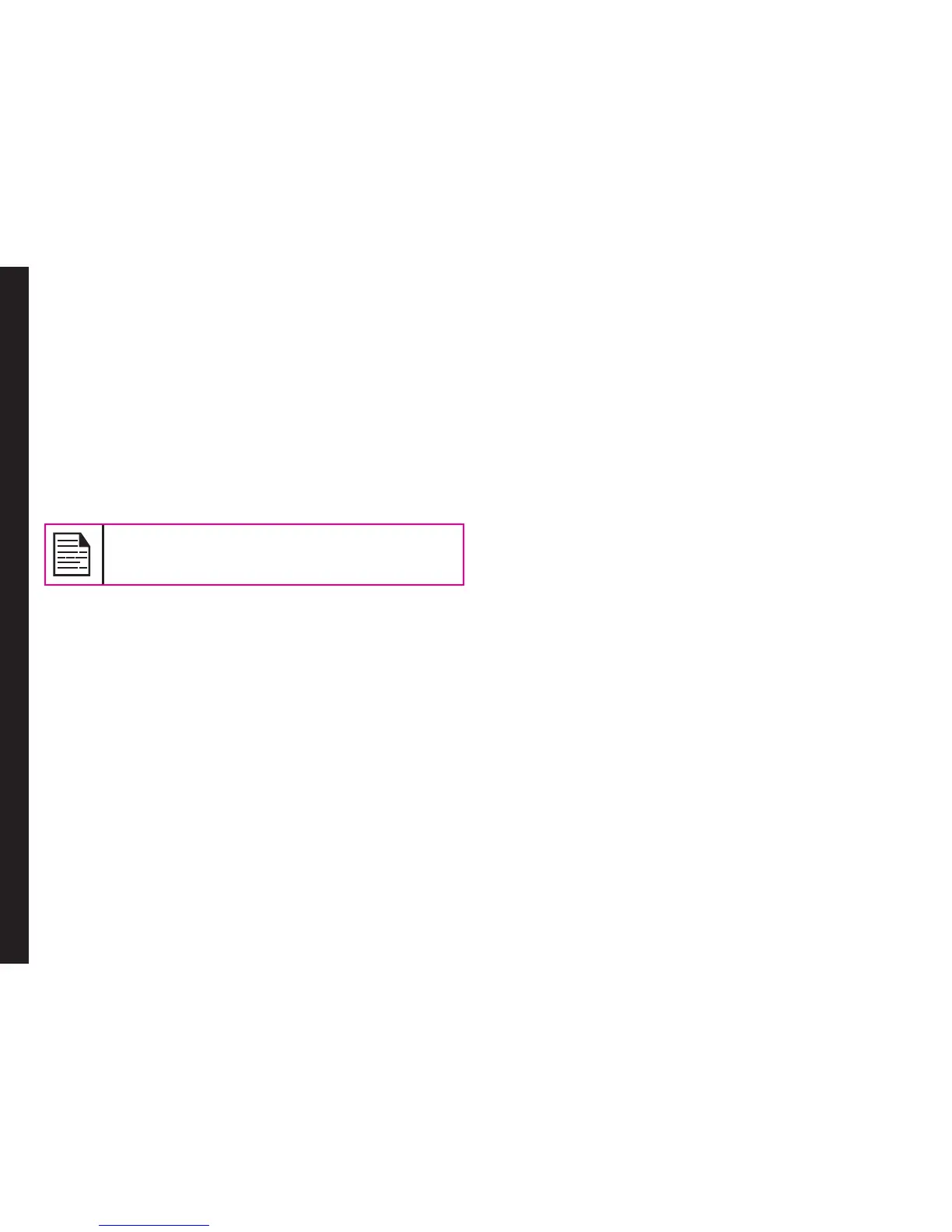61
Managing Profiles
prole. The following sound settings are displayed:
1. Tone settings: You can set the tone for incoming
calls, messages, and keypad.
2. Volume: You can set the volume for ringtone and
keytone.
3. Alert Type: You can set the alert type for incoming
calls and messages. You can select Ring only,
Vibrate only, Vibrate and Ring, Vibrate then ring.
4. Ring type: You can set the ringtype for your calls.
You can select Repeat, Ascending or Beep once.
You can download and store ring tones over
Bluetooth or WAP. The supported ringtone
formats are MIDI, MP3, WAV, AAC and AMR.
5. Extra tone: You can set tones for warning, error, and
connect tone for calls.
