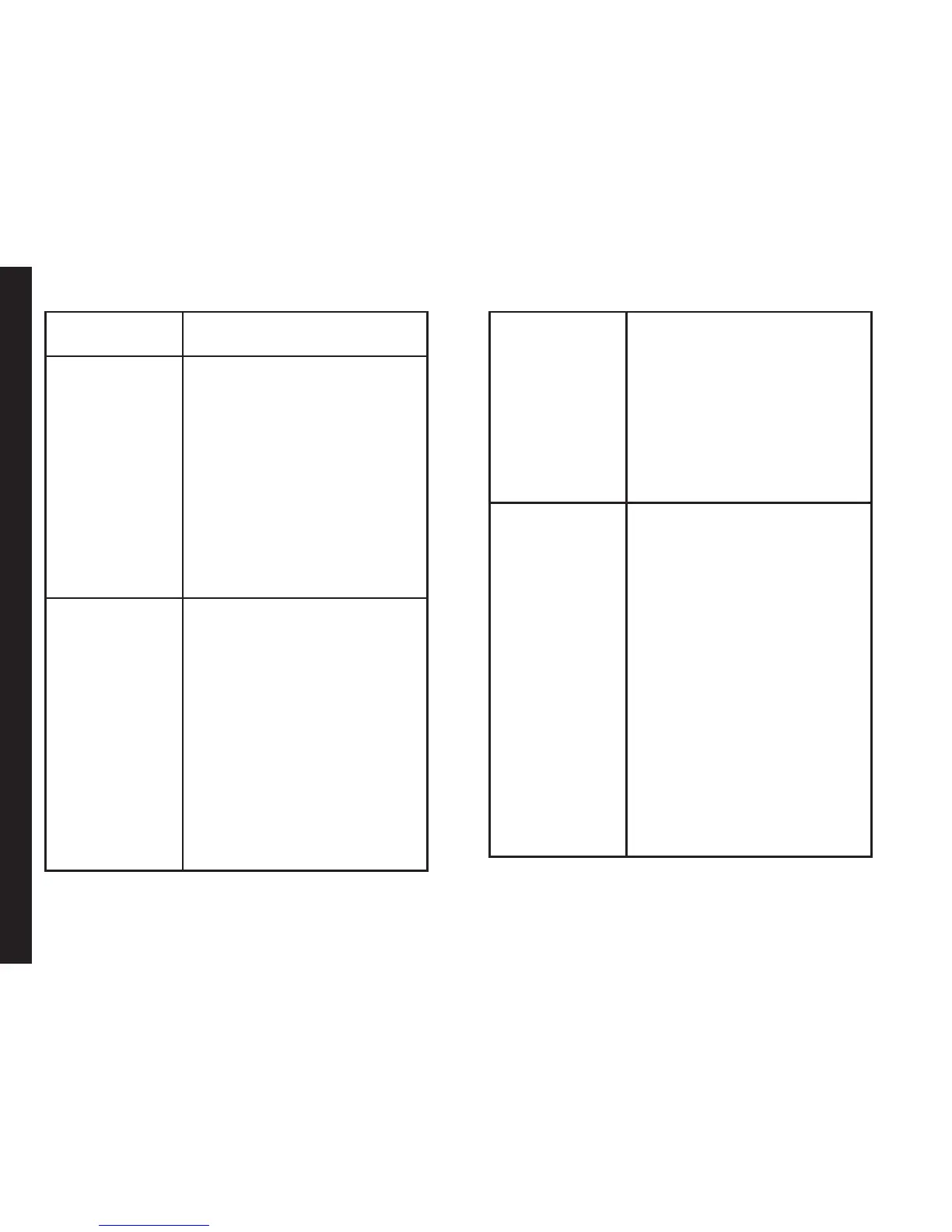71
Capacity View the contacts, groups and
favourites storage capacity.
Mute incoming
call
Mute the incoming call volume,
• When Phone silent - If
native prole is set to
silent or vibrate only, then
the PTT audio and in call
tones will be muted. (set
by default on activating
silent or vibrate only
prole)
• Use App volume - On
selecting this, PTT audio
and in call tones are heard
through the loudspeaker.
Auto start • Enable - PTT will
automatically login after
the phone restarts.
• Disable – PTT login will
not happen automatically.
Once the phone restarts
user has to press the PTT
button (left side button)
or select the PTT icon on
the main menu for PTT
application to login.
If phone lock is enabled, then
PTT login will not happen
automatically until the user
enters the correct phone
password.
Use Bluetooth
for Audio
Enable - On enabling this,
the PTT media, in call tones
and notication tones would
be played through the BT
accessory connected.
Disable - On disabling this,
the PTT media, in call tones
and notication tones would
be played through the phone
loudspeaker even though BT
accessory is connected.
Speaker phone
default setting
Activates or deactivates
the loudspeaker. By default
loudspeaker is enabled. You
can select one of the following
options:
• Speakerphone off with
incoming call vibrate
alert - with an incoming
PTT call, device will
vibrate and audio will
come over the earpiece.
• Speakerphone off with
incoming call Vibrate/
audible alert - with an
incoming PTT call, device
will vibrate and provide an
incoming call alert tone.
Audio will come over the
earpiece.
• Speakerphone on -
loudspeaker is enabled.
Managing Push-to-talk Services
