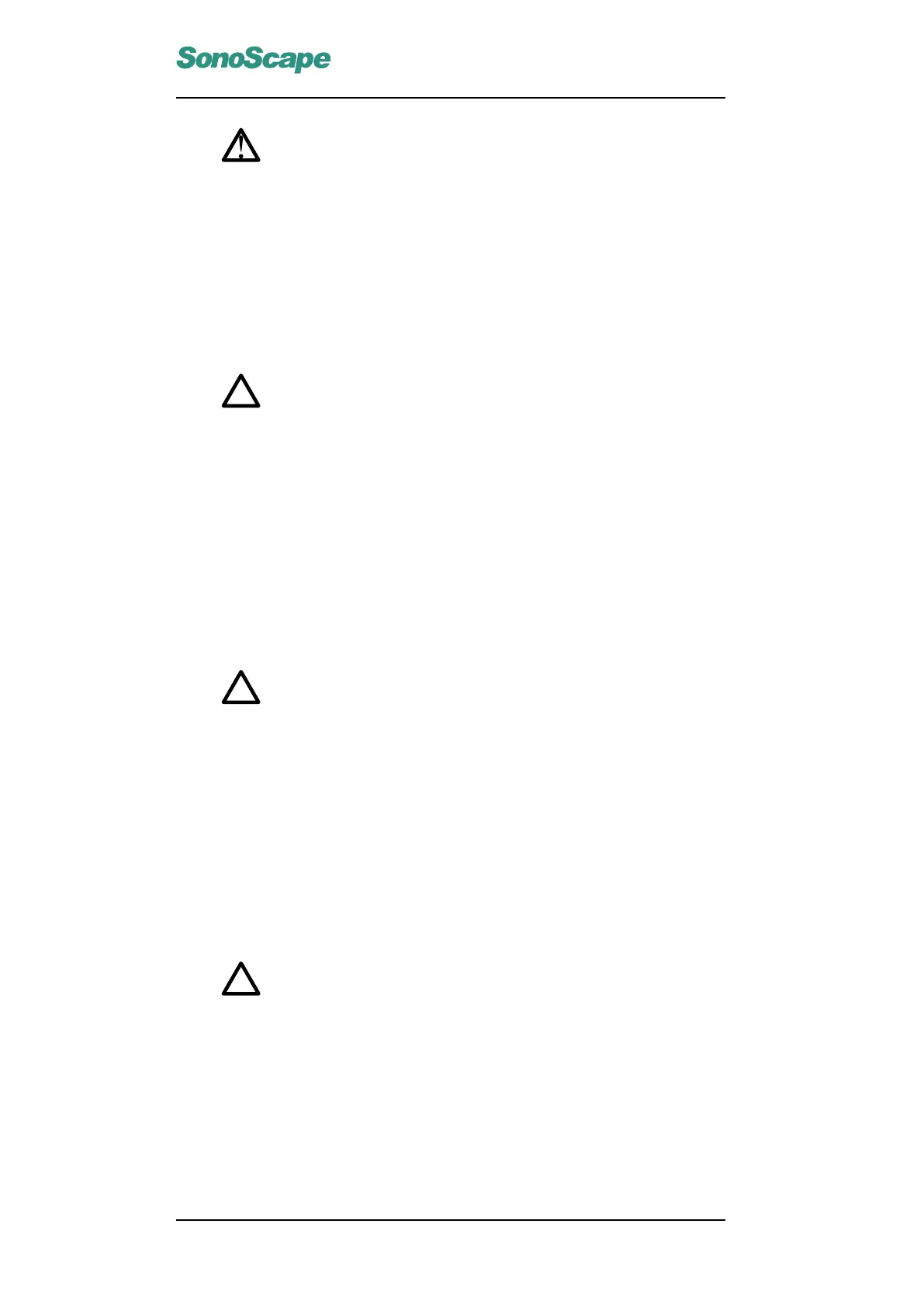S6 Portable Digital Color Doppler Ultrasound System
Service Manual
Warning!
Stop using the system immediately if any liquid drops into the
system! Turn off the system completely by disconnecting the
power supply cord. Inform your service engineer authorized
by SonoScape as soon as possible.
• Examine the ground cables periodically (at least once every half a
year), to ensure that the grounding system meets the safety require-
ments.
Attention!
For disposal of the equipment, hand it over to SonoScape or
a local representative of SonoScape!
Follow the procedures below to clean the system monitor, the keyboard and
the outer surfaces of the equipment:
1. Remove all the cables (including the power supply cords) connected
to the system.
2. Wipe the surfaces with damp cloth soaked with mild soap water.
Attention!
The keyboard, the interior part of the system, and the probe
socket must be protected from drip water.
3. Clean dust and grime on the keyboard with a cotton mud or a tooth-
pick.
4. When a contagious substance, e.g. blood, contacts part of the sys-
tem or the system cables (EXCEPT the probe and the probe cable!),
clean and disinfect that part with damp cloth soaked in isopropanol
solution (70%).
Attention!
When a contagious substance, e.g. blood, contacts the
probe or the probe cable, use the germicides stated in the
Probe User Manual for cleaning and disinfecting. But DO NOT
use the isopropanol solution, as it will damage the probe and
the probe cable.
5. Remove all residue with damp cloth soaked in sterile water.
6. To avoid corrosion damage, keep the system dry.
P/N: 4720-0034-01A
11-2