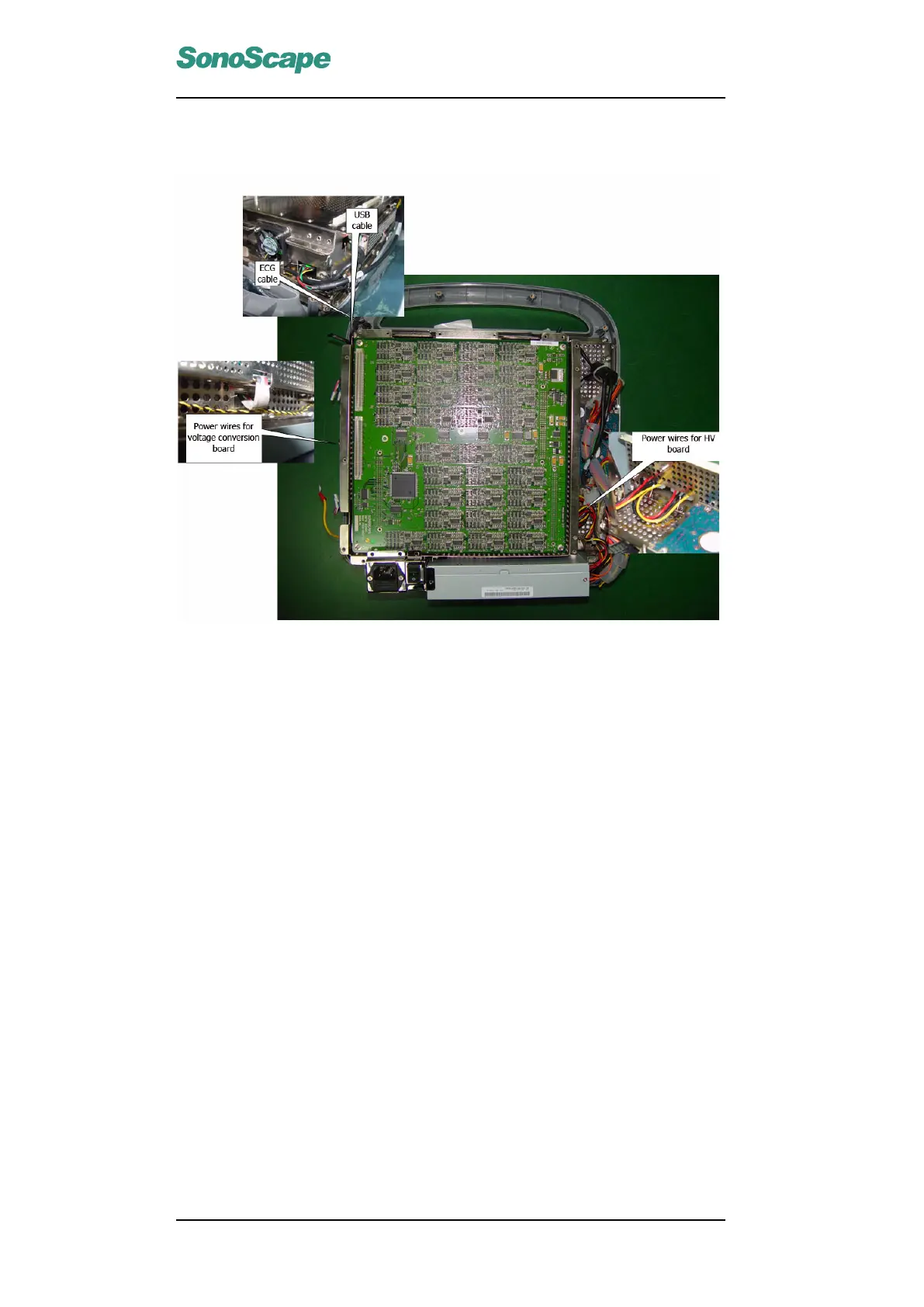S6 Portable Digital Color Doppler Ultrasound System
Service Manual
5.9.2 Ultrasound Module
Figure 5.6: Remove the cables attached to the ultrasound module
Instructions
Refer to Figure 5.6 to remove the wires/cables attached to the ultrasound
module.
Refer to Figure 5.7 to remove the two combination screws (M3×6, indicated
by triangles) and the four pan head screws (M3×6, indicated by circles).
Take the ultrasound module (three PCBs: DBTR, DBF,DBHV are stacked in
order) out from the ultrasound module bracket.
P/N: 4720-0034-01A
5-14