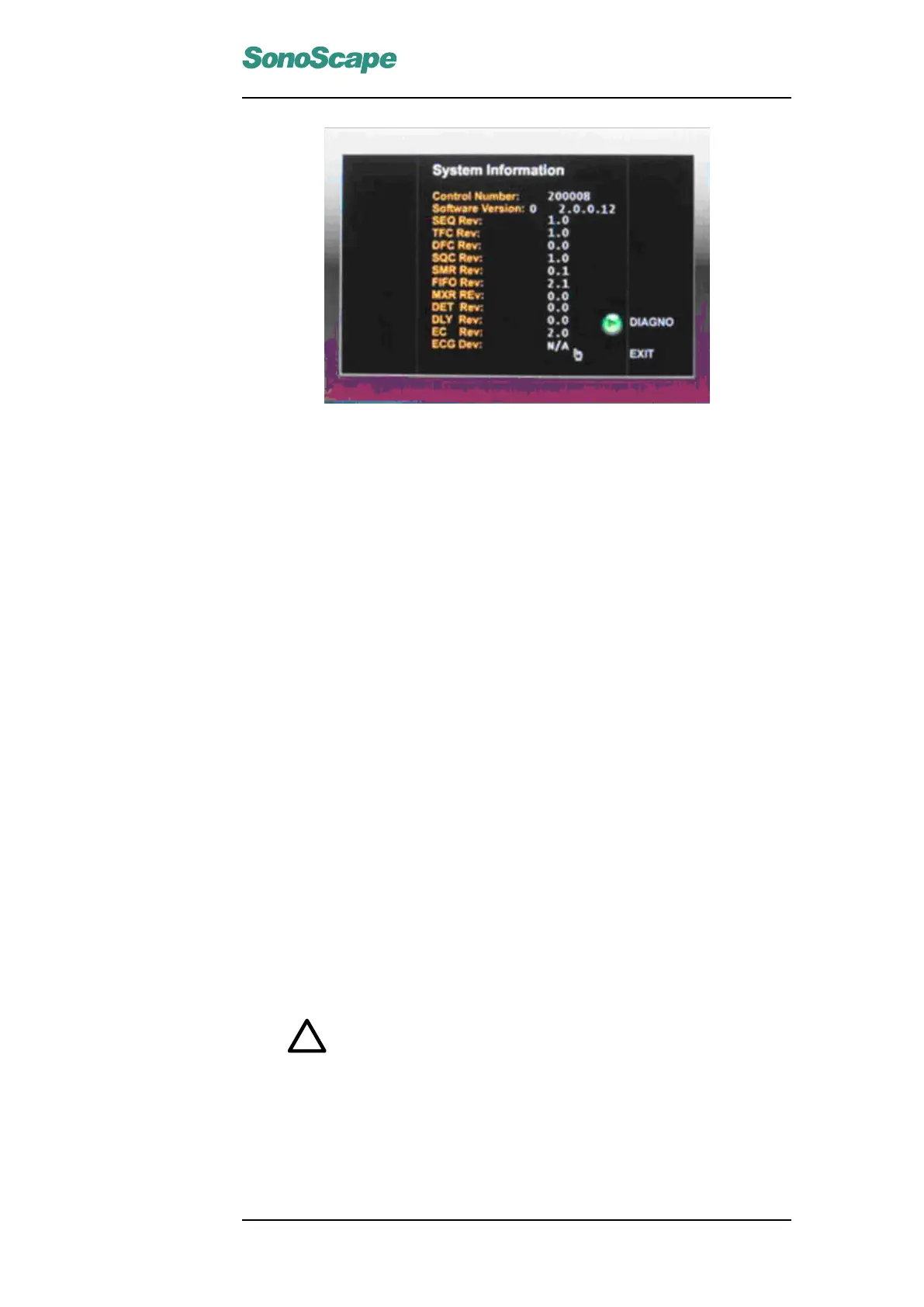S6 Portable Digital Color Doppler Ultrasound System
Service Manual
Figure 7.1: System Information Window
Method 2:
The control number is also the serial number of the DBF board. You will
need to disassmeble the system to find it, so use this method only if you are
unable to start up the system.
7.4 Non-kernel Level Update Instructions
7.4.1 Precautions
1. Ensure that the USB disk you are using is accessible on the ultrasound
system. Here is a simple way to check for this: try to copy some files
from the ultrasound system to the USB disk.
2. Ensure that the files are consistent with the system by checking the
software version and the control number.
3. Do not change the file formats or the file names after transferring
them to the USB disk.
4. Change date/time to the correct values if they are displayed incor-
rectly on the ultrasound system.
Attention!
If the files are sent through email, their names might change
unexpectedly. If this is the case, correct their names before
upgrading using these files.
E.g.: Change the file name from
asecurexxxxxx.tar.gz(1) to
asecurexxxxxx.tar.gz.
P/N: 4720-0034-01A
7-3